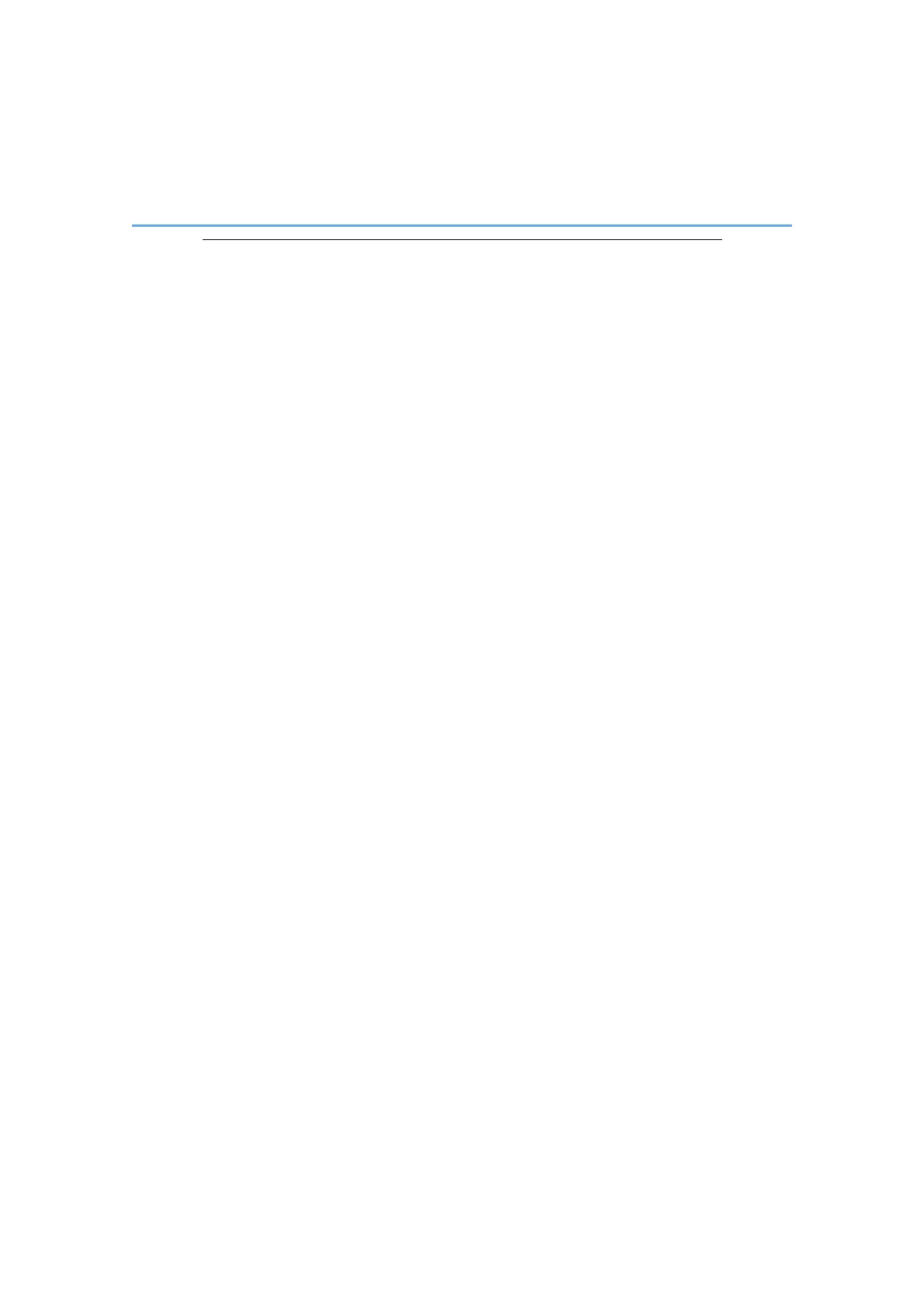430
5-12. Other function
NX200t_OM_USA_OM78145U
■ Microphone
→P. 392
■ When using the microphone
● It is unnecessary to speak directly into the microphone when giving a command.
● Wait for the confirmation beep before speaking a command.
● Voice commands may not be recognized if:
• Spoken too quickly.
• Spoken at a low or high volume.
• The roof or windows are open.
• Passengers are talking while voice commands are spoken.
• The air conditioning speed is set high.
• The air conditioning vents are turned towards the microphone.
● In the following conditions, the system may not recognize the command properly and
using voice commands may not be possible:
• The command is incorrect or unclear. Note that certain words, accents or speech
patterns may be difficult for the system to recognize.
• There is excessive background noise, such as wind noise.
■ When searching for a track
● A USB memory or iPod must be connected to enable track searching and playback.
(→P. 337)
● When a USB memory or iPod is connected, recognition data is created so tracks can
be searched using voice commands.
● Recognition data is updated under the following conditions:
• When the USB memory or iPod data has changed.
• When the voice recognition language is changed. (→P. 340)
● While the recognition data is being created or being updated, a track search cannot be
performed using a voice command.
■ The Gracenote
®
media database
→P. 365
