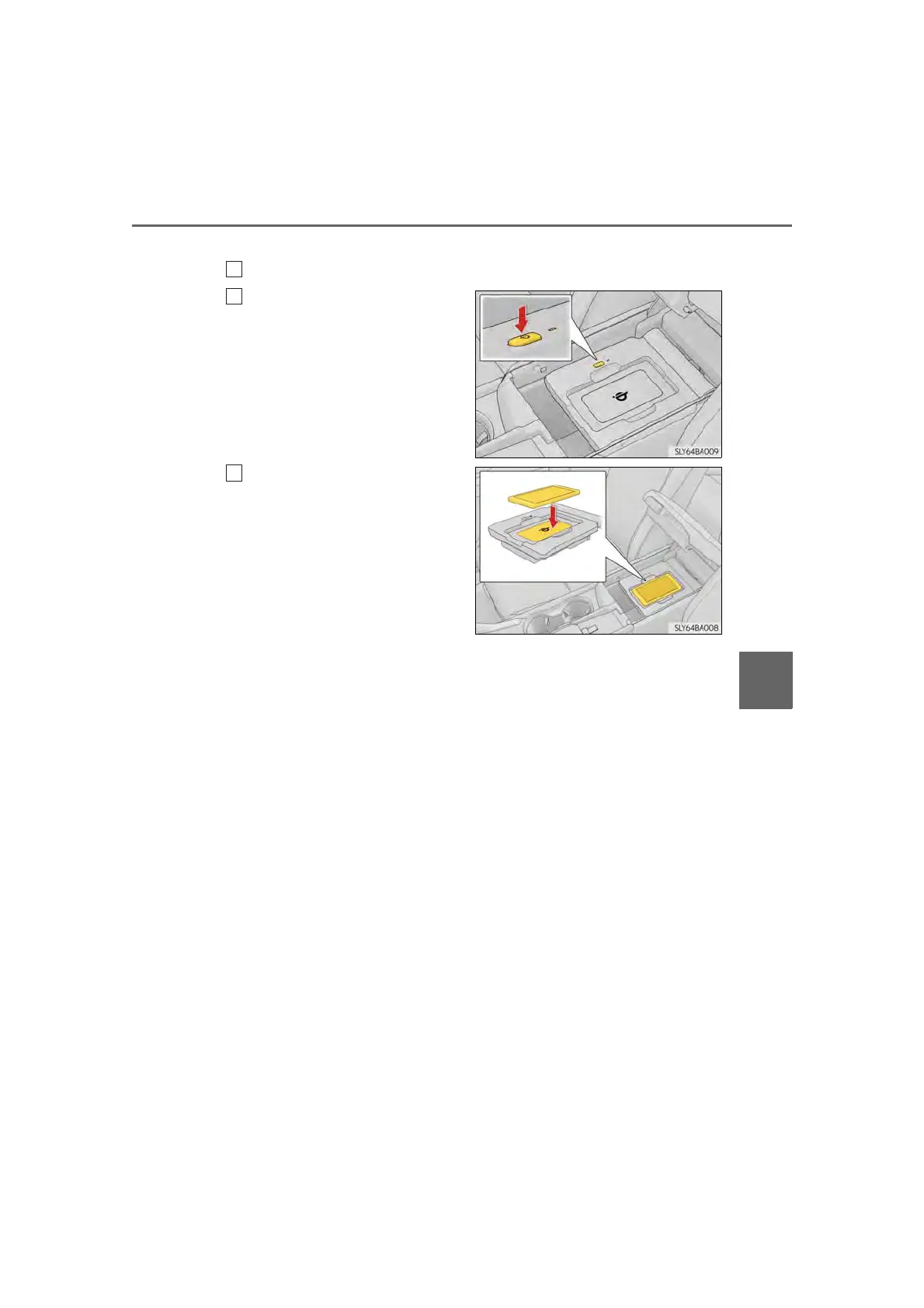467
6-4. Other interior features
6
Interior features
NX200t_OM_USA_OM78145U
■ Using the wireless charger
Open the console box. (→P. 455)
Press the power supply switch of
the wireless charger.
Switches on and off with each press
of the power supply switch.
When turned on, the operation indi-
cator light (green) comes on.
Even with the engine off, the on/off
state of the power supply switch is
memorized.
Place the charging side of the
portable device down.
When charging, the operation indi-
cator light (orange) comes on.
If charging is not occurring, try plac-
ing the portable device as close to
the center of the charging area as
possible.
When charging is complete, the
operation indicator light (green)
comes on.
● Recharging function
• When charging is complete and after a fixed time in the charge suspen-
sion state, charging restarts.
• When the portable device is moved, charging is stopped for a moment
and then it restarts.
