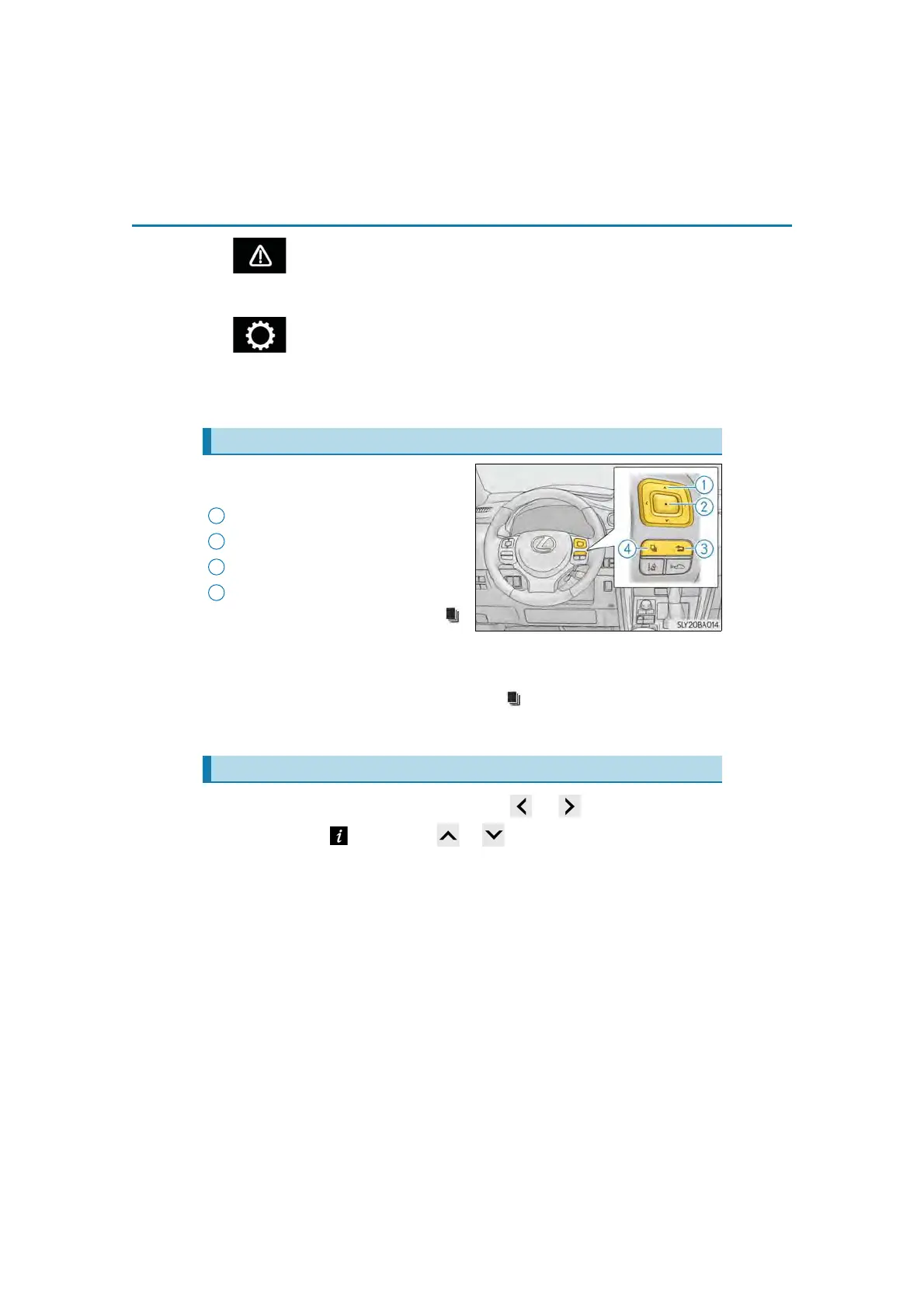92
2. Instrument cluster
NX200t_OM_USA_OM78145U
Warning message display
Select to display warning messages and measures to be taken if a malfunction is
detected. (→P. 579)
Settings display
Select to change the meter display settings. (→P. 641)
● Intuitive parking assist (if equipped)
Automatically displayed when the system is used. (→P. 271)
The multi-information display is oper-
ated using the meter control switches.
Select an item/change pages
Enter/Set
Return to the previous screen
Press:
Displays the screen registered to
When no screen has been registered, the drive information screen will be displayed.
Press and hold:
Registers the currently displayed screen to (→P. 641)
The registration confirmation screen is displayed. If the selected screen cannot be
registered, a registration failure message will be shown.
Items displayed can be switched by pressing or of the meter control
switches to select and pressing or .
■ Current fuel consumption*
1
Displays the current rate of fuel consumption
■ Average fuel consumption (after reset*
2
/after start/after refuel)*
1
Displays the average fuel consumption since the function was reset, the
engine was started, and the vehicle was refueled, respectively
Use the displayed average fuel consumption as a reference.
■ Average vehicle speed (after reset*
2
/after start)*
1
Displays the average vehicle speed since the function was reset and the
engine was started, respectively
Operating the meter control switches
1
2
3
4
Drive information
