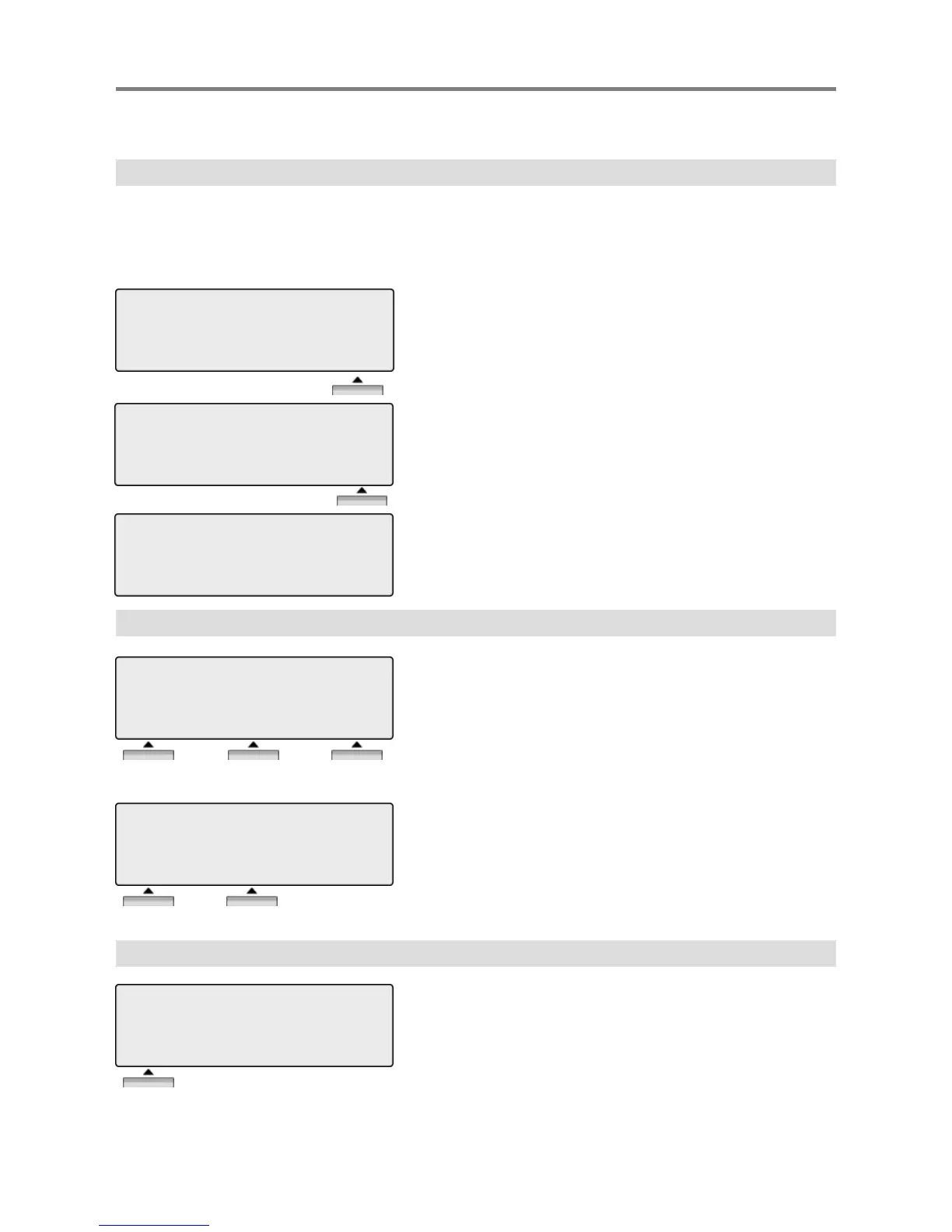17
1.3 Redial
Press the [REDIAL] button.
123456789
FEB 01 04 05:34 pm
BACK DELETE OK
Press [OK] button to call.
123456789
LINE 008 00:00:10
TRANS CONF MUTE →
Talk
STATION 100 (T)
FEB 01 04 05:34 pm
PICKUP CONF REDIAL
2. Off Hook
STATION 100 (T)
FEB 01 04 05:34 pm
FWD CONF REDIAL→
FWD : Press the [FWD] button to forward calls to another
station, Voicemail etc.
CONF : Press the [CONF] button to initiate a conference call.
REDIAL : Press the [REDIAL] button to call last number dialed.
3. Intercom Dialing
STATION 100 (T)
FEB 01 04 05:34 pm
PICKUP CONF REDIAL
STATION 100 (T)
FEB 01 04 05:34 pm
← ICM FLASH
ICM : If, while on a call, ICM call is received, press the [ICM]
button to place 1
st
call on hold and answer 2
nd
call.
FLASH : If you wish to terminate an ICM call and make another
call, press [FLASH] to re-seize dial tone.
Basic Function
The last number dialed on an external call is automatically saved in the LAST Number&
Redial (LNR) buffer Or Call Log Buffer.
※ See the Page 26.
Dial Station number or press programmed flexible button for
station number.