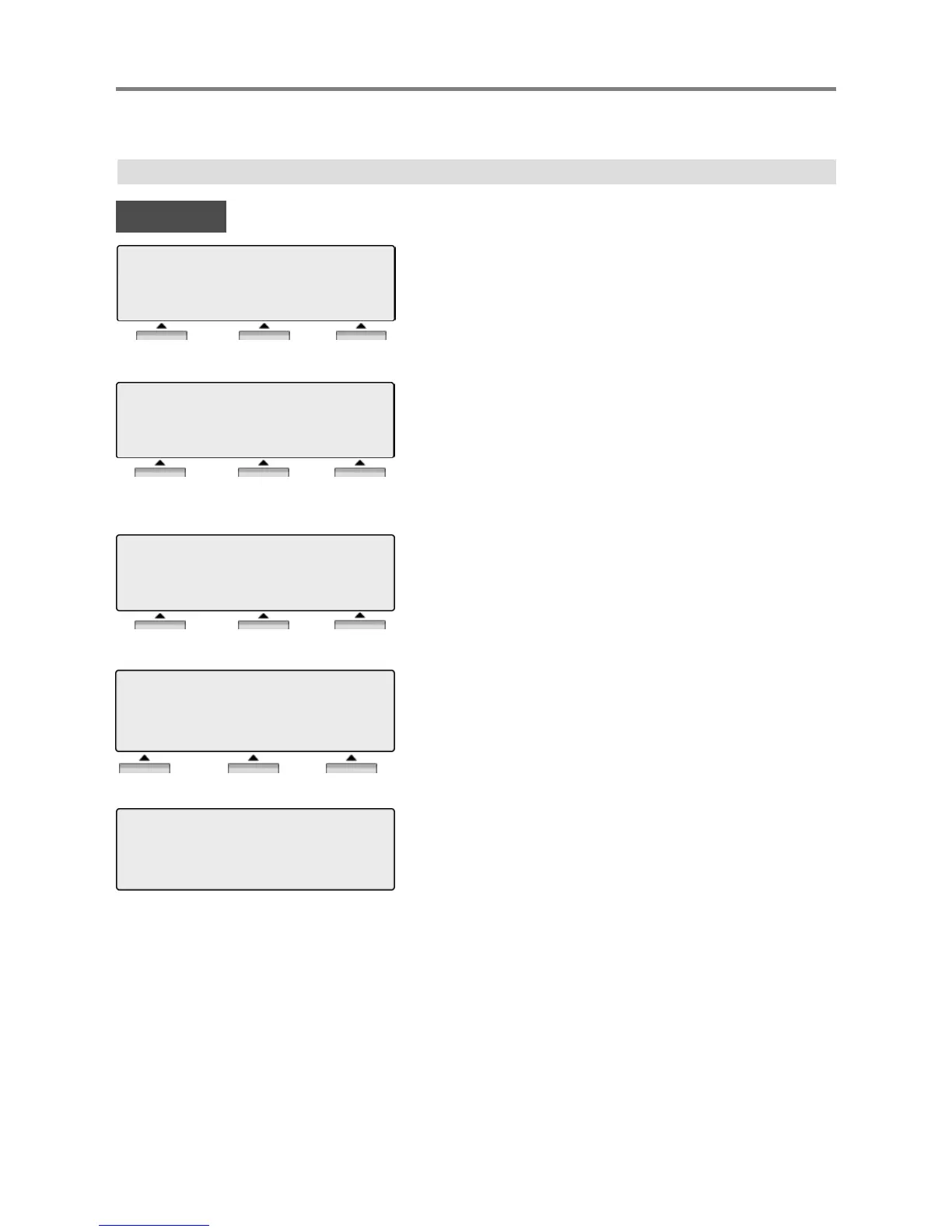33
6. WAKE UP PROGRAM
ENTER YOUR WAKEUP TIME
HH:MM 10:10 am
Dial 1.
Enter the time and select single time or every day (for
every day, dial #.)
-S:Single (once only - Default)
-C:Every Day ( # )
* Set the time : 24 hr format
• e.g. :7am = 0700 ( 0700 # for every day)
:7pm = 1900
STATION 100 (T)
FEB 01 04 *10:34 pm
PICKUP CONF REDIAL
Flashing [*] preceding time indicates alarm set.
6.1 Setting
WAKEUP RING
FEB 01 05 *07:00 am
The alarm will sound at the pre-set time.
ENTER YOUR WAKEUP TIME
07:00-C 10:00am
Press [TRANS/PGM] and dial 4.
Press [HOLD]
Program
[1] SET WAKE UP TIME
[2] WAKE UP DISABLE