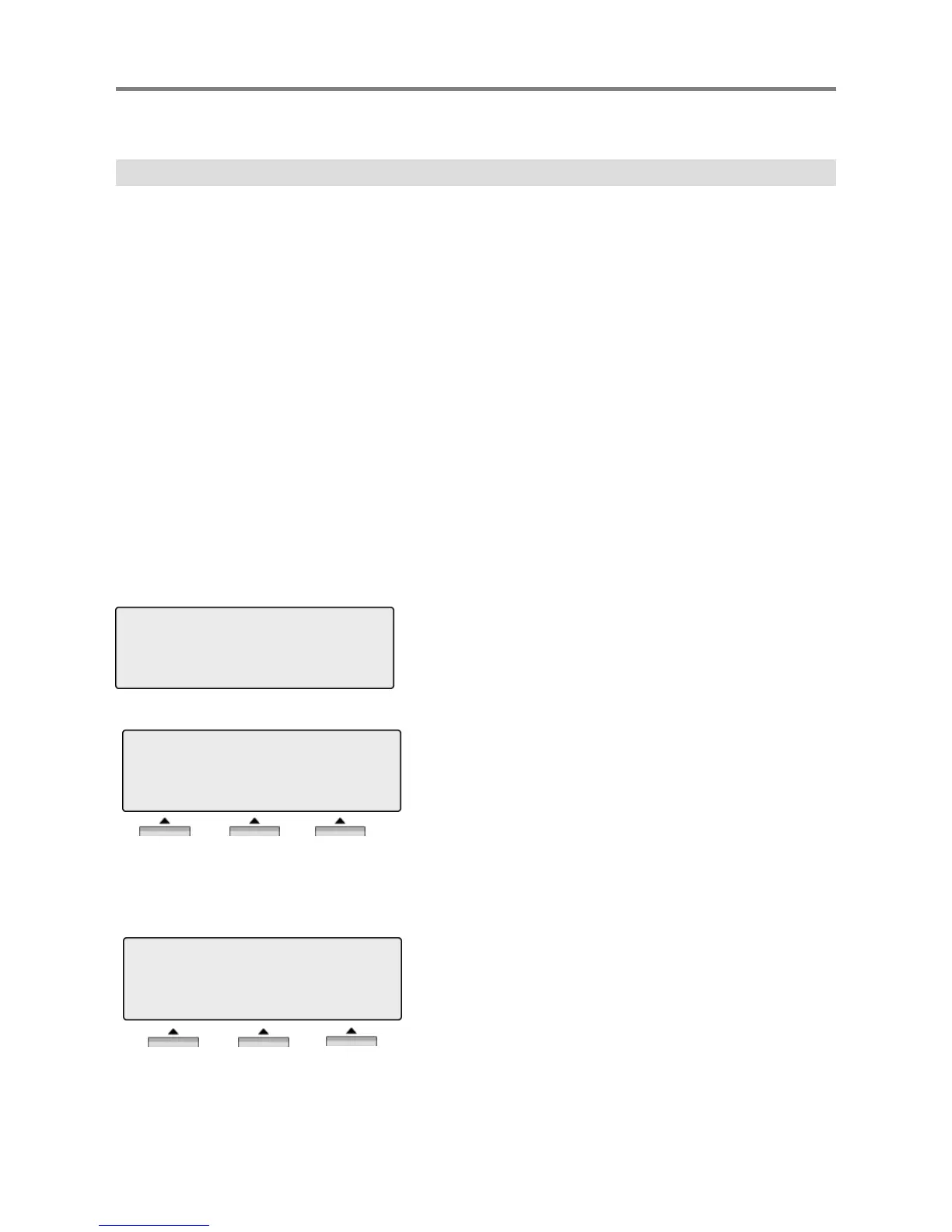24
21. USE MY VOICE MAIL (VMIB CARD REQUIRED)
Basic Function
To record a personal greeting,
- Press the [TRANS/PGM] button and dial “6 1”.
- Press # to start recording.
To forward my phone to Voice Mail,
- Press the [SPEAKER] button
- Press the [DND/FWD] button
- Dial the type of forwarding you want:
. Dial “1” for Unconditional
. Dial “2” for Busy
. Dial “3” for No Answer
. Dial “4” for Busy and/or No Answer
- Dial “#”(confirmation tone will be heard if forwarding has been set).
To retrieve messages,
- When Voice message is leaved on the station, phone LCD will display as below.
When VMIB is installed, Voice mail service can be used.
MSG: VMIB(2)
PICKUP CONF REDIAL
Press the [CALL BACK] button.
NEXT : Play next message
REPEAT : Repeat playing current message.
DELETE : Delete current message.
MSG FROM: STA 100
NEXT REPEAT DELETE →
ADD : Add a message to the message which is
being played.
REWIND : Rewind a part of message.
CALL BK : Call back request to the caller who leaved
message.
MSG FROM: STA 100
← ADD REWIND CALL BK