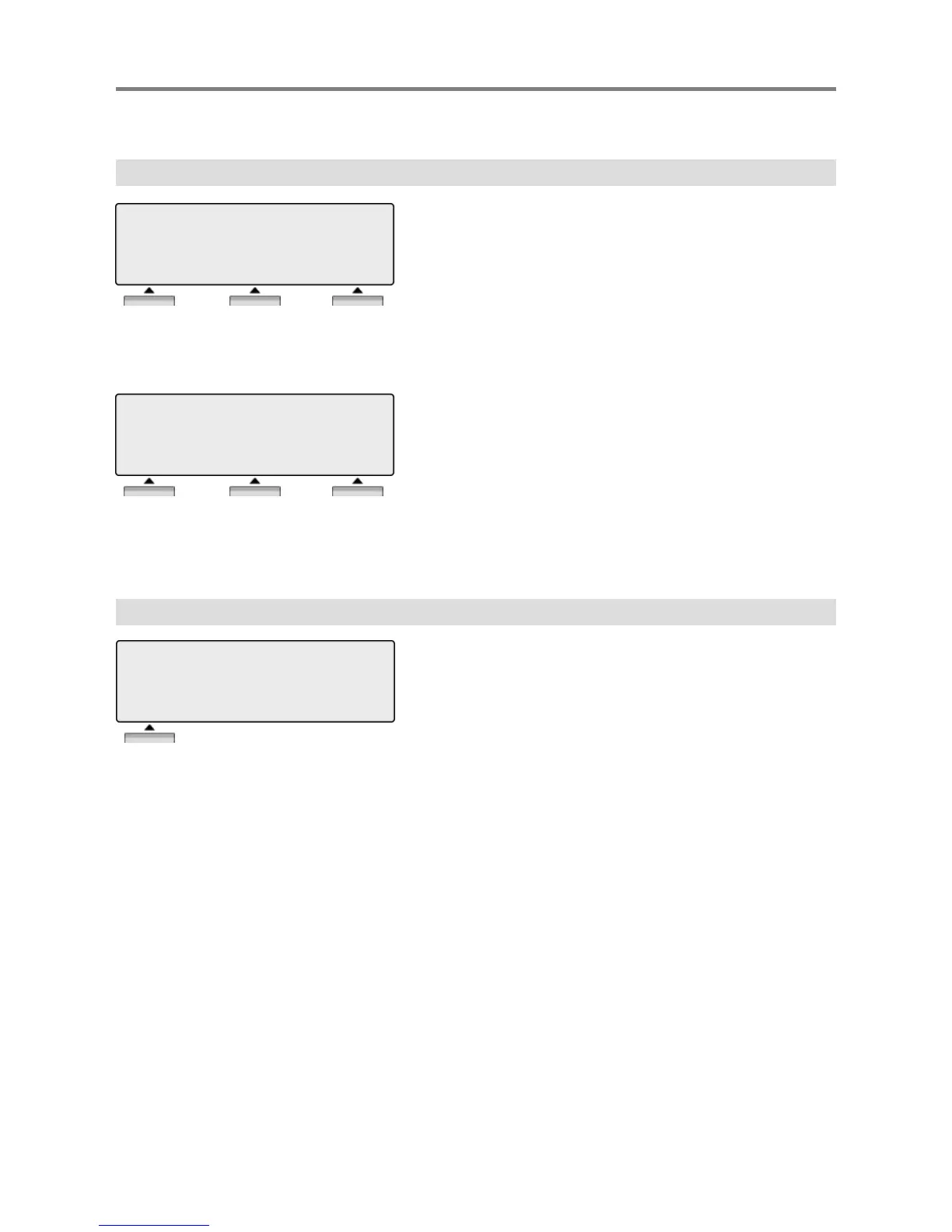12. Checking messages
VMIB MSG FROM EXTERNAL
NEXT REPEAT DELETE →
VMIB MSG FROM EXTERNAL
← ADD REWIND CALL BK
ADD : Press to tag the current message with your comment
before forwarding. Record your comments & then dial
the required station number to complete the transfer.
REWIND : Press momentarily to repeat part of current message.
CALLBK : Press to leave a call back request.
13. Paging
PAGE FROM STA 103
20 AUG 04 11:51am
MEET ME
NEXT : Press to move to the next message.
REPEAT : Press to repeat the current message.
DELETE : Press to erase the current message.
MEET ME : Press to answer a paging request.
Basic Function
11