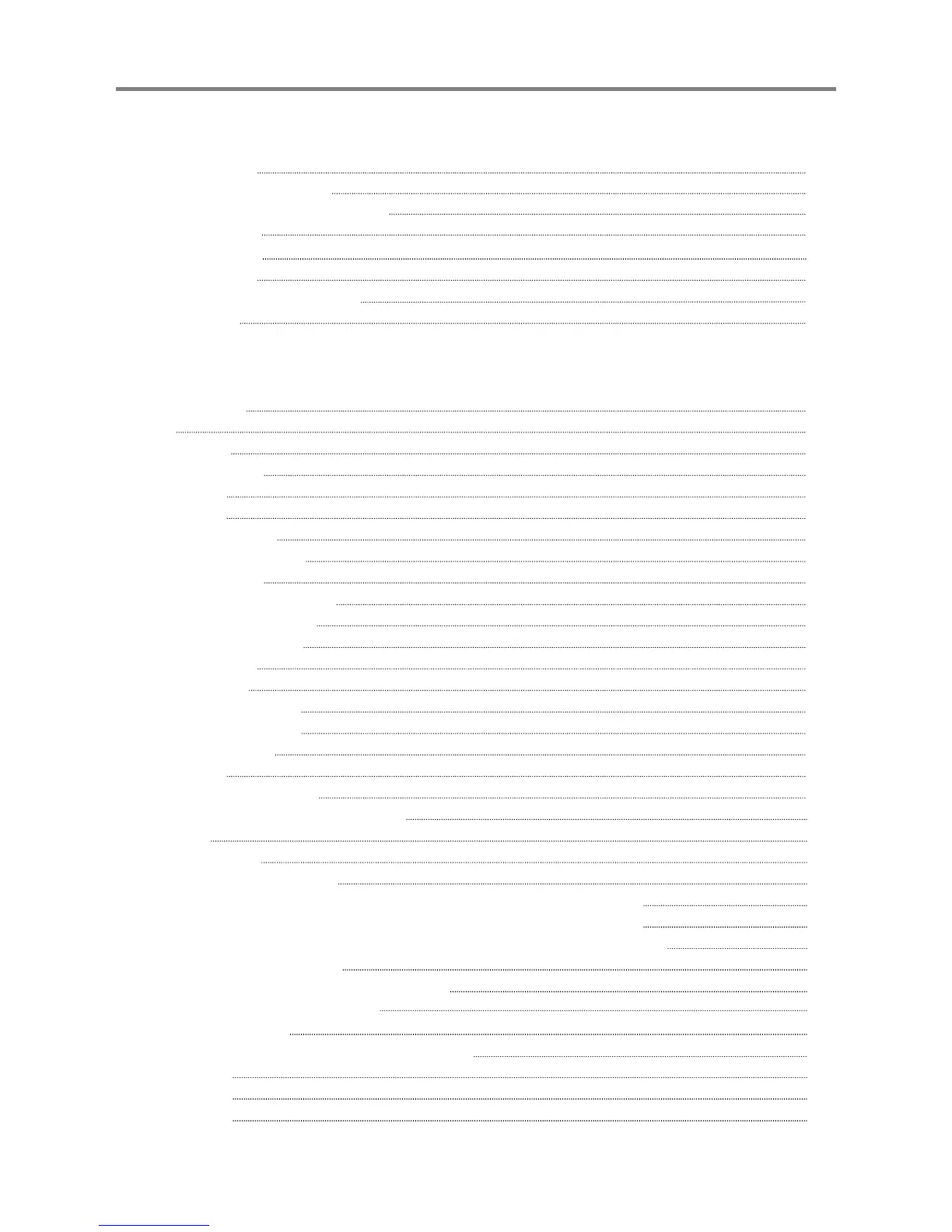6
Getting Started
LDP-6212D & LDP-6230D
Input / Output Devices and Button
Cable Connection
Getting Started
1. Placing a call
2. Answering an Outside call
3 Soft Button
Basic Function
1. Idle
1.1 Pickup
1.2 Conference
1.3 Redial
2. Off Hook
3. Intercom Dialing
4. Intercom Ring Back
5. Intercom Busy
6. Intercom Do Not Disturb
7. Intercom Dialing Error
8. Intercom Receiving
9. Intercom Talk
10. CO Dialing
10.1 Manual Dialing
10.2 Speed Dialing
11. CO Line Busy
12. CO Talk
13.Two way Recording
14.Checking Voice mail messages
15.Paging
16.Call Forward
16.1 Follow-me Forward
16.2 Unconditional, Busy, No Answer, Busy/No answer Forward
16.3 Unconditional, No Answer Off-net Forward with speed bin
16.4 Unconditional, No Answer Off-net Forward telephone number
17.Flexible Button Program
18.Park a call and Retrieve a Parked call
19. Name Display On my phone
20. Barge-In Monitor
21.Use my voice mail (VMIB card required)
22.Call Back
23.Camp on
24.Voice over
9
9
10
12
13
13
13
14
15
15
15
16
17
17
17
18
18
18
18
18
19
19
19
19
19
20
20
20
21
21
21
21
21
21
22
23
23
23
24
25
25
25
Table of Contents