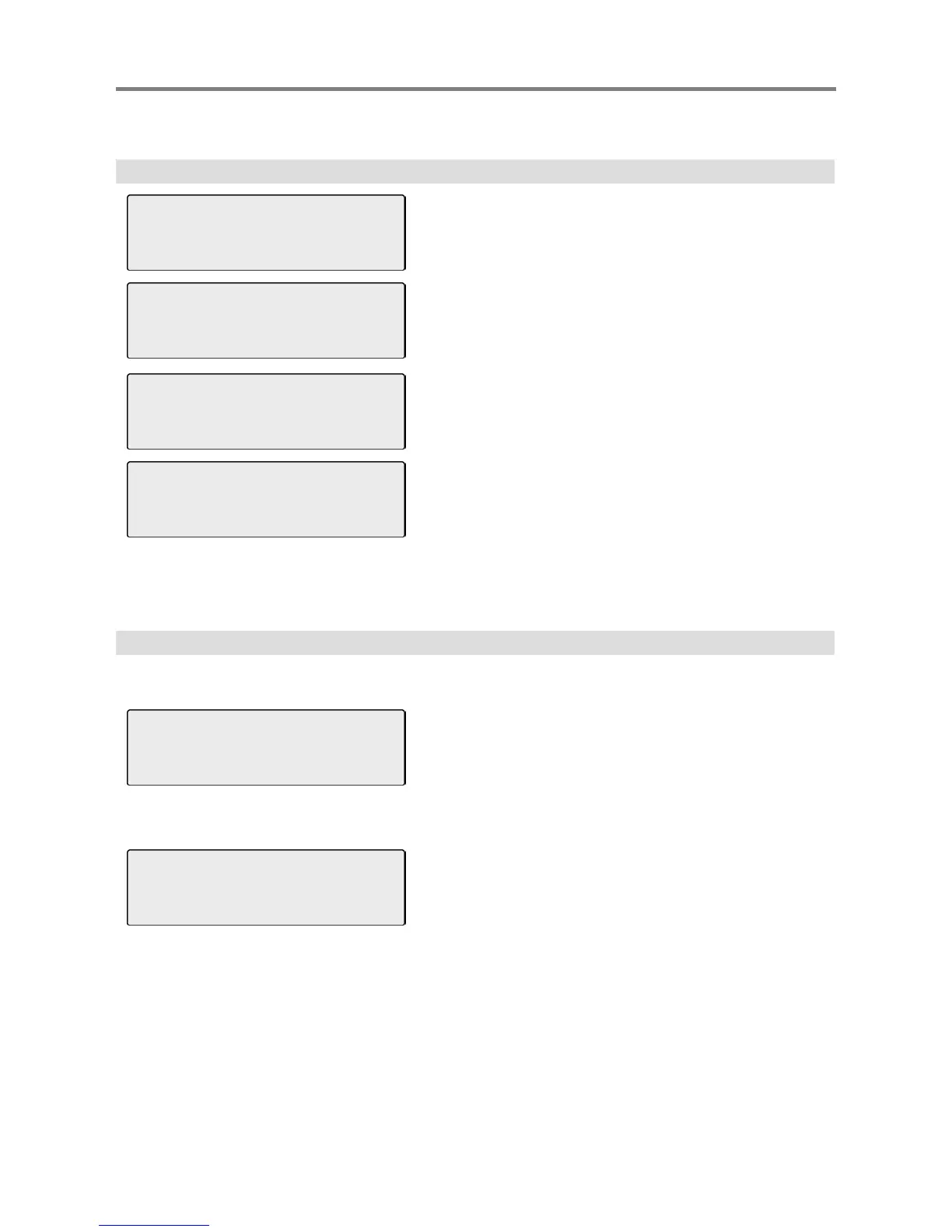46
Attendant Function
6. STORING SYSTEM DIALS
7. CHANGING TEMPORARY COS (CLASS OF SERVICE)
1. To activate temporary COS of a station to restrict CO access.
• Press the [TRANS/PGM] button and dial “022”
• Enter the station range to be restored.
(e.g. 110113 for station 110 – 113)
• Press the “HOLD/SAVE” button
• Press the [TRANS/PGM] button.
• Press the [SPEED] button.
ENTER SPEED BIN NO(2000)
PAUSE FLASH D-TONE
• Dial the Speed Bin Number(2000-2499)
• Dial the phone number to be stored.
• Press [HOLD/SAVE] button to save.
ENTER CO-BTN/DIGIT(2000)
PAUSE FLASH D-TONE
• Enter name. (Refer to Character table name in
page 47 )
• Press the [HOLD/SAVE] button to save.
1234567
SPEED 2000
PAUSE FLASH D-TONE
JOHN
ENTER NAME (SPD 2000)
PAUSE FLASH D-TONE
2. To restore the temporary COS
• Press the [TRANS/PG] button and Dial “021”.
• Enter the station range to be changed.
(e.g. 110113 for station 110 – 113)
• Press the “HOLD/SAVE” button
ICM ONLY MODE
STATION RANGE ?
RESTORE COS
STATION RANGE ?