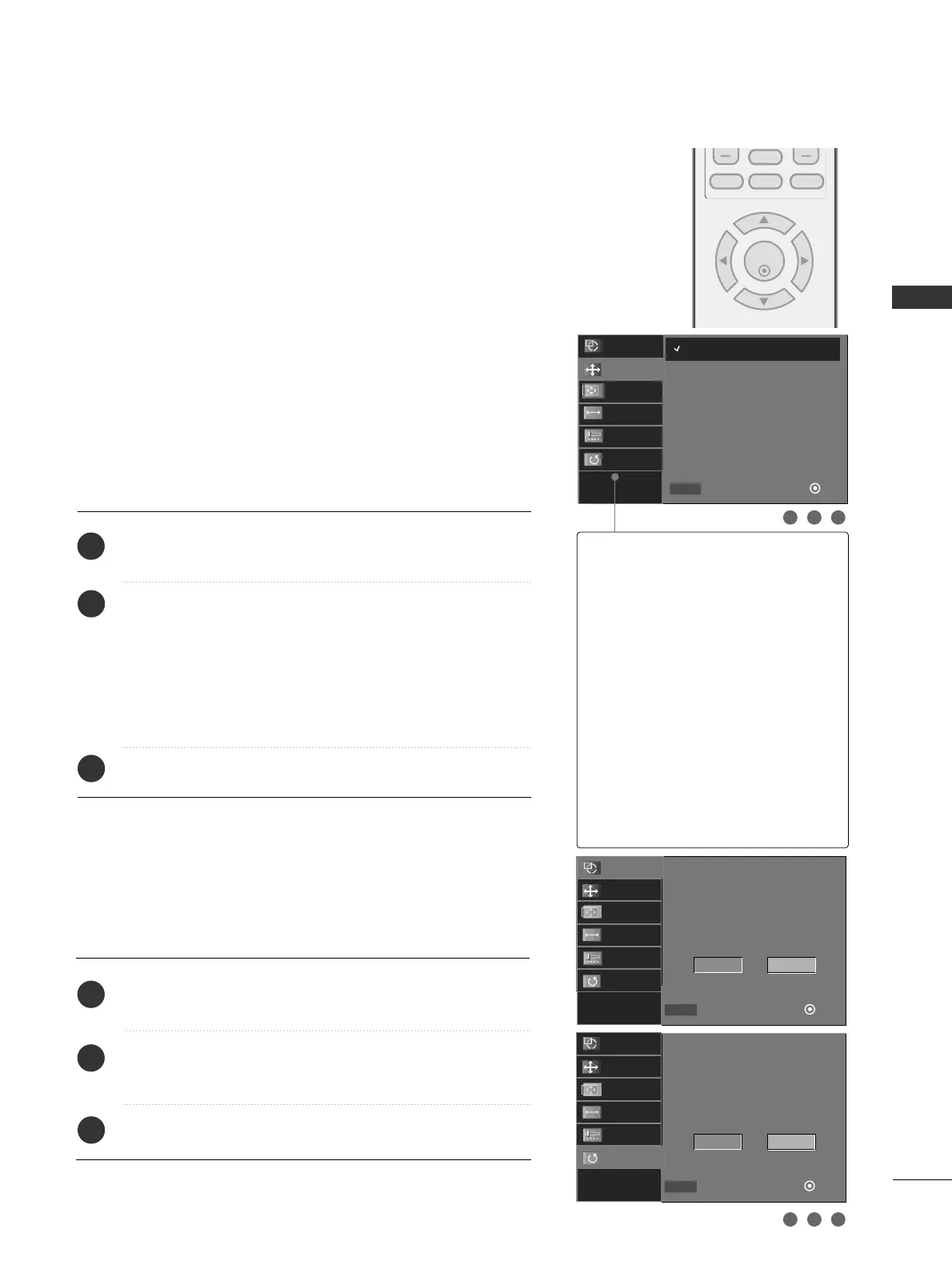EXTERNAL EQUIPMENT SETUP
27
Screen Setup for PC mode
Overview
When the RGB input of the set is connected to a PC output, select
the RGB-PC as the main input mode.
When HDMI connect to PC output and select HDMI input, this func-
tion is used.
After connecting RGB-PC or HDMI to PC output and checking the
screen quality.
When you change the resolution, select the proper resolution in pre-
sent input to see the best picture appearance.
Adjustment for screen Resolution, Position, Size,
and Phase
Press the
AADDJJUUSSTT
button and then use
DD
or
EE
button to
select
RReessoolluuttiioonn
,
PPoossiittiioonn
,
SSiizzee
, or
PPhhaassee
.
Press the
EENNTTEERR
button and then use
DD EE FF GG
button to
make appropriate adjustments.
■
The
PPhhaassee
adjustment range is
00
~
++6644
.
In HDMI-PC mode,
PPhhaassee
is not available.
■
The
SSiizzee
adjustment range is
--3300
~
++3300
.
In HDMI-PC mode,
SSiizzee
is not available.
Press the
EENNTTEERR
button.
Auto Configuration and Initializing (Reset to
original factory values)
Press the
AADDJJUUSSTT
button and then use
DD
or
EE
button to
select
AAuuttoo
or
RReesseett
.
Press the
EENNTTEERR
button and then use
FF
or
GG
button to
select
YYeess
.
Press the
EENNTTEERR
button.
1
2
3
1
2
3
1 2 3
1 2 3
Auto
Resolution
Position
Size
Phase
Reset
Select
Prev
OK
DD
EE
ADJUST
1024 x 768
1280 x 768
1360 x 768
AAuuttoo
This function is to adjust picture
position and minimizes image shaking
automatically.
RReessoolluuttiioonn
This function allows you select
resolution of XGA/WXGA.
PPoossiittiioonn
This function is to adjust picture to
left/right and up/down as you prefer.
SSiizzee
This function is to minimize any ver-
tical bars or stripes visible on the
screen background. And the hori-
zontal screen size will also change.
PPhhaassee
This function allows you to
remove any horizontal noise and
clear or sharpen the image of char-
acters.
RReesseett
This function is to initialize the
adjusted value.
Initialize Settings
Yes
No
Select
Prev
OK
FF GG
ADJUST
Auto
Resolution
Position
Size
Phase
Reset
Start Auto configuration
Yes
No
Select
Prev
OK
FF GG
ADJUST
Auto
Resolution
Position
Size
Phase
Reset
