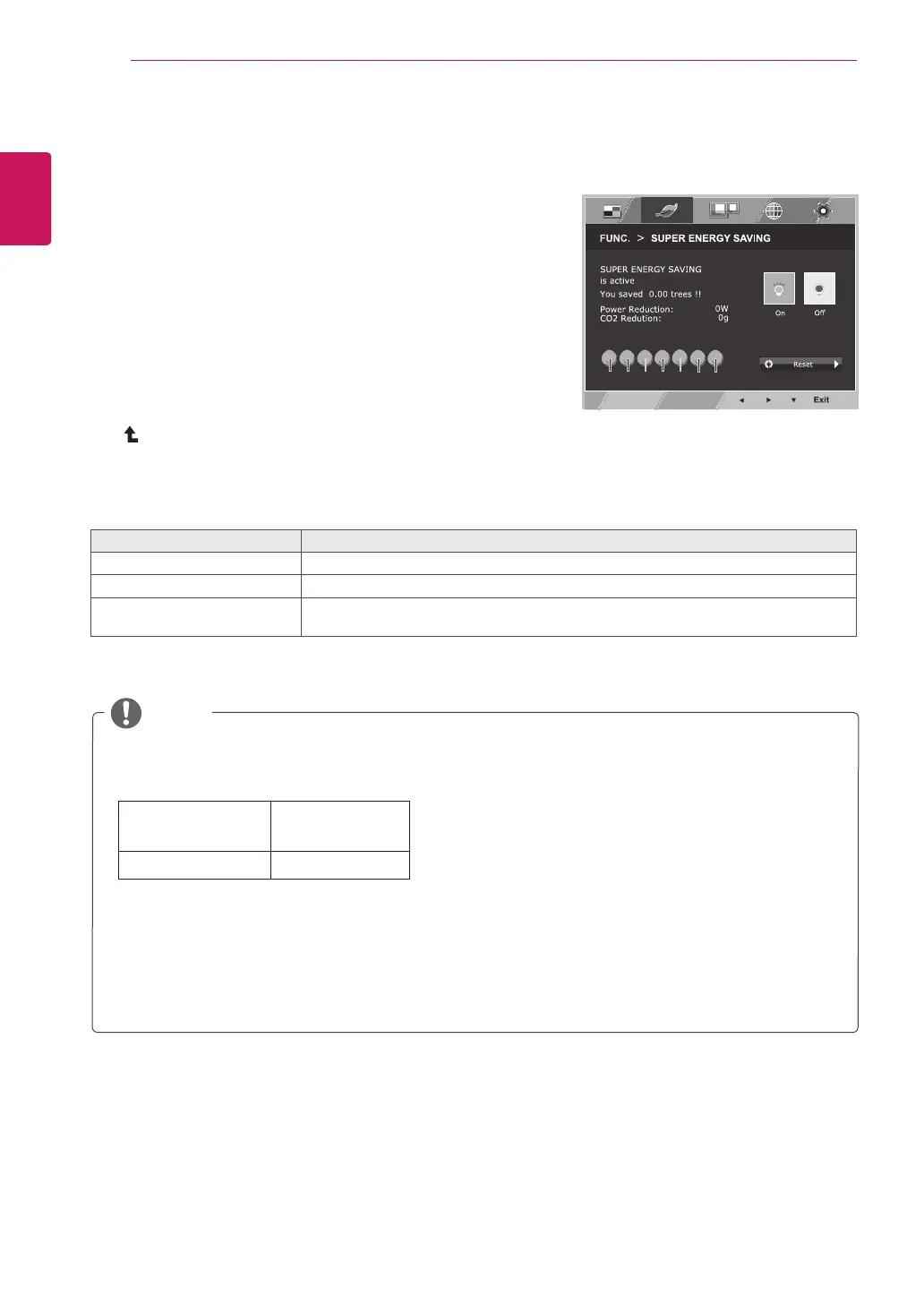22
ENG
ENGLISH
CUSTOMIZING SETTINGS
TOTALPOWERREDUCTION
:Howmuchpowerissavedwhileusingthemonitor.
TOTALCO2REDUCTION
:ChangetheTOTALPOWERREDUCTIONtoCO2.
SAVINGDATA(W/h)
558mm
(22inch)
SUPERSAVING 5W/h
SavingDatadependsonthePanel.So,thosevaluesshouldbedifferentfromeachpanelandpanel
vendor.
LGcalculatedthesevaluesbyusing
“broadcastvideosignal”
(includingbroadcastvideo:IEC62087)
SUPERSAVINGreferstohowmuchpowercanbesavedusingtheSUPERENERGYSAVING
function.
NOTE
SUPERENERGYSAVING
1
Press
FUNC.
buttononthebottomoftheMonitorsetto
displaythe
FUNC.
OSD.
2
Select
SUPERENERGYSAVING
bypressingthe►
button.
3
Enterto
SUPERENERGYSAVING
bypressingthe▼
button.
4
Settheoptionsbypressingthe◄or►or▼buttons.
5
Select
Exit
toleavetheOSDmenu.Toreturntothe
uppermenuorsetothermenuitems,usetheuparrow
( )button.
Eachoptionisexplainedbelow.
SUPERENERGYSAVING Description
On
EnablesSUPERENERGYSAVINGyoucansaveenergywiththisenergy-efficientfunction
Off
DisablesSUPERENERGYSAVING.
Reset
ResetsthevaluesoftotalenergyconsumptionreductionandCO2emissionreduction
estimates.