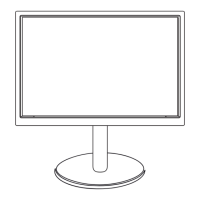J
Jacqueline PaulAug 21, 2025
What to do if no image appears on my LG 22MP57HQ Monitor?
- CcooperlisaAug 21, 2025
First, ensure the power cord is properly connected to the outlet and that the monitor is turned on by pressing the Power button. If the display is in power saving mode, move the mouse or press a key on the keyboard. Also, ensure your PC is turned on. If the signal cable between the PC and the monitor is missing or disconnected, check the cable and reconnect it. If a message appears indicating that the signal from the PC is out of the horizontal or vertical frequency range, consult the 'Specifications' section of this manual and reconfigure your display accordingly.