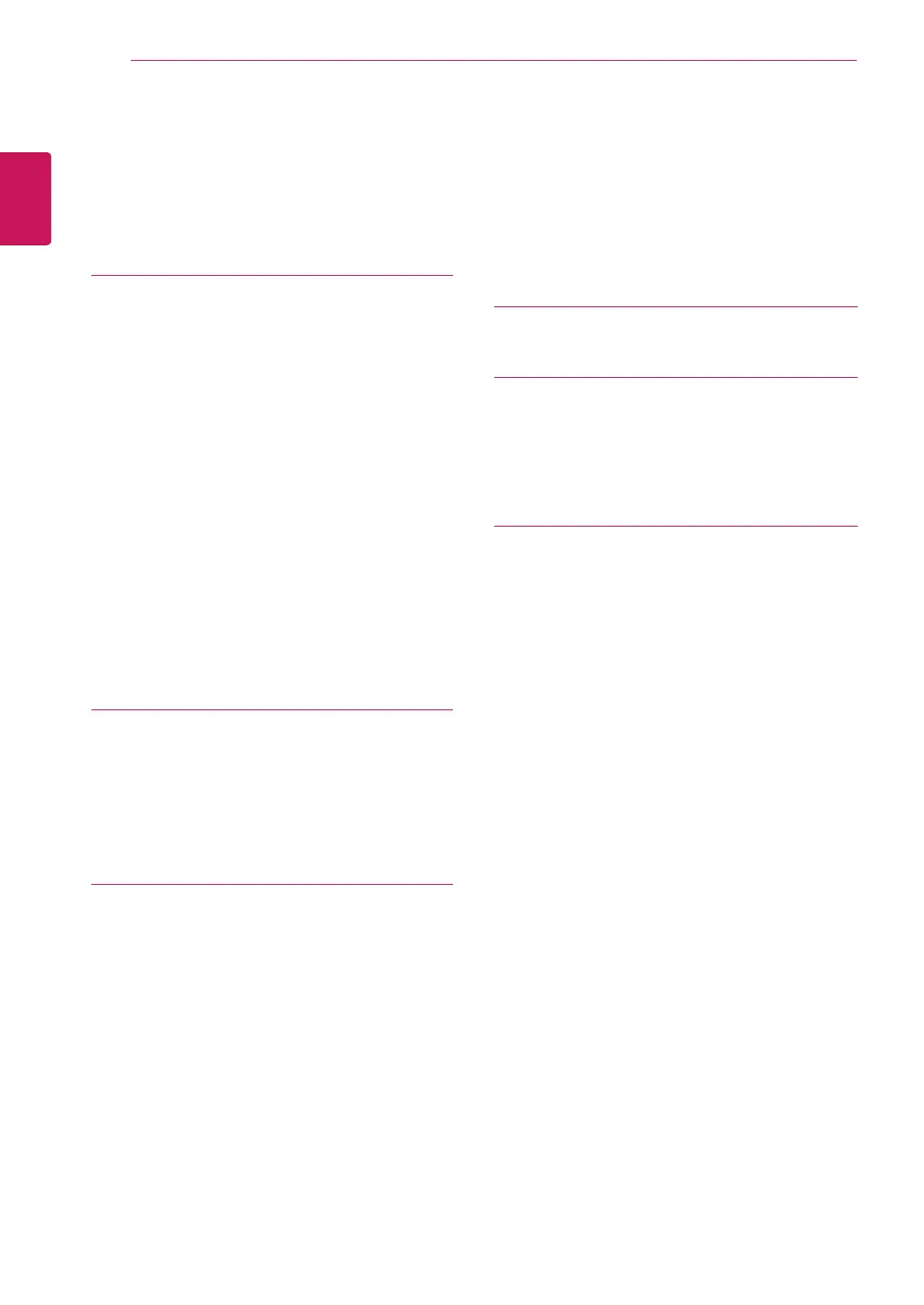2
ENG
ENGLISH
TABLE OF CONTENTS
CONTENTS
3 ASSEMBLING AND PREPAR-
ING
3 Unpacking
4 Parts and buttons
5 Setting up the Monitor set
5 - Attaching the Stand Base
5 - Detaching the stand base
6 - Detaching the stand body
6 - Using the cable holder
7 - Mounting on a table
7 - Adjusting the angle
8 - Adjusting the stand height
8 - Using the Kensington locking device
9 - Swivel stand
9 - Using the Pivot function
10 - Mounting on a wall
11 USING THE MONITOR SET
11 Connecting to a PC
11 - D-SUB connection
11 - DVI-D connection
13 - Peripheral device connection
14 CUSTOMIZING SETTINGS
15 Customizing Settings
15 - Menu Settings
16 - Picture
17 - Color
18 - Display
18 - Audio
19 - Others
20 MY KEY Setting
21 FUNC. Setting
21 - Picture Mode
22 - SUPER ENERGY SAVING
23 - DUAL DISPLAY
23 - DUAL WEB
24 - MY KEY Setting
25 TROUBLESHOOTING
27 SPECIFICATIONS
27 24EB23PY
28 Preset Modes (Resolution)
28 Indicator
29 PROPER POSTURE
29 Proper posture for using the Monitor set.