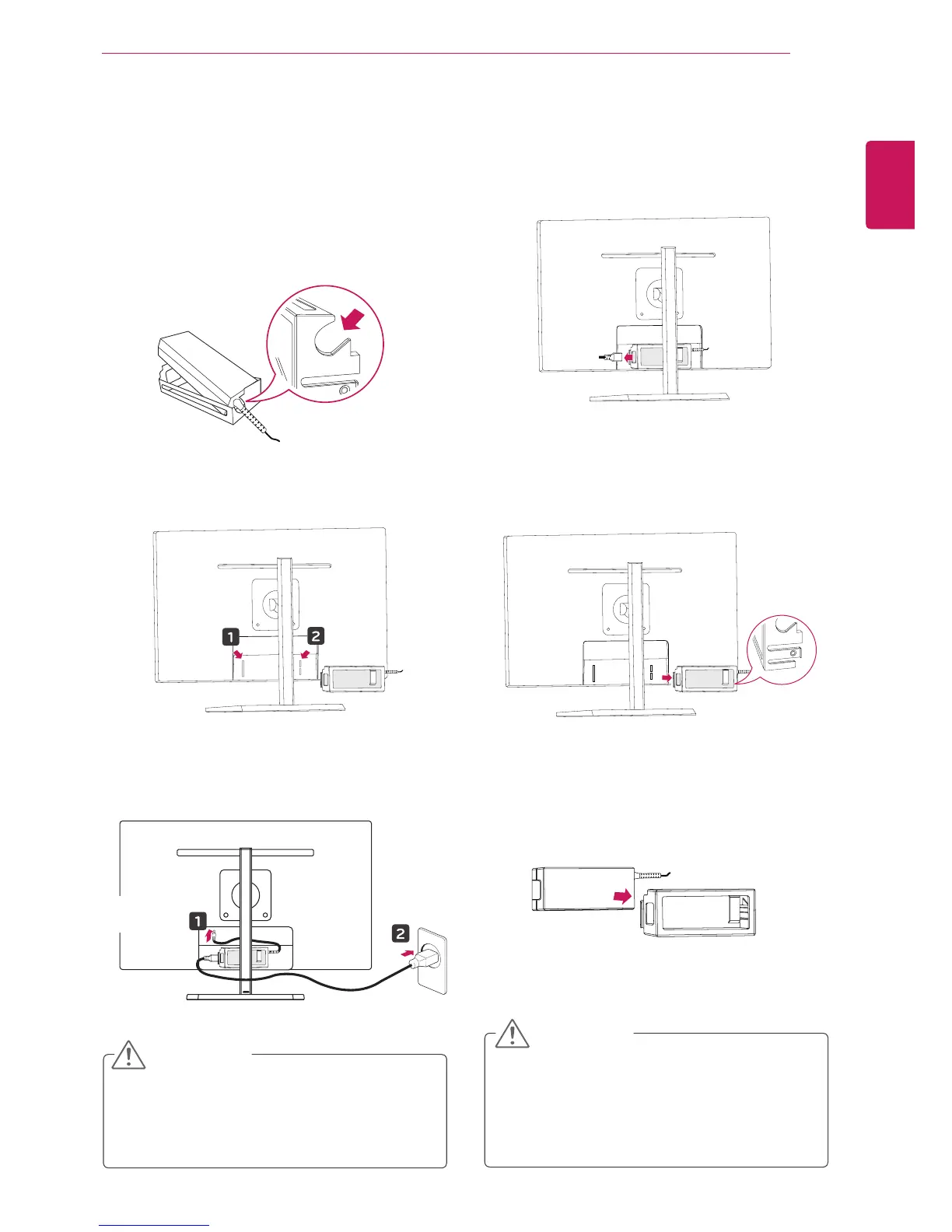15
ENG
ENGLISH
ASSEMBLING AND PREPARING
Mounting the Power adapter
Removing the Power Adapter
Mount
3
Pull the adapter out of the adapter
management cover.
Power Adapter Mount
y
When assembling or disassembling the
adapter cover, you may leave scratches on
the back cover and the management cover.
CAUTION
1
Insert the adapter into the adapter management
cover.
2
Insert the adapter management cover into
groove 1 and then slide it into groove 2.
3
Connect the power cord.
1
Disconnect the power cord.
2
Press PUSH to remove the adapter
management cover from the back of the
monitor.
y
To prevent the power cable from being en-
tangled when using the pivot feature, place
the power cable between the stand body and
the monitor.
CAUTION
stand body
