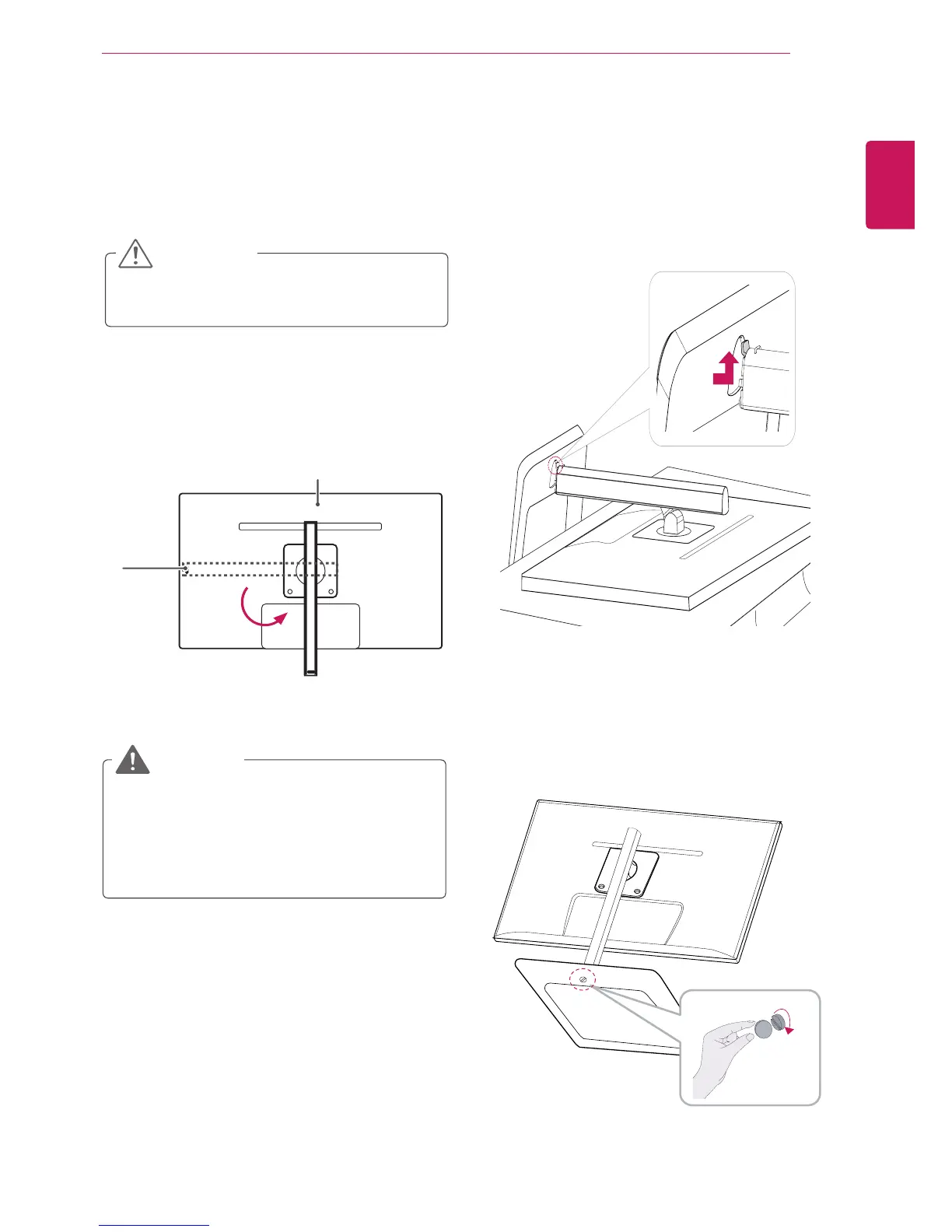7
ENG
ENGLISH
ASSEMBLING AND PREPARING
Installing the Monitor
Assembling the stand base
1
Place the screen face down.
y
To protect the screen from scratches, cover
the surface with a soft cloth.
CAUTION
2
Rotate the stand body 90˚ counterclockwise.
y
To avoid scratching the head, make sure
that when rotating the stand body, the stand
body does not make contact with the head.
Stand Body
(Stand Body)
Head
3
Insert the stand base into the hook of the
stand body.
4
Fix by turning the screw to the right with a coin.
WARNING
