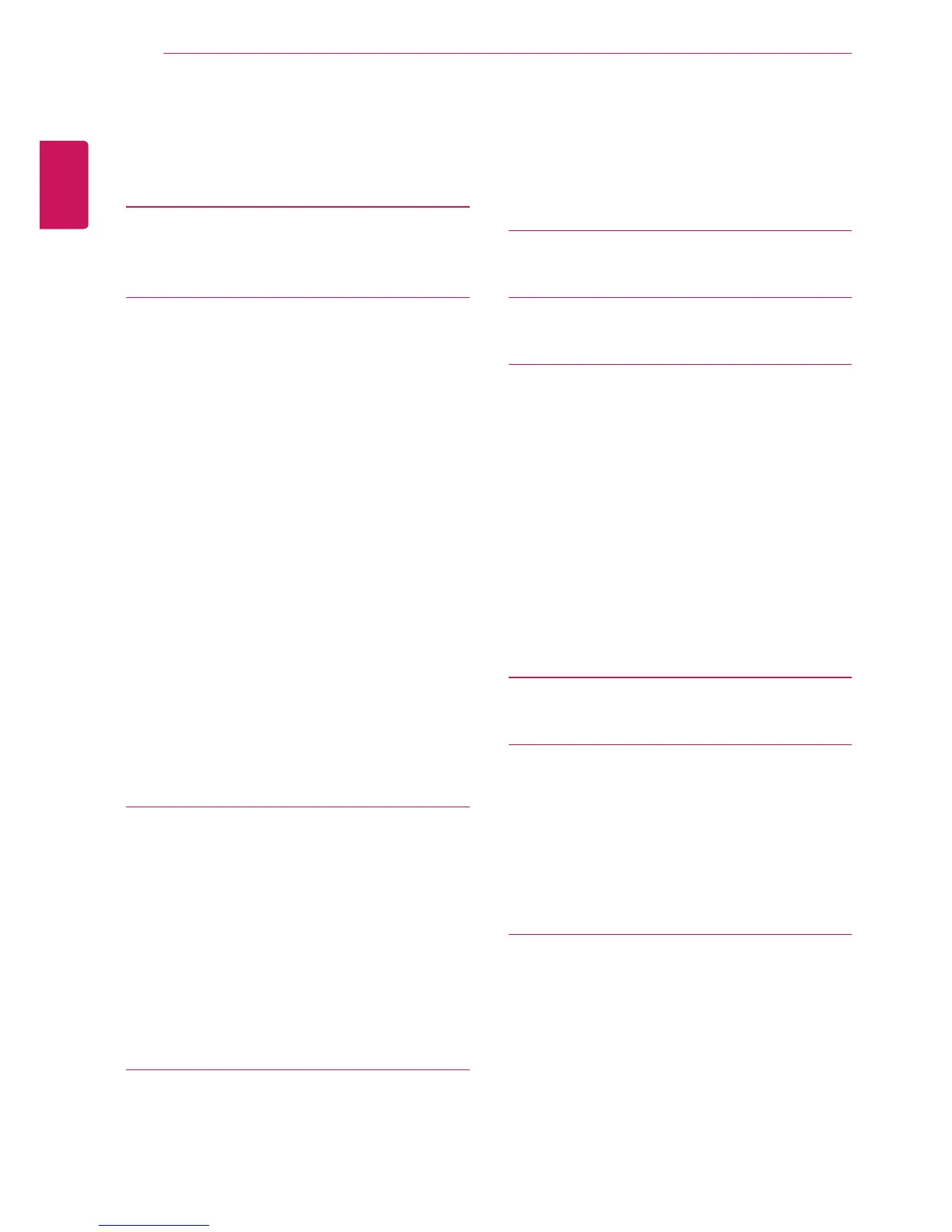2
ENG
ENGLISH
Table of Contents
CONTENTS
3 LICENSE
4 ASSEMBLING AND
PREPARING
4 Product composition
4 Separate purchase
5 Component and Button Description
6 Moving and Lifting the Monitor
7 Installing the Monitor
7 - Assembling the stand base
8 - Detaching the stand base
8 - Installing onto a table
9 - Adjusting the stand height
10 - Adjusting the angle
11 - Tidying cables
11 - Pivot feature
12 - Using the Kensington lock
13 - Installing the wall mount plate
13 - Installing to a wall
15 Power Adapter Mount
15 - Mounting the Power adapter
15 - Removing the Power Adapter Mount
16 USING THE MONITOR
16 Connecting to a PC
16 - DVI connection
17 - Display port connection
17 - HDMI connection
18 Connecting to AV Devices
18 - USB 3.0 cable-PC connection
18 - Headphone port connection
19 INSTALLING TUSB3410
DRIVER
20 INSTALLING TRUE COLOR
PRO/FINDER
22 INSTALLING SCREEN SPLIT
24 CUSTOMIZING SETTINGS
24 Activating the Main Menu
25 CUSTOMIZING SETTINGS
25 - Menu Settings
26 - Ratio Settings
27 - ECO Settings
28 - Color Mode Settings
29 - PIP settings
30 - Picture
31 - Color
32 - Settings
33 TROUBLESHOOTING
35 SPECIFICATIONS
36 Factory support mode
36 (Preset Mode, DVI-D/HDMI/PC Display
Port)
36 HDMI
36 Power Indicator
37 PROPER POSTURE
37 Proper Posture When Using a Monitor
37 Adjust the screen so that you can
comfortably look at it at a slight downward
angle from your natural eye level.
