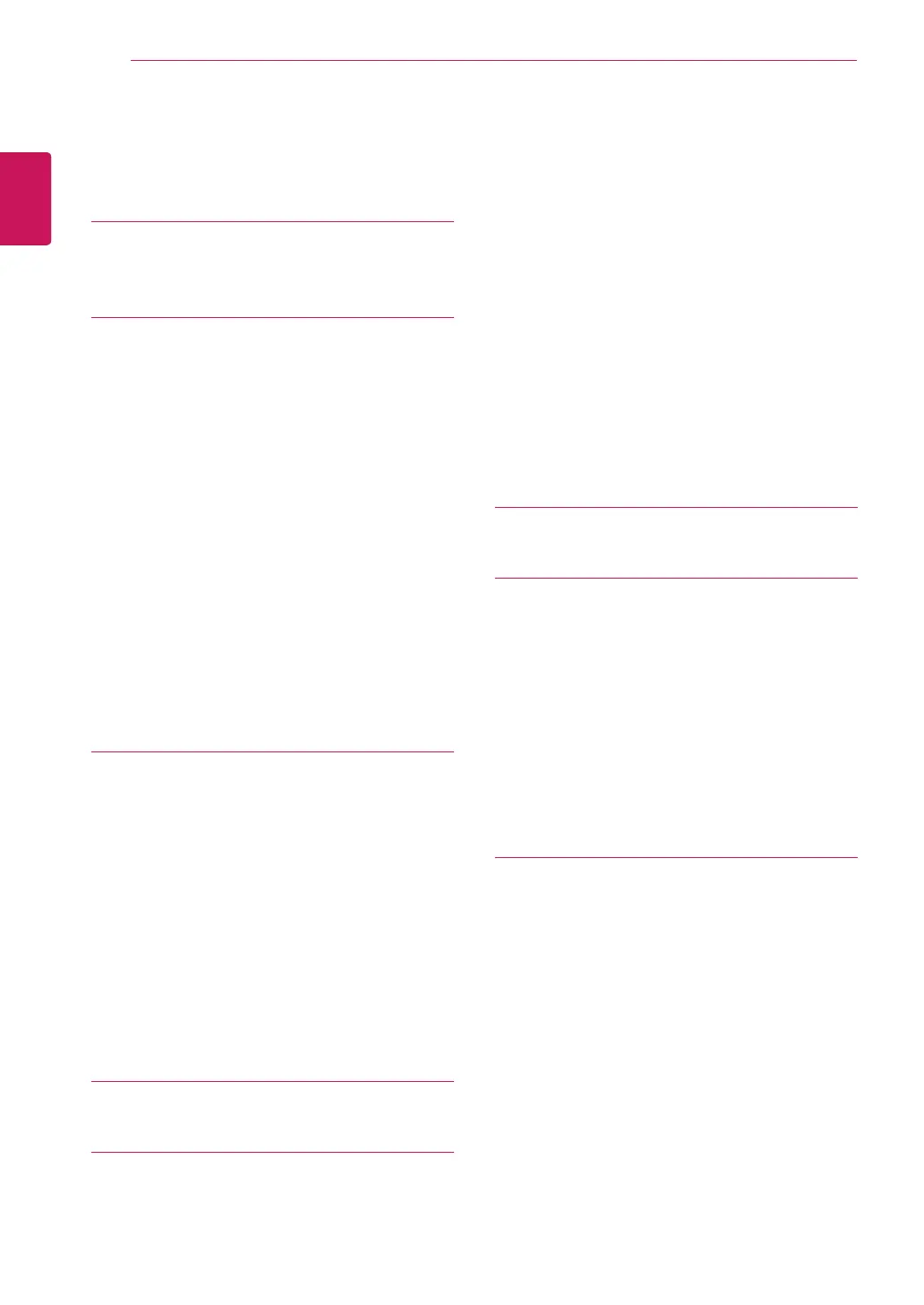2
ENG
ENGLISH
Contents
CONTENTS
34 Customizing settings
34 - Menu Settings
34 - -Quick Settings
35 - -PBP
36 - -Picture
38 - -Sound
39
- -General
40
- -Reset
41 - -Picture mode
42 - -Game mode
44 TROUBLESHOOTING
46 SPECIFICATIONS
46 29UM67
47 29UB67
48 34UM67
49 34UB67
50 Factory support mode
(DVI-D/ HDMI/ DisplayPort)
50
HDMI Timing (Video)
50 Indicator
51 PROPER POSTURE
51 Proper Posture for Using the Monitor
3 LICENSE
4 ASSEMBLING AND
PREPARING
4 Product Components
5 Component and Button Description
8 - How to Use the Joystick Button
9 Moving and Lifting the Monitor
10 Installing the Monitor
10 - Assembling the stand base
13 - Using the cable holder
14 - Installing onto a table
15 - Adjusting the stand height
16 - Adjusting the angle
17 - Pivot feature
18 - Using the Kensington lock
18 - Installing the wall mount plate
19 - Installing to a wall
20 USING THE MONITOR
20 Connecting to a PC
20 - DVI connection
21 - DisplayPort connection
21 - HDMI connection
22 Connecting to AV Devices
22 - HDMI connection
23 Connecting to External Devices
23 - USB Cable connection - PC
23 - Connecting Headphones
24 INSTALLING THE LG
MONITOR SOFTWARE
33 USER SETTINGS
