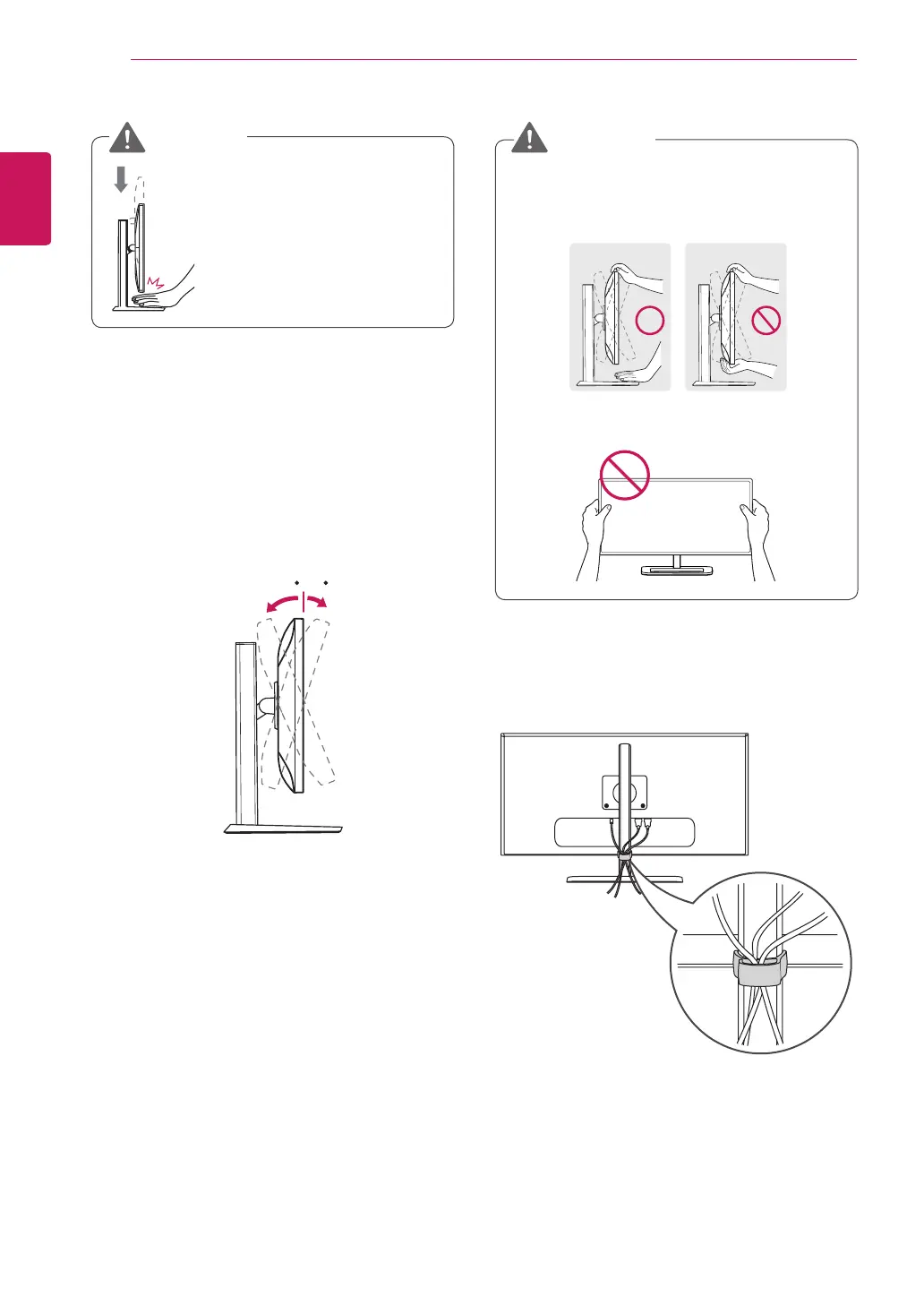ENGLISH
10
ASSEMBLING AND PREPARING
y
Do not put your fingers or
hand between the screen
and the base (chassis) when
adjusting the screen's height.
WARNING
Adjusting the Angle
1
Place the monitor mounted on the stand base
in an upright position.
2
Adjust the angle of the screen. The angle of
the screen can be adjusted forward or back-
ward from -5° to 15° for a comfortable
viewing experience.
-515
FrontRear
Tidying up Cables
Arrange the cables using the cable holder as
shown in the illustration.
y
To avoid injury to the fingers when adjusting
the screen, do not hold the lower part of the
monitor's frame as illustrated below.
y
Be careful not to touch or press the screen
area when adjusting the angle of the monitor.
WARNING
