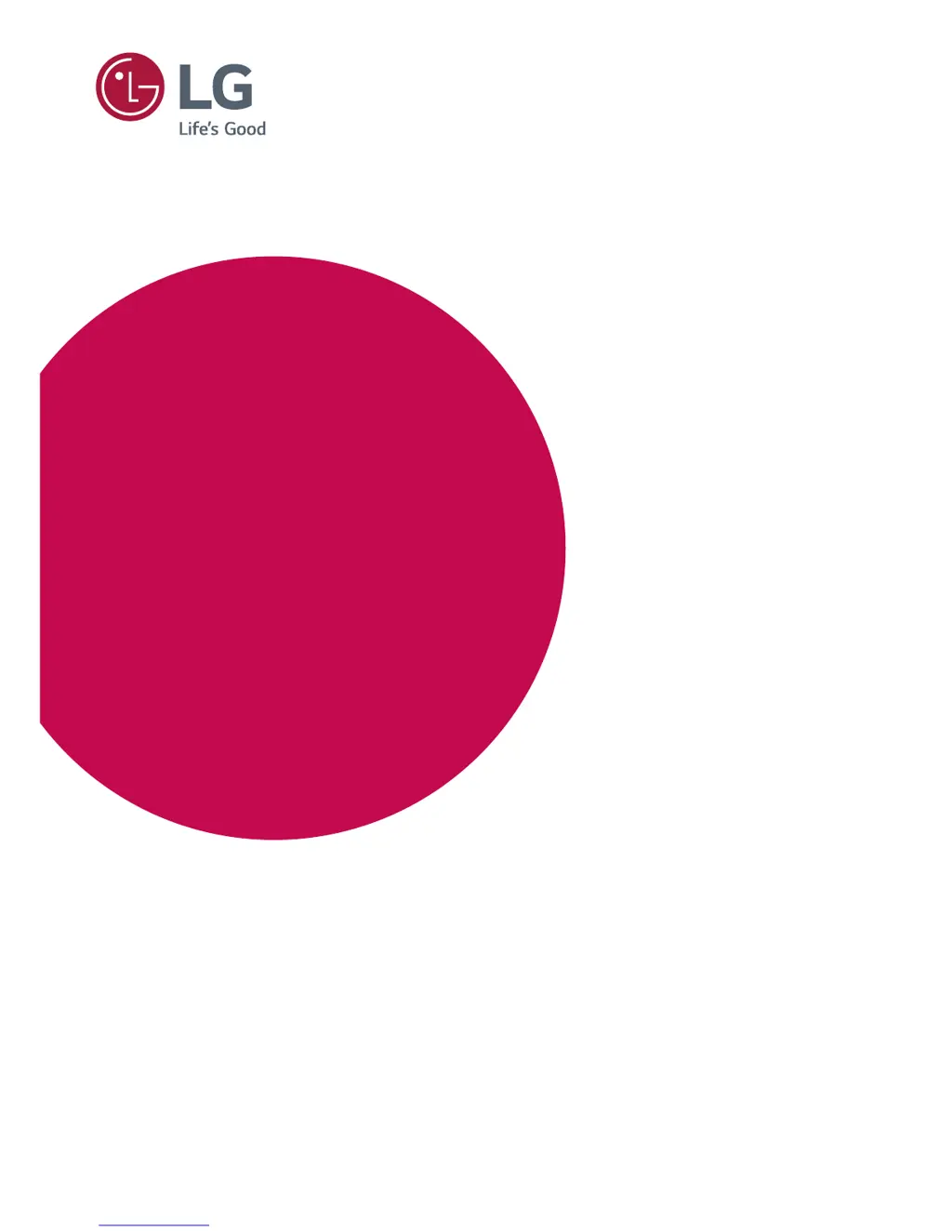What to do if nothing is displayed on my LG Monitor screen?
- Jjennifer43Jul 28, 2025
If nothing is displayed on your LG Monitor screen, try the following: * Ensure the power cord is correctly plugged into the power outlet. * Check the power cable connection and press the power button. * Verify that the connected input is enabled via Menu - Input. * If the monitor is in sleep mode, move the mouse or press any key on the keyboard. * Confirm that the computer is turned on. * If the signal cable between the PC and the monitor is missing or disconnected, check the cable and reconnect it. * If signals transferred from the PC (video card) are out of the horizontal or vertical frequency range of the monitor, please see the 'Product Specification' section of this manual to set the appropriate frequency.