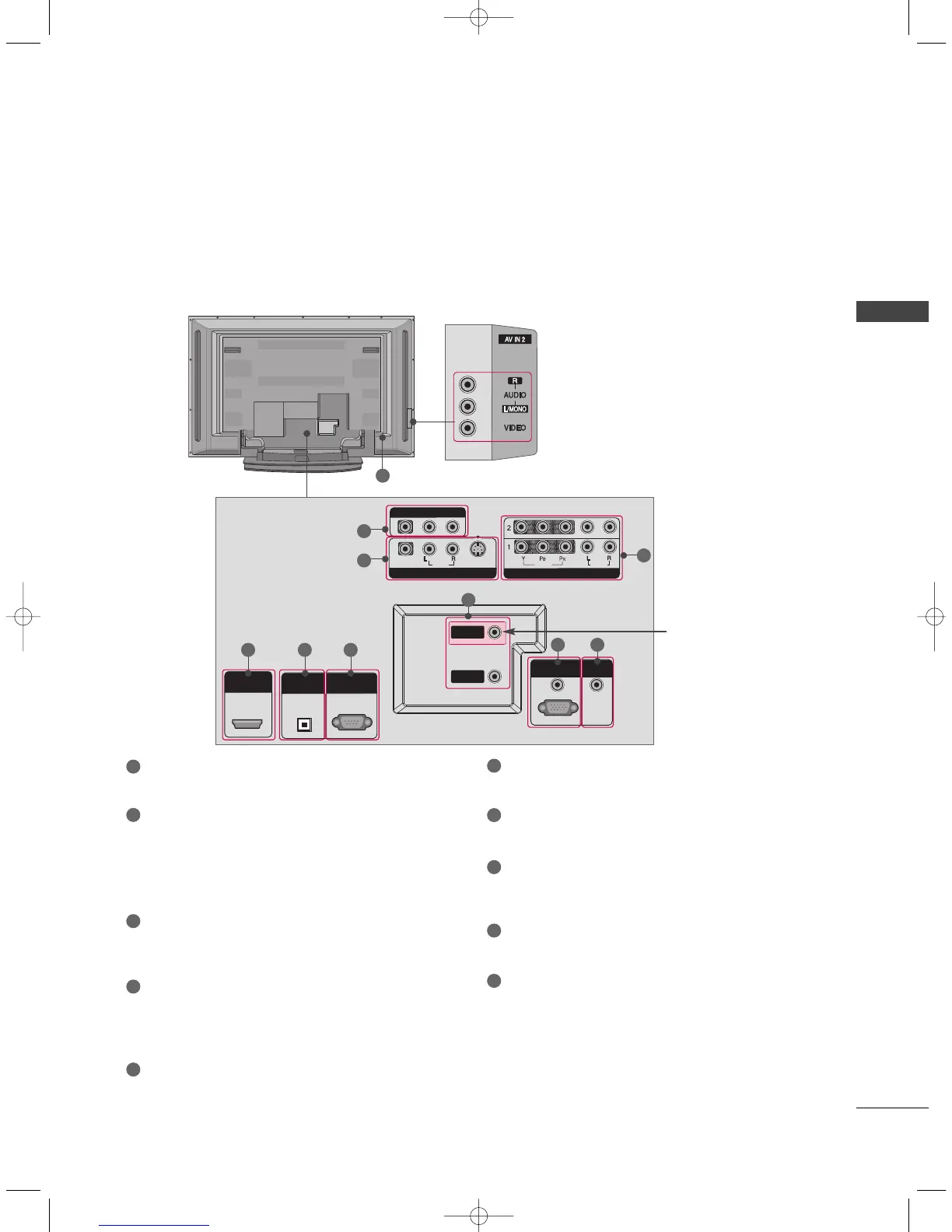AUDIO Input
Connections are available for listening to
stereo sound from an external device.
VIDEO Input
Connects the video signal from a video
device.
This manual explains the features available on the 42PC1D*, 50PC1D*, 60PC1D*.
■
Here shown may be somewhat different from your TV.
AV OUT
Connect a second TV or monitor.
AV (Audio/Video) IN 1
Connect audio/video output from an externa
device to these jacks.
S-VIDEO
Connect S-Video out from an S-VIDEO device.
COMPONENT IN
Connect a component video/audio device to
these jacks.
HDMI/DVI IN
Connect a HDMI signal.
Or DVI(VIDEO)signal to the this port with a
HDMI to DVI cable.
DIGITAL AUDIO OUT OPTICAL
Connect digital audio from various types of
equipment. Note: In standby mode, these ports
do not work.
RS-232C IN (CONTROL &SERVICE) PORT
Connect to the RS-232C port on a PC.
ANTENNA IN / ANTENNA OUT
Connect cable signals to this jack.
RGB/AUDIO IN
Connect the output from a settop box or PC to
the appropriate input port.
Remote Control Port
Connect your wired remote control.
Power Cord Socket
For operation with AC power.
Caution: Never attempt to operate the TV on DC
power.
10
1
2
4
1
6
7
8
9
10
2
3
4
5
5 6
7
8
3
9
* ANTENNA OUT
This jack is not available
for all models.