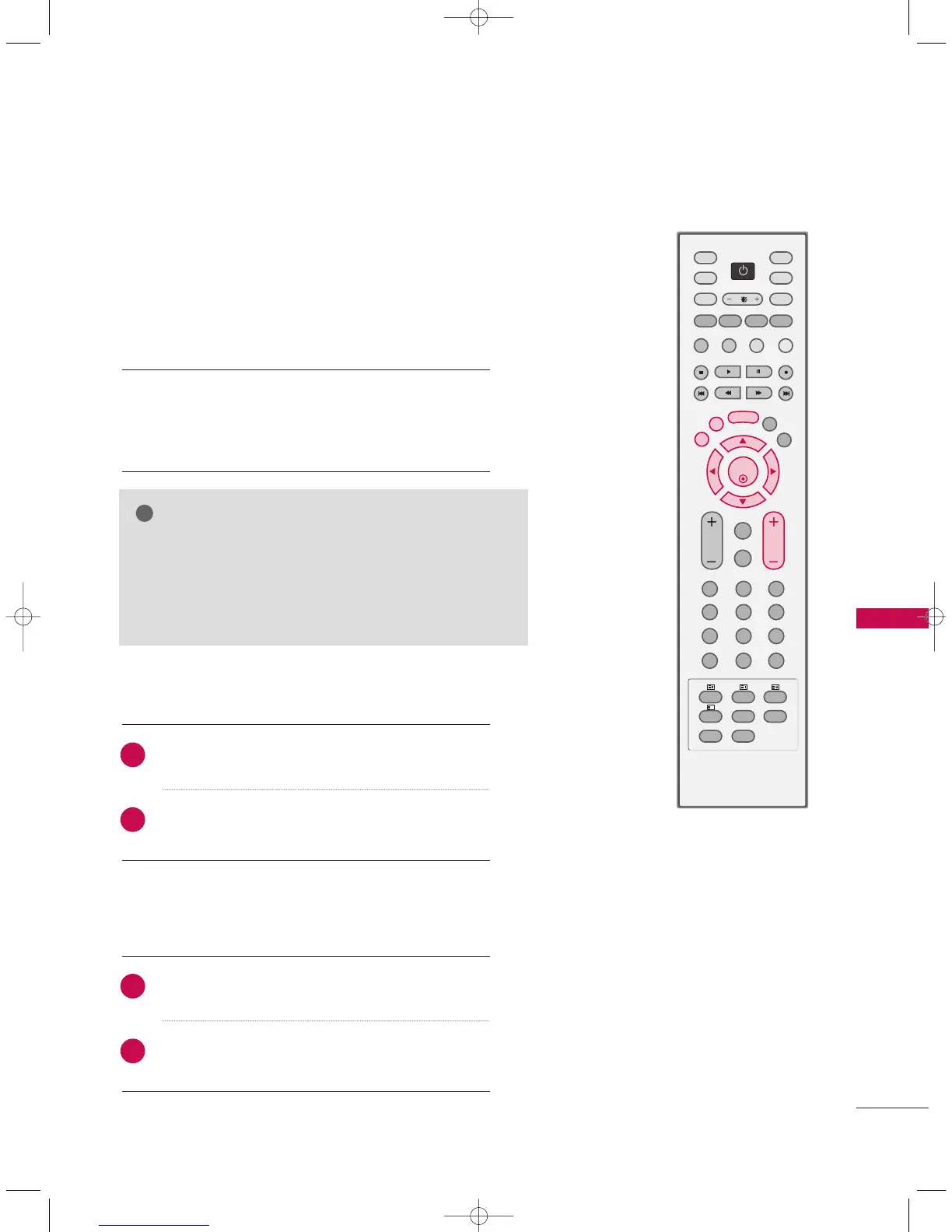TV MENU
/
SETUP
(
PROGRAMME
)
51
CALLING UP THE PROGRAMME TABLE
You can check the programmes stored in the memory by
displaying the programme list.
Press the
PPRR++
/
--
button to changes current page
into previous/next page.
Press the
LLIISSTT
button to return to normal TV viewing.
Displaying programme list
Selecting a programme in the programme table
Paging through a programme table
■
Press the
LLIISSTT
button to display the Programme
table menu.
The programme table appears on the screen.
Select a programme with the
DD EE FF GG
button.
The set switches to the chosen programme number.
1
2
1
2
GG
You may find some blue programmes.
They have been set up to be skipped by auto programming
or in the programme edit mode.
GG
Some programmes with the channel number shown in the
programme LIST indicate there is no station name assigned.