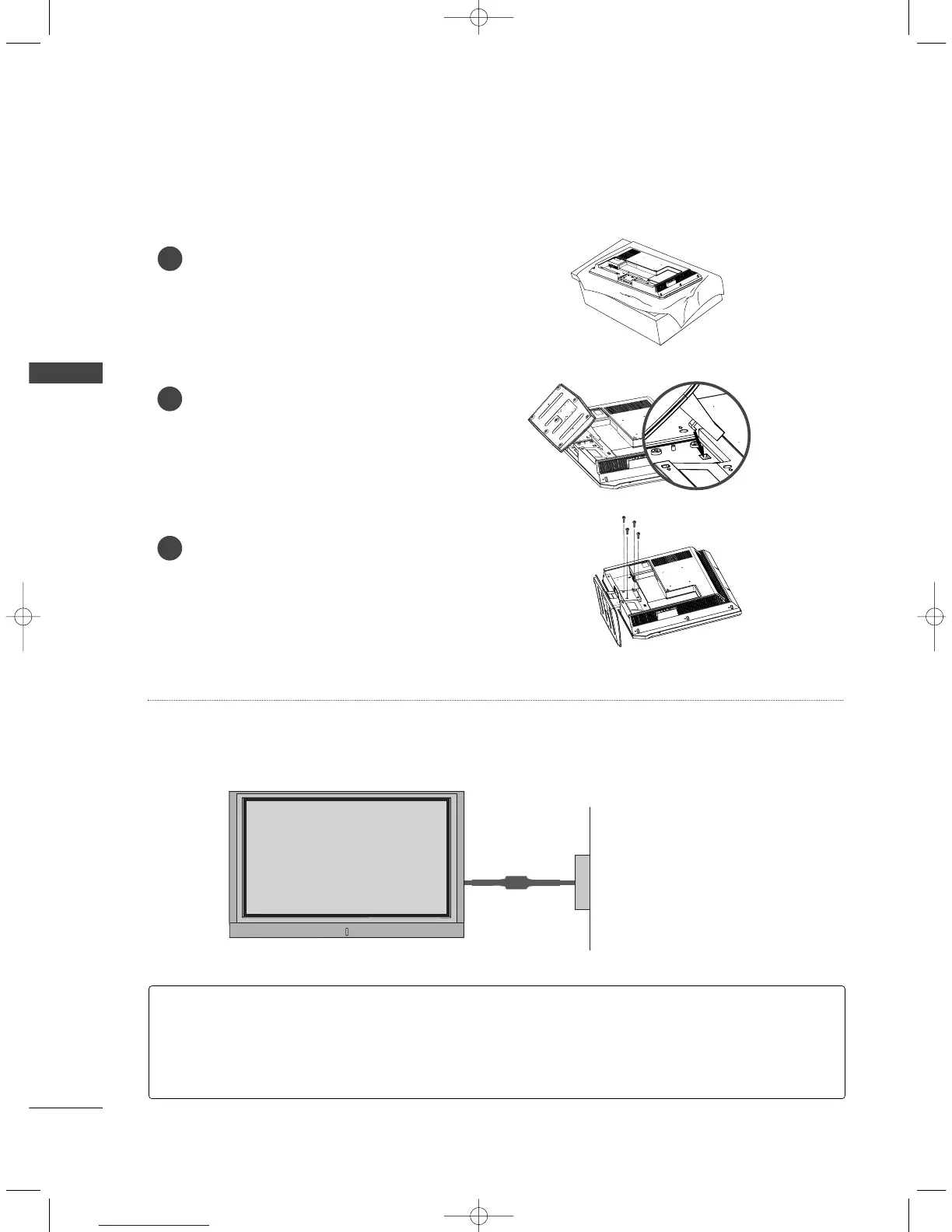INSTALLATION
12
INSTALLATION
STAND INSTALLATION (FOR 32LC2D*)
1
2
3
Power Supply
Short-circuit
Breaker
■
This manual explains the features available on the 42PC1D*, 50PC1D*, 60PC1D*.
■
Here shown may be somewhat different from your TV.
GROUNDING
Ensure that you connect the earth ground wire to prevent possible electric shock. If grounding methods
are not possible, have a qualified electrician install a separate circuit breaker.
Do not try to ground the unit by connecting it to telephone wires, lightening rods, or gas pipes.
Carefully place the product screen side down on a
cushioned surface that will protect product and
screen from damage.
Place the hook of the stand in the back of the
product as shown.
Install the 4 bolts provided securely, in the back of
the product.