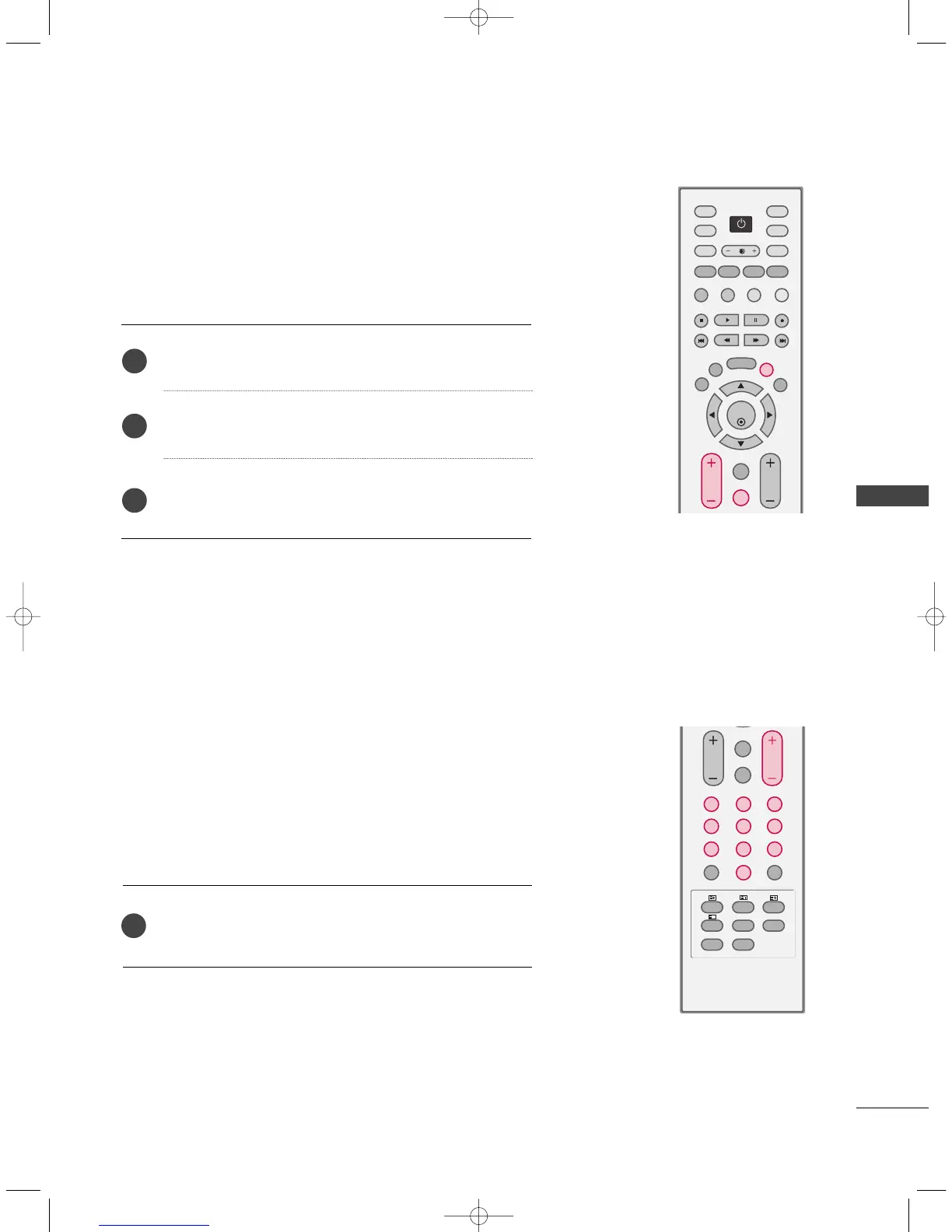Press the
PPRR ++
/
--
or
NNUUMMBBEERR
buttons to select a
programme number.
Automatically finds all programmes available through
antenna or cable inputs, and stores them in memory on
the programme list.
1
VOLUME ADJUSTMENT
Press the
VVOOLL ++
/
--
button to adjust the volume.
If you want to switch the sound off, press the
MMUUTTEE
button.
You can cancel the Mute function by pressing the
MMUUTTEE
,
II//IIII
or
VVOOLL ++
/
--
button.