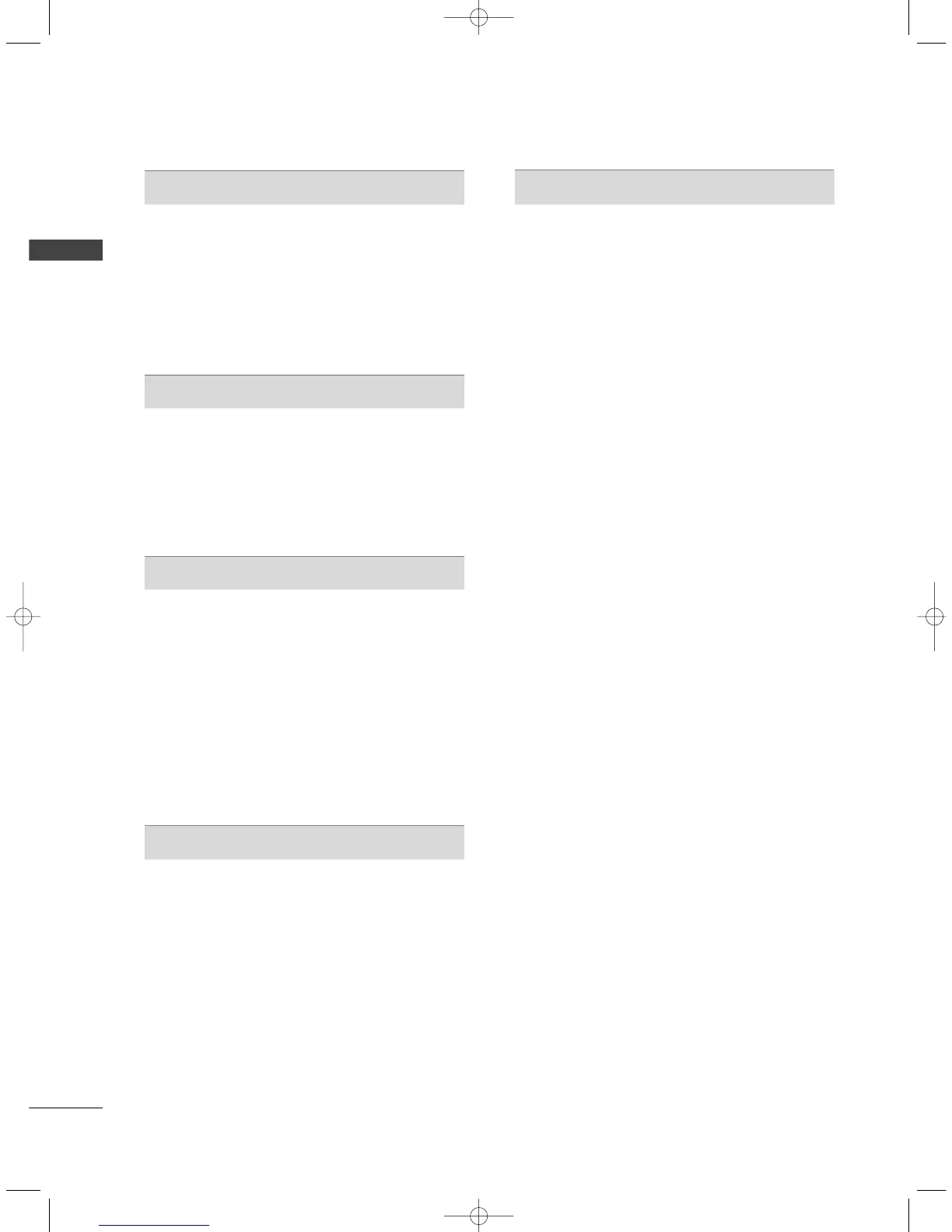CONTENTS
2
CONTENTS
INTRODUCTION
Accessories . . . . . . . . . . . . . . . . . . . . . . . . . . . . . . . . . . . . . . . . . . . . . . . . . . . . . . 5
Controls / Connection Options (42PC1D*,
50PC1D*, 60PC1D*)
. . . . . . . . . . . . . . . . . . . . . . . . . . . . . . . . . . . . 6-7
Controls / Connection Options
(32/37/42LC2D*)
. . . . . . . . . . . . . . . . . . . . . . . . . . . . . . . . . . . . . . . . 8-9
Remote Control Key Functions
. . . . . . . . . . . . . . . . . . . . 10-11
INSTALLATION
Stand Installation . . . . . . . . . . . . . . . . . . . . . . . . . . . . . . . . . . . . . . . 12-13
Wire Arrangement
. . . . . . . . . . . . . . . . . . . . . . . . . . . . . . . . . . . . . .
14-15
Attaching the TV to a wall
. . . . . . . . . . . . . . . . . . . . . . . . . . . . . . . . 16
Desktop Pedestal Installation
. . . . . . . . . . . . . . . . . . . . . . . . . . . . 17
Swivel Stand
. . . . . . . . . . . . . . . . . . . . . . . . . . . . . . . . . . . . . . . . . . . . . . . . . . . . 17
CONNECTIONS & SETUP
Antenna Connection
. . . . . . . . . . . . . . . . . . . . . . . . . . . . . . . . . . . . . . . . 18
Antenna Loop Through Socket
. . . . . . . . . . . . . . . . . . . . . . . . . 19
HDSTB Setup
. . . . . . . . . . . . . . . . . . . . . . . . . . . . . . . . . . . . . . . . . . .
20-22
VCR Setup
. . . . . . . . . . . . . . . . . . . . . . . . . . . . . . . . . . . . . . . . . . . . . . . 23-24
AV Out Setup
. . . . . . . . . . . . . . . . . . . . . . . . . . . . . . . . . . . . . . . . . . . . . . . . .
25
Digital Audio Output
. . . . . . . . . . . . . . . . . . . . . . . . . . . . . . . . . . . . . . . 26
External A/V Source Setup
. . . . . . . . . . . . . . . . . . . . . . . . . . . . . . 27
DVD Setup
. . . . . . . . . . . . . . . . . . . . . . . . . . . . . . . . . . . . . . . . . . . . . . . .
28-29
PC Setup
. . . . . . . . . . . . . . . . . . . . . . . . . . . . . . . . . . . . . . . . . . . . . . . . . . 30-33
BASIC OPERATION
Turning the TV On . . . . . . . . . . . . . . . . . . . . . . . . . . . . . . . . . . . . . . . . . . 34
Initializing setup
. . . . . . . . . . . . . . . . . . . . . . . . . . . . . . . . . . . . . . . . . . . . . . 34
Volume Adjustment
. . . . . . . . . . . . . . . . . . . . . . . . . . . . . . . . . . . . . . . . . 35
Programme Selection
. . . . . . . . . . . . . . . . . . . . . . . . . . . . . . . . . . . . . . . 35
SPECIAL FUNCTIONS
PIP/POP/Twin Picture
- Watching PIP/POP/Twin Picture . . . . . . . . . . . . . . . . . . . . . 36
- Selecting an Input Signal Source
for PIP/Twin Picture
. . . . . . . . . . . . . . . . . . . . . . . . . . . . . . . . . . . . . . 37
- TV Program Selection for PIP
. . . . . . . . . . . . . . . . . . . . . . . . . 37
- Moving the PIP sub picture
. . . . . . . . . . . . . . . . . . . . . . . . . . . . 37
- Swapping PIP/Twin Picture
. . . . . . . . . . . . . . . . . . . . . . . . . . . . 38
- Adjusting Main and Sub Picture Sizes
for Twin Picture
. . . . . . . . . . . . . . . . . . . . . . . . . . . . . . . . . . . . . . . . . . . . . 38
- POP(Picture-out-of-Picture: Programme Scan)
. . . . . . . 39
TELETEXT
Switch On/Off
. . . . . . . . . . . . . . . . . . . . . . . . . . . . . . . . . . . . . . . . . . . . . . . . 40
Simple Text
. . . . . . . . . . . . . . . . . . . . . . . . . . . . . . . . . . . . . . . . . . . . . . . . . . . . . 40
To p Tex t
. . . . . . . . . . . . . . . . . . . . . . . . . . . . . . . . . . . . . . . . . . . . . . . . . . . . . . . . . 40
Fastext
. . . . . . . . . . . . . . . . . . . . . . . . . . . . . . . . . . . . . . . . . . . . . . . . . . . . . . . . . . . . 41
Special Teletext
. . . . . . . . . . . . . . . . . . . . . . . . . . . . . . . . . . . . . . . . . . . . . . . 41
EPG (Electronic Programme Guide)
- Switch on/off EPG
. . . . . . . . . . . . . . . . . . . . . . . . . . . . . . . . . . . . . . . . 42
- Select a programme
. . . . . . . . . . . . . . . . . . . . . . . . . . . . . . . . . . . . . . 42
