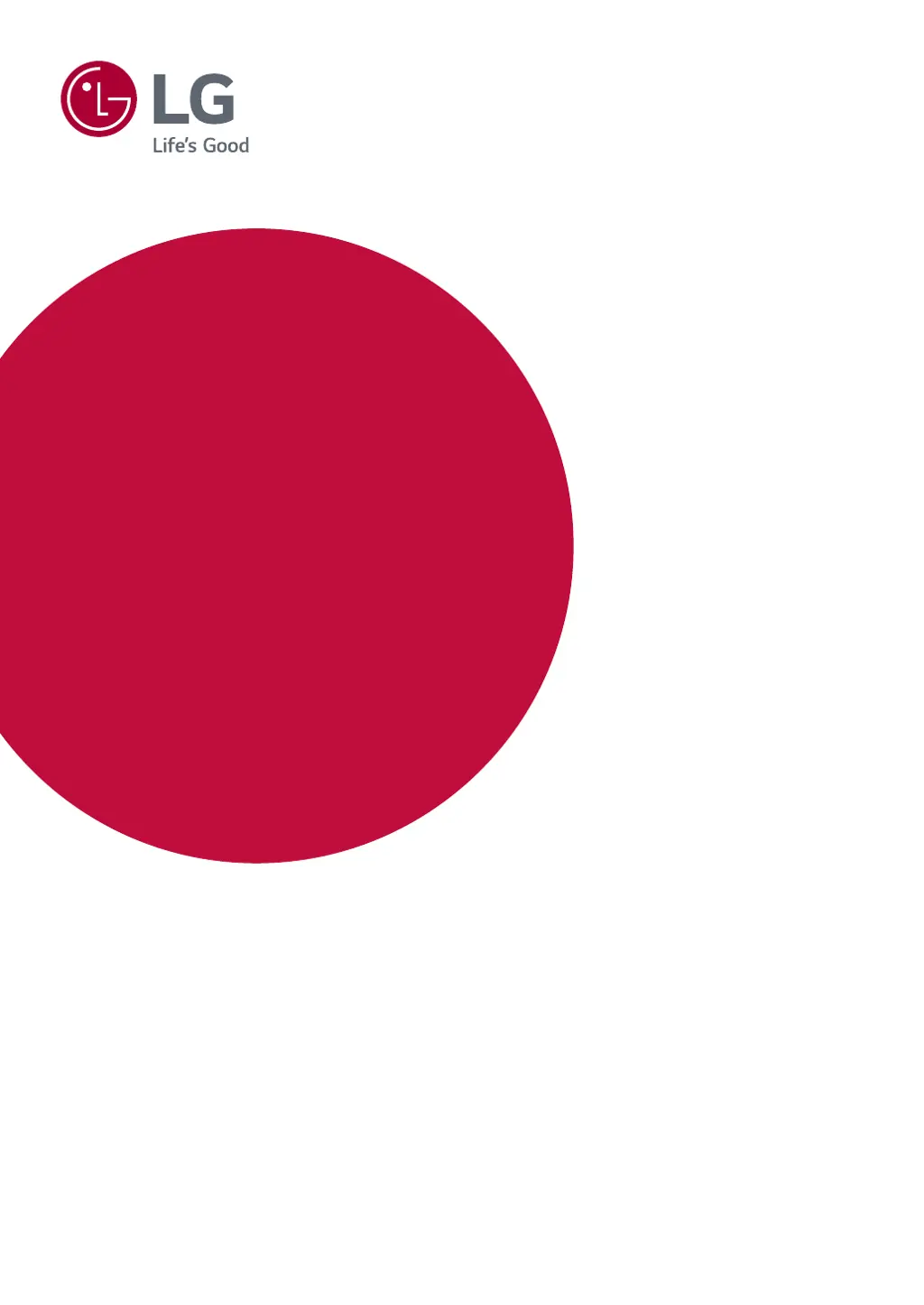N
Nicholas StewartJul 28, 2025
How to fix an LG Monitor when nothing is displayed on the screen?
- KKristie BurkeJul 28, 2025
If nothing is displayed on your LG Monitor screen, first, ensure the power cord is correctly plugged into the power outlet. Then, check the power cable connection and press the power button. Also, verify that the connected input is enabled via Menu > Quick Settings > Input. If the monitor is in sleep mode, move the mouse or press any key. Ensure your computer is turned on. If the signals from your PC are out of the monitor's frequency range, see the Product Specification section of this manual to set the appropriate frequency. Finally, check and reconnect the cable.