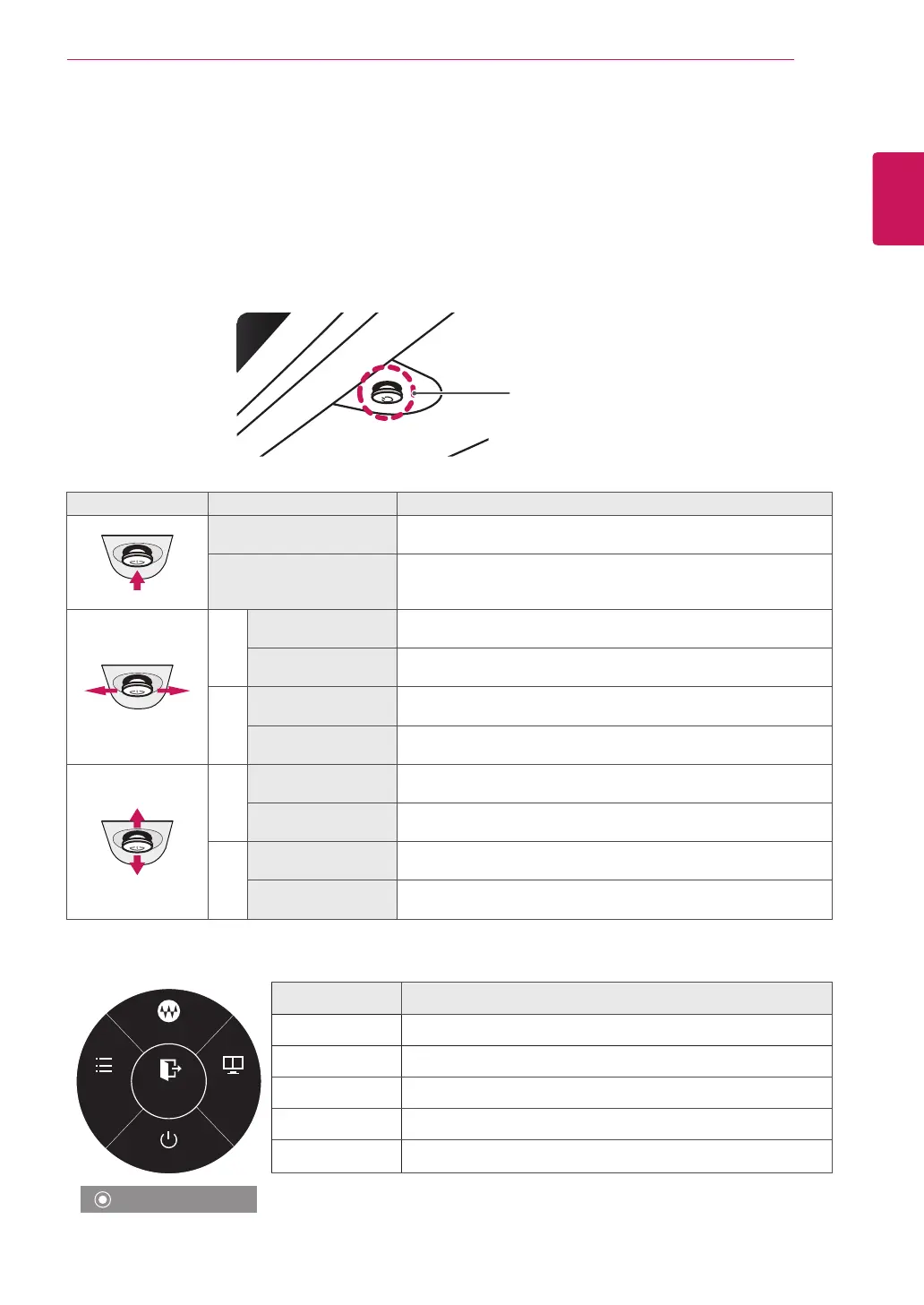ENGLISH
19
USER SETTINGS
USER SETTINGS
Activating the Main Menu
1
Press the joystick button on the bottom of the monitor.
2
Move the joystick up or down (
▲
/
▼
) and left or right(
◄
/
►
) to set the options.
3
Press the joystick button once more to exit the main menu.
Joystick Button
Button Menu Status Description
Main menu disabled Enables the main menu.
Main menu enabled
Exits the main menu.
(Hold the button down to turn off the monitor. You can turn off the
monitor this way at any time, including when the OSD is on.)
◄
Main menu disabled Adjusts the monitor volume level.
Main menu enabled Enters the menu features.
►
Main menu disabled Adjusts the monitor volume level.
Main menu enabled Enters the PBP feature.
▲
Main menu disabled Enables the main menu.
Main menu enabled Enters the MaxxAudio feature.
▼
Main menu disabled Enables the main menu.
Main menu enabled Turns off the monitor.
Main Menu Features
Long press: Monitor off
MaxxAudio
Exit
Menu PBP
Monitor off
Main Menu Description
Menu Configures the screen settings.
MaxxAudio Sets the sound quality.
PBP Displays the screens of two input modes on one monitor.
Monitor off Turns off the monitor.
Exit Exits the main menu.
