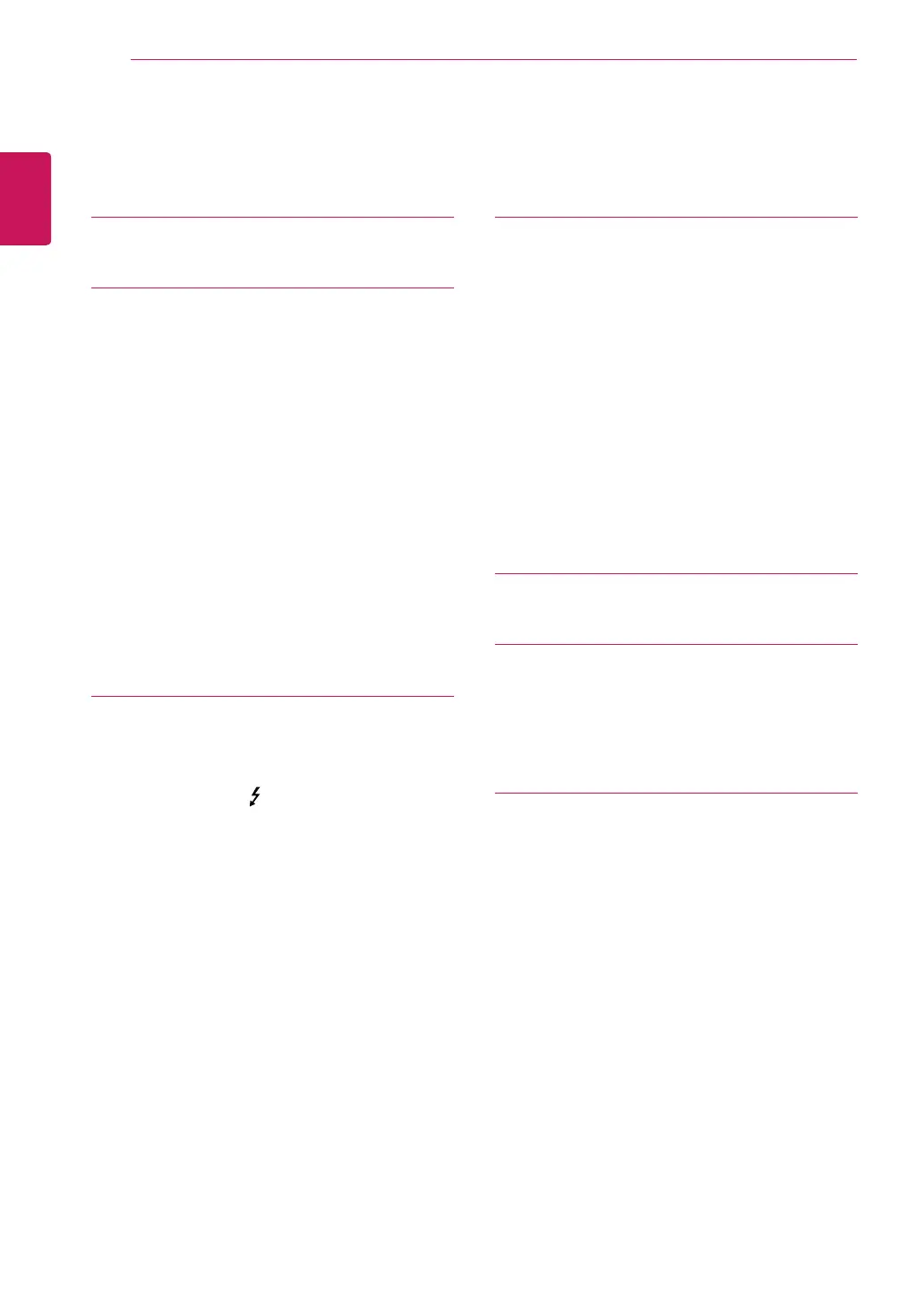ENGLISH
2
TABLE OF CONTENTS
TABLE OF CONTENTS
3 LICENSE
4 ASSEMBLING AND PREPARING
4 Product Composition
5 Product and Button Description
5 - How to Use the Joystick Button
6 - Input Connector
7 Moving and Lifting the Monitor
8 Installing the Monitor
8 - Assembling the Stand
9 - Installing on a Table
9 - Adjusting the Stand Height
10 - Adjusting the Angle
11 - Tidying Up Cables
11 - Using the Kensington Lock
12 - Installing on the Wall
14 USING THE MONITOR
14 Connecting to a PC
14 - HDMI Connection
15 - DisplayPort Connection
15 - Thunderbolt ( ) Connection
16 Connecting AV Devices
16 - HDMI Connection
16 Connecting Peripherals
16 - USB Cable connection - PC
17 - Connecting Headphones
18 - IR Connection
19 USER SETTINGS
19 Activating the Main Menu
19 - Main Menu Features
20 User Settings
20 - Menu Settings
21 - Ratio
22 - Function
24 - PBP
26 - Picture
27 - Color
28 - Settings
29 - Reset
30 TROUBLESHOOTING
32 PRODUCT SPECIFICATION
34 Factory Support Mode
34 HDMI Timing (Video)
34 Power LED
35 PROPER POSTURE
35 Proper Posture for Using the Monitor
WARNING: This product contains chemicals known to the State of California to cause cancer and birth defects or
other reproductive harm. Wash hands after handling.