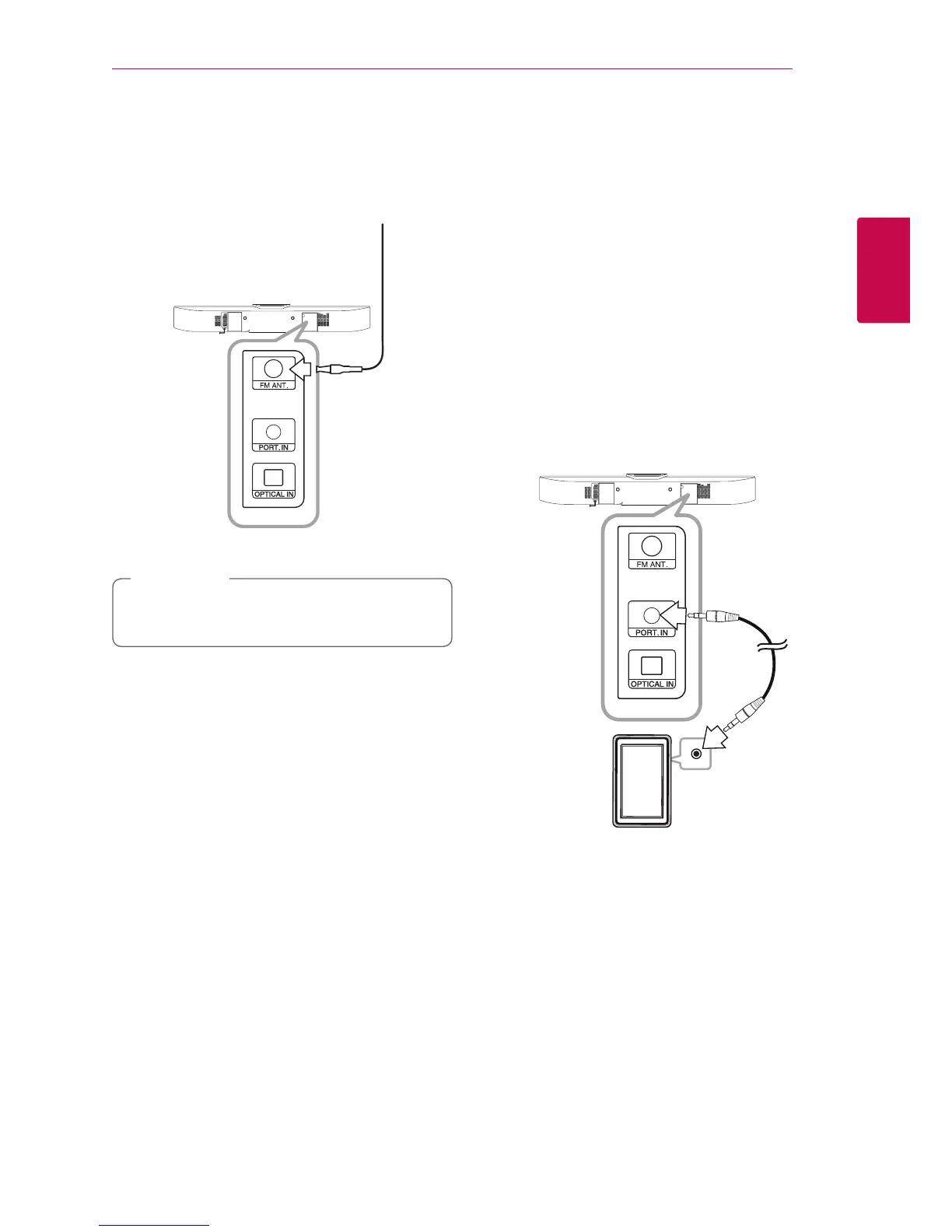Connecting 19
Connecting
2
Antenna connection
Connect the supplied antenna for listening to the
radio.
Rear of the unit
After connecting the FM wire antenna, be sure
to fully extend it.
,
Note
Connections with
external device
PORT. IN connection
You can enjoy the sound from your portable audio
player through the speakers of this system.
Connect the headphones (or line out ) jack of the
portable audio player into the PORT. IN socket of
this unit. And then select the [PORTABLE] option by
pressing FUNCTION.
You can also use the F (Function) button on the
front panel to select the input mode.
Rear of the unit
MP3 player, etc...