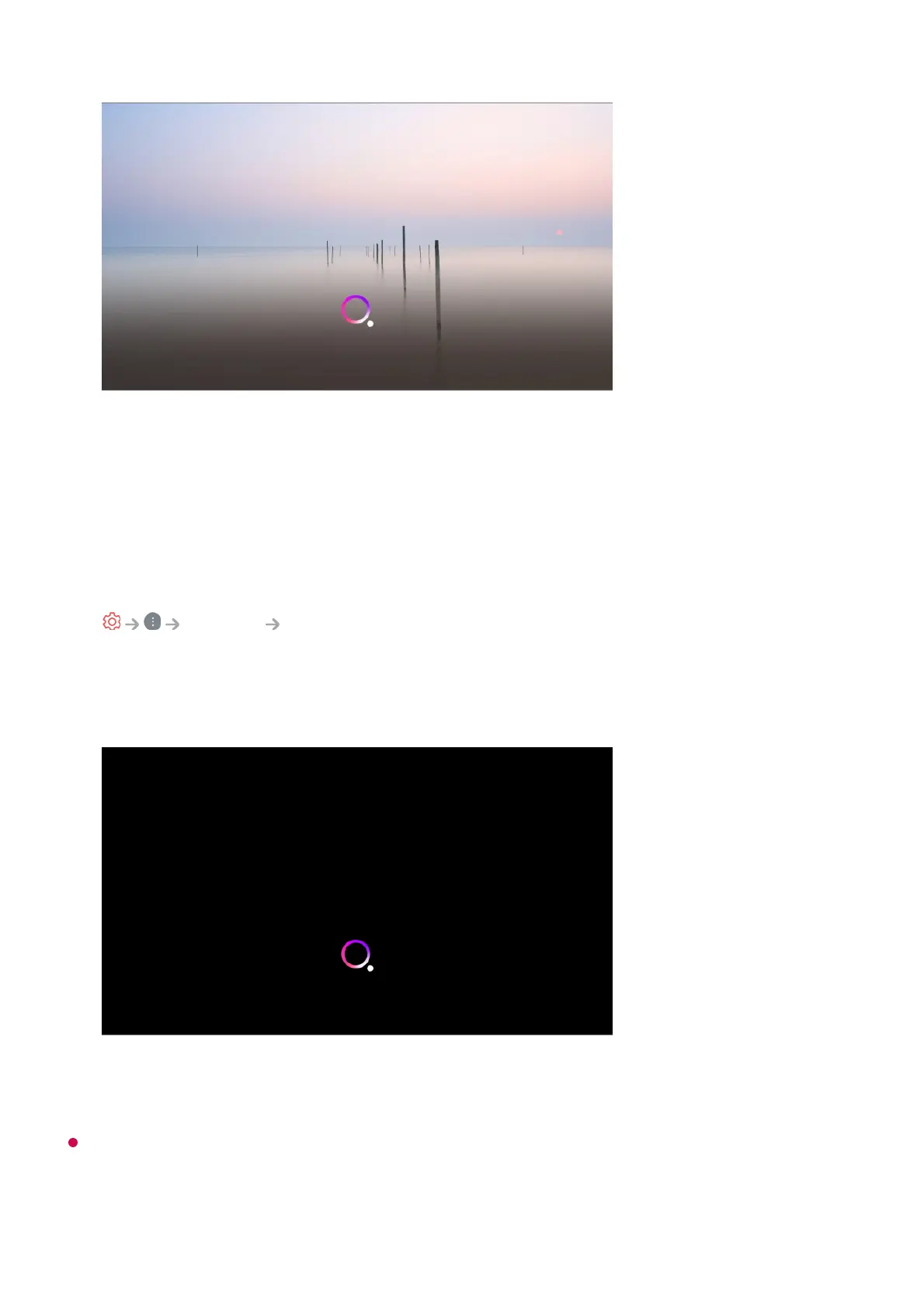When the TV is off
Even when the TV is off, you can use TV features through Hands-free Voice Control.
Set General Always Ready to On.
The Standby Light on the front of the TV will change to white.
In some exceptions, the Hands-free Voice Control may not work, even if Always Ready is
on.
Say the feature you want.
Example) Find something to watch/Programme number OO/Turn up the
volume/Turn on OOO/How is the weather today?/Voice Recognition Help, etc.
03
When you say “Hi LG” to the TV, the Standby Light on the front of the TV will blink
and the TV will produce an alert sound.
01
Say the feature you want.
Example) Turn on the TV/How is the weather today?, etc.
02
If a software update is in progress
●