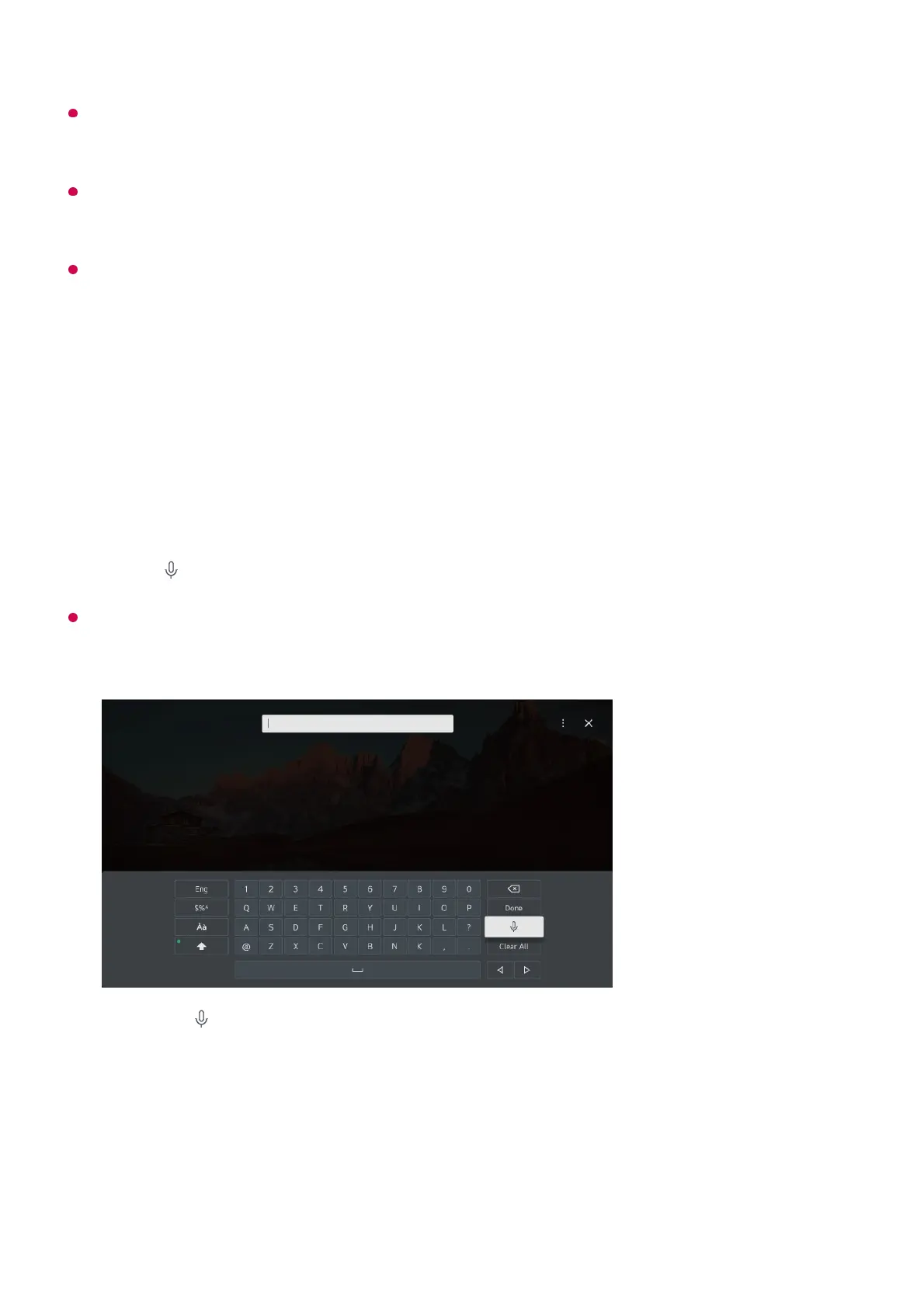The rate of speech recognition may vary depending on the characteristics of the user (voice
volume, pronunciation, accent, and talking speed) and the surroundings (noise and TV
volume).
To achieve accurate recognition of your speech, you must pronounce words in a slow and
accurate manner at an appropriate voice volume at a distance of about 10 cm away from
the Magic Remote’s microphone.
If your speech is not recognised properly, speech recognition may operate differently than
you originally intended.
Speech to Text
Using Speech to Text
You can enter text in text fields using the speech recognition function.
Select the button on the keyboard screen to switch to speech input mode.
Some models may not be supported.
Move the Magic Remote pointer in the text box to open the virtual keyboard.01
Press the button on the virtual keyboard.02
After the voice recognition information window opens as shown below, speak into the
microphone on the remote control slowly and clearly.
03