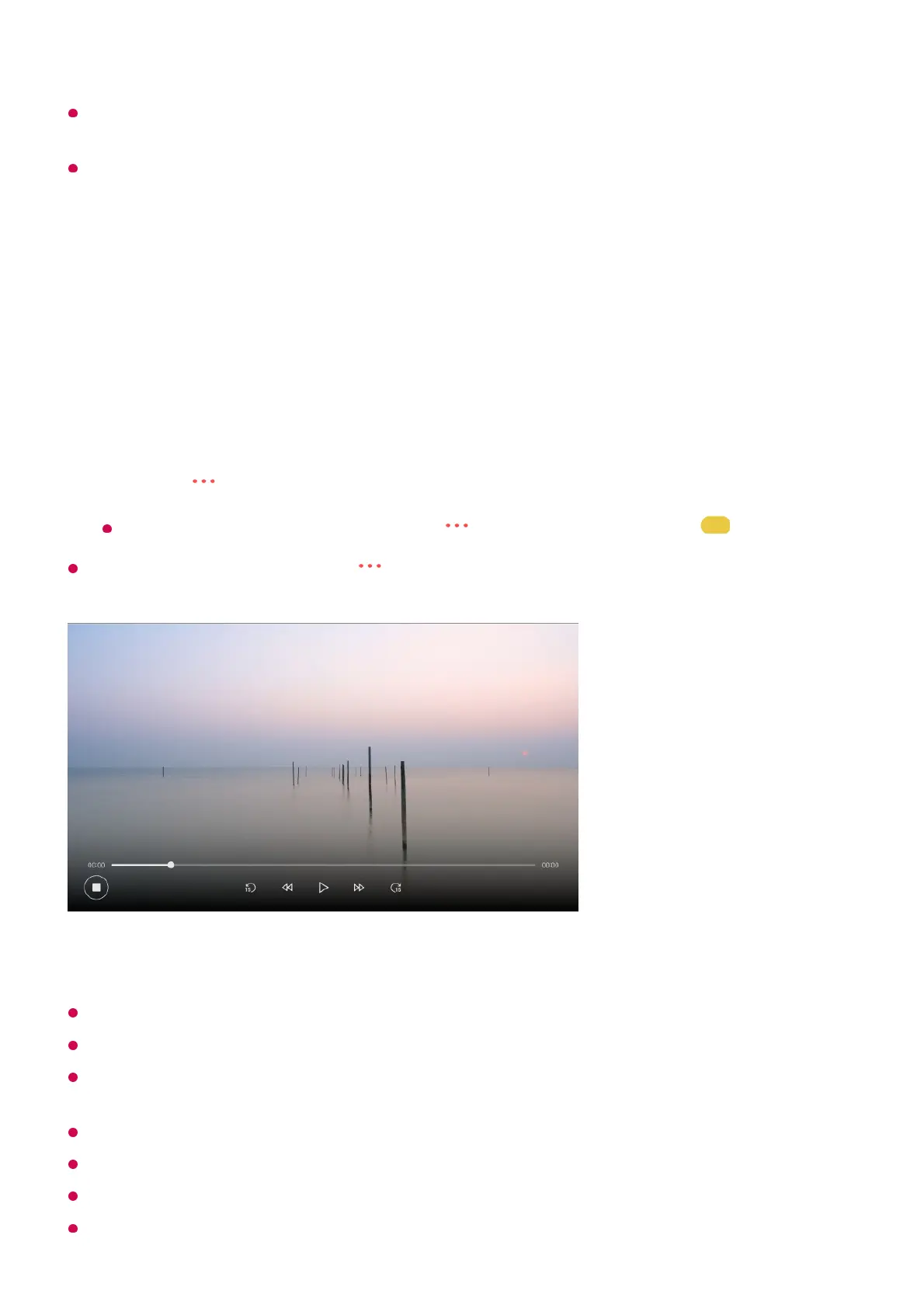Changing between programmes during Live Playback will delete the data of the previous
programme.
Some models may not be supported.
Recording
Using Instant Recording
To end the recording, press the button on the remote control during recording and
select Record.
Matters That Require Attention of Recording
While recording, press the Wheel (OK) button to display information about the recording.
The duration of the recording can be set before the recording starts.
If multiple USB storage devices are connected, the last recorded storage device is selected
automatically.
The available capacity of the USB HDD partition must be at least 1 GB.
There must be at least 4 GB of partition size on USB stick.
The recordable time may vary depending on the capacity of your USB storage device.
Upon the initial attempt to record to the USB memory, the TV will perform a performance
Connect a USB HDD or USB stick to a USB port.
It is recommended that you record to a USB HDD.
01
Press the button on the remote control and select Record.
If your remote control does not have a button, press and hold the button.
02