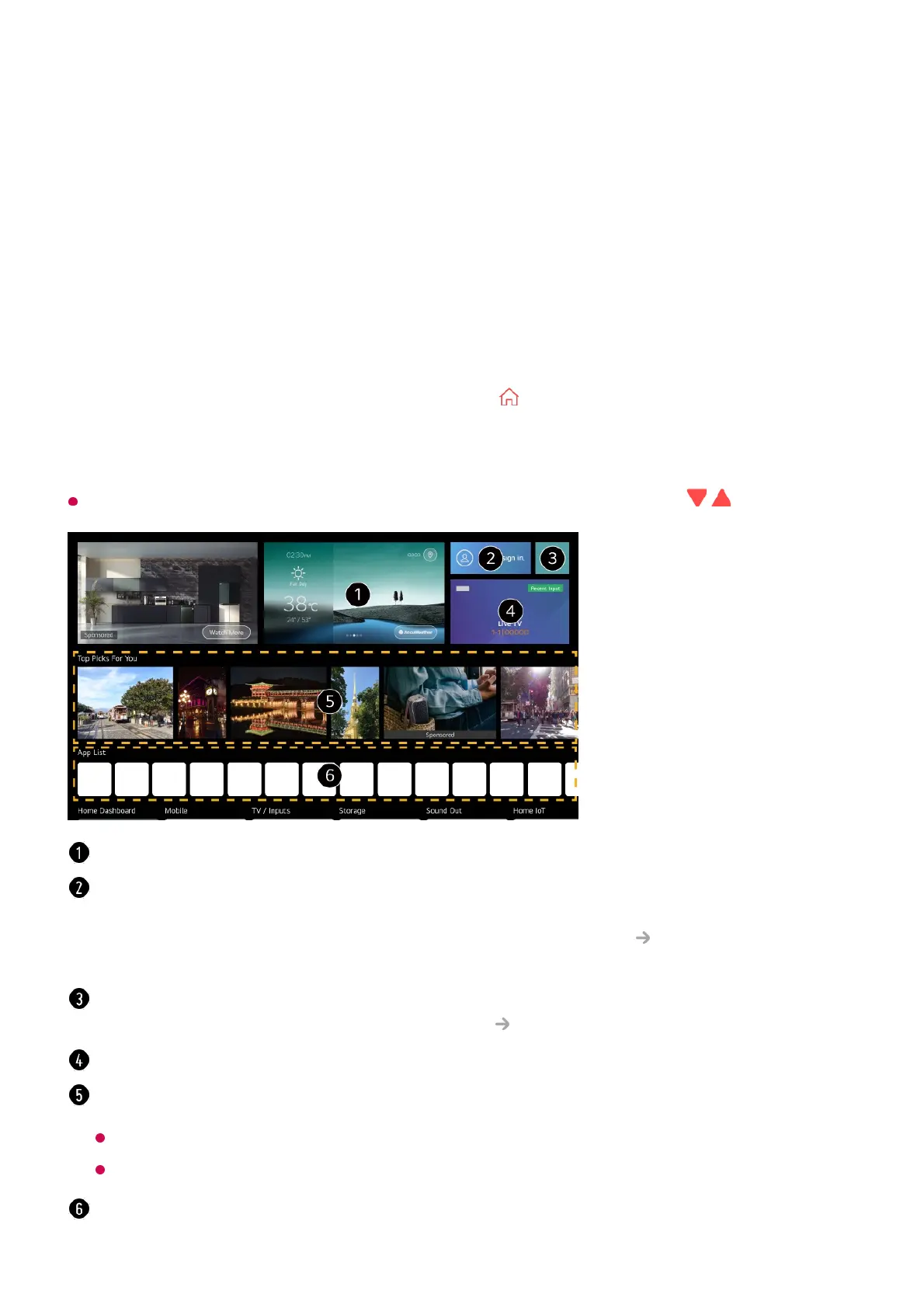Getting Started with LG webOS TV
Home Tutorial
Using the Home Feature of the LG webOS TV
You can open the Home screen by pressing the button on your remote control.
Roll the Wheel (OK) button on the Magic Remote to scroll through the menu. You can
open apps and content or use various features of the smart TV.
Standard remote control allows you to scroll through the menu with the / buttons.
You can check weather information and useful TV features.
You can log in to your LG Account or view basic information about the account to which
you are currently logged in.
For more information, see Getting Started with LG webOS TV Managing Your LG
Account in User Guide.
Launch Search.
To see the details, click the Apps and Content Content Search in User Guide.
Returns to the most recently used TV or external input.
You can get recommendations from various channels and programmes.
You must log in to your LG account to get personalized content recommendations.
You must connect to the network to use the recommendation feature.
You can run, move, and delete the apps installed on your TV.