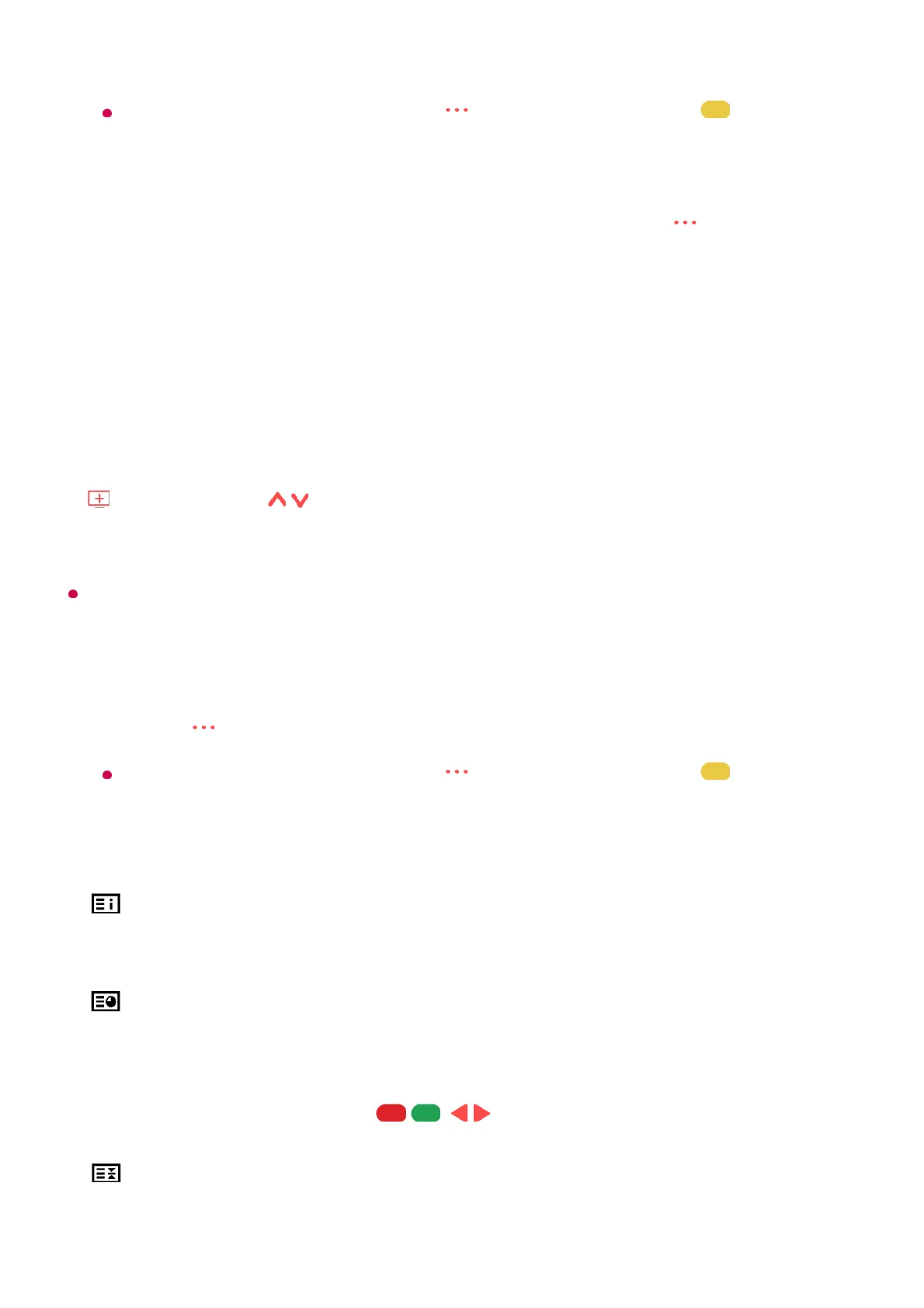Colour button
To select the preceding or following page.
Number button
Enters the page number to move to.
(Programmes) / Button
To select the preceding or following page.
Some models may not be supported.
Special Teletext Function
Index
Select each index page.
Time
When viewing a TV programme, select this menu to display the time at the top right
hand corner of the screen. In the teletext mode, press this button to select a sub page
number. The sub page number is displayed at the bottom of the screen. To hold or
change the sub page, press the / , / or Number buttons.
Hold
Stops the automatic page change which will occur if a teletext page consists of 2 or
If your remote control does not have a button, press and hold the button.
Select Teletext.02
The Teletext window appears.03
To view TV broadcasts and Teletext at the same time, press the button on the
remote control and select Teletext.
04
Press the button on the remote control.
If your remote control does not have a button, press and hold the button.
01
Select Teletext Option.02
Select the Teletext menu.03