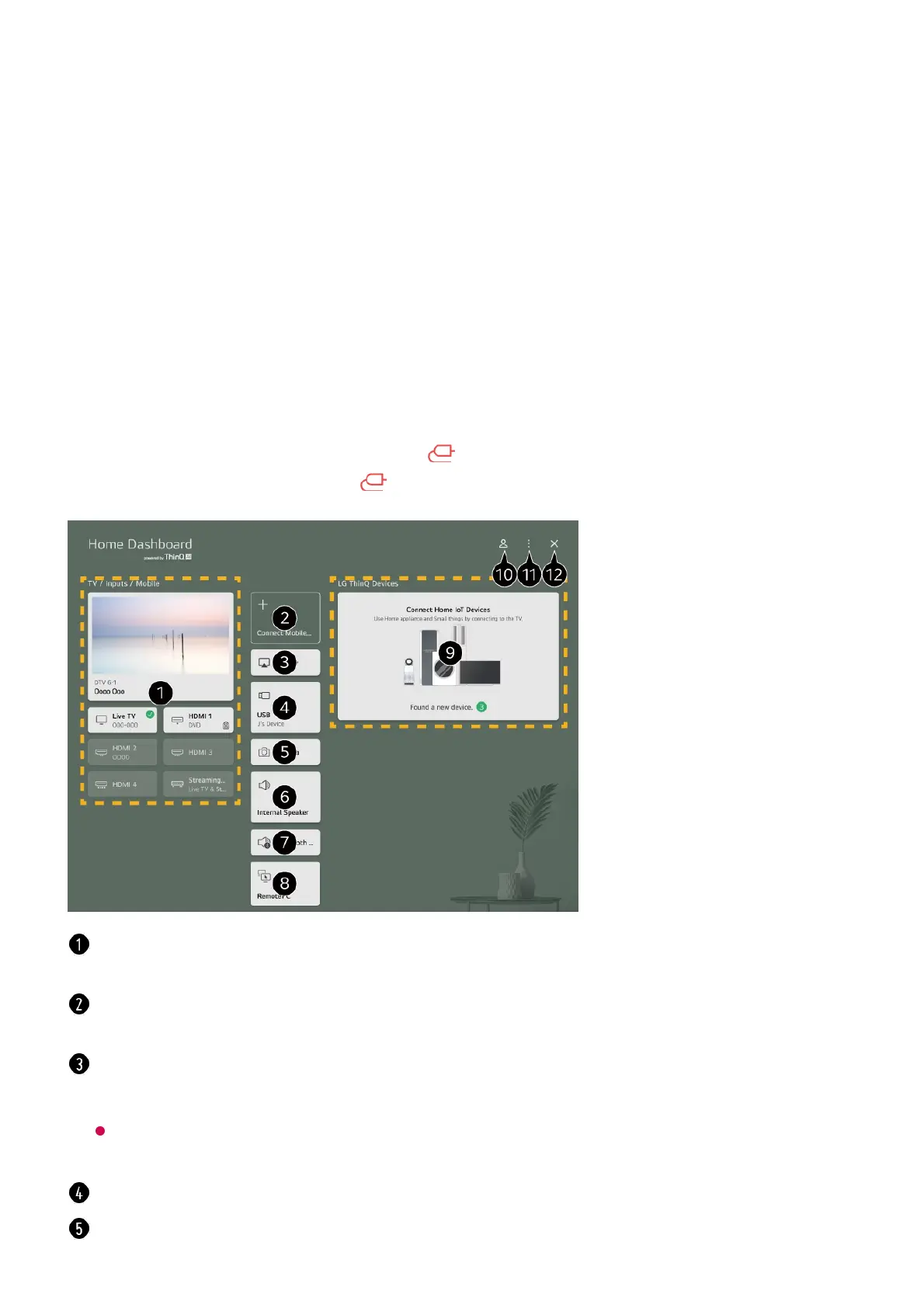Connecting External Devices
Using Home Dashboard
Using Home Dashboard
You can select or control a device (mobile, external device, Home IoT Devices, etc.)
connected to the TV.
Run Home Dashboard by pressing the button on the remote control.
You can also press and hold the button on Magic Remote.
You can check and select the external device connected through the external input port or
network.
Connect your mobile device to TV to share the mobile screen and enjoy the stored
contents.
Use AirPlay/HomeKit to control your TV and watch content from your iPad or Mac on the
TV screen.
The availability of and access to Contents and Services in LGE Device are subject to
change at any time without prior notice.
It can only be selected if you have connected a USB storage device or a media server.
The connected camera is launched.