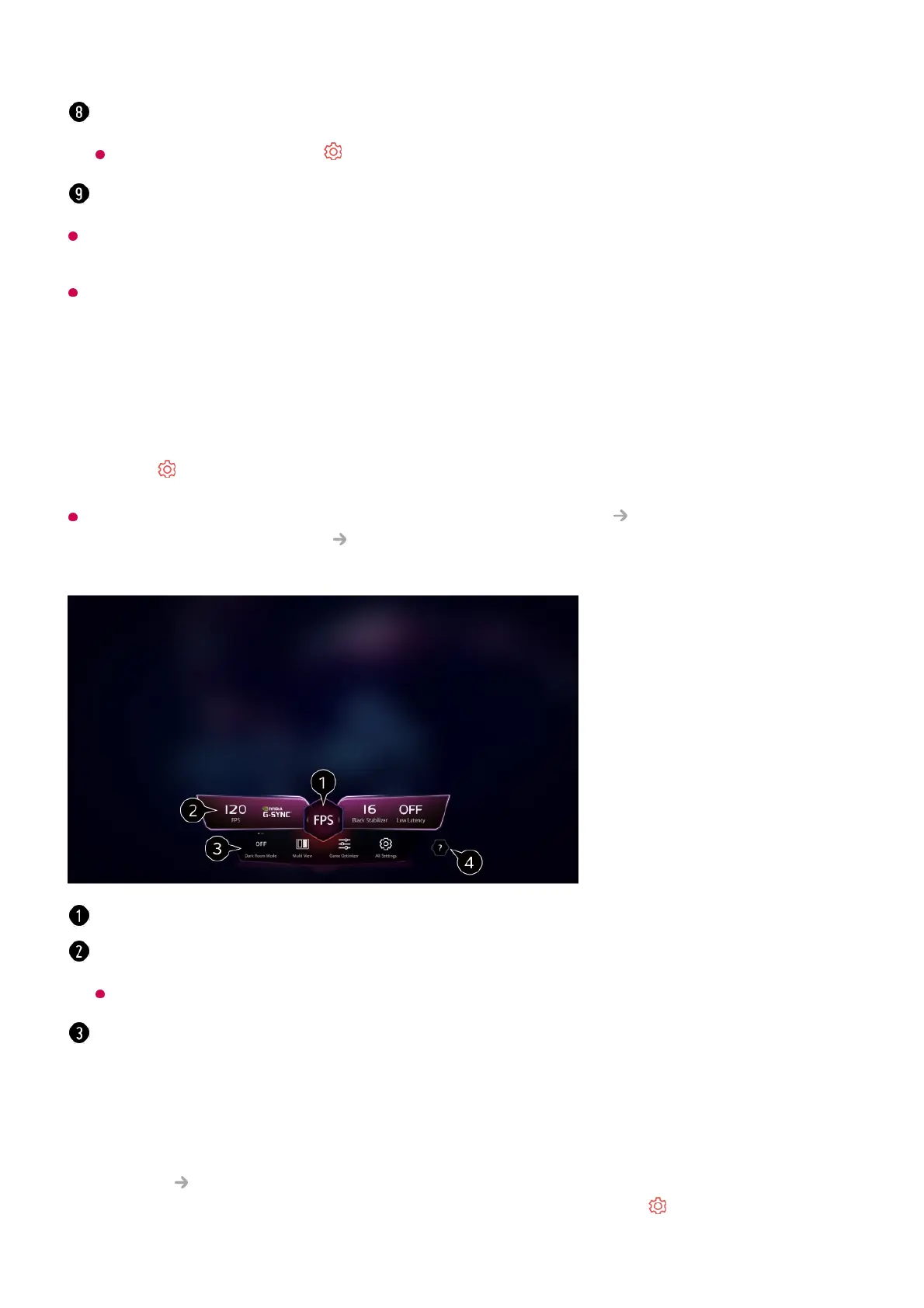Move to an item that can be set up, press the remote control's Wheel (OK) button once,
and then press and hold the Wheel (OK) button to move to the menu.
The configurable items differ depending on model.
Game Dashboard
During a game, you can quickly change the Game Genre and check the settings status
in real-time.
Press the button on the remote control.
When you connect a game console and run a game, General Game Optimiser is
changed to On, and Picture Select Mode is changed to Game Optimiser. If Game
Dashboard does not display, please check each setting.
You can set more options.
You can also long-press button of the remote control to run the All settings directly.
You can add/delete the quick setting items or change their order.
You can optimise the screen depending on the genre of the game.
Real-time signals and the selected genre’s settings values are displayed.
The items displayed may vary by model.
Dark Room Mode : You can adjust the brightness of the entire screen to reduce eye
strain in a dark environment or when watching for a long time to make the screen easier to
watch.
Multi View : You can split the screen and use two apps simultaneously.
Menu Colour : You can change the colour of the menu.
Game Optimiser : Directs to the Game Optimiser settings. To see the details, click the
Settings Game Optimiser in User Guide.
All Settings : You can set more options. You can also long-press button of the remote