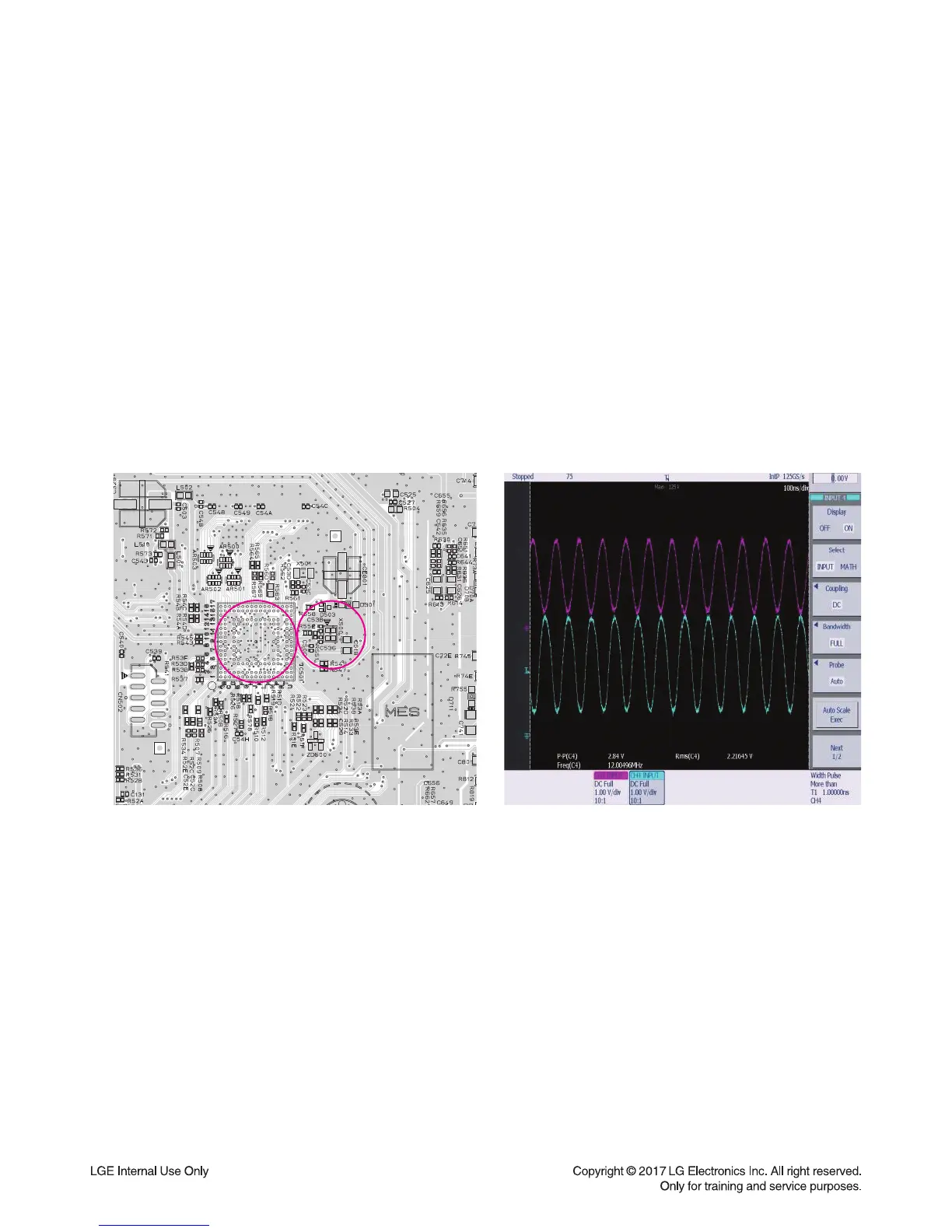3-6
ONE POINT REPAIR GUIDE
NO BOOTING IN CD/USB FUNCTION
After you turn on power key and displayed message in the following order (HELLO VOL XX CD
or USB) on VFD, it will not display other message on VFD, and it will not boot-up normally.
3-2. CRYSTAL (X500)
3-2-1. Solution
Replace X500 on MAIN board.
3-2-2. How to troubleshoot (Countermeasure)
1) If 3.3 V & 1.2 V is normal, check reset ‘HIGH’ of IC501 pin T12 on MAIN board.
If MAIN_RESET isn’t HIGH, check MICOM(IC100) pin40.
2) If MAIN_RESET is HIGH, check the soldering status of 24 MHz crystal(X500).
3) If the crystal(X500) doesn’t oscillate, check R551, R55E, C536, C53B around crystal(X500)
If there’s no defective component, then replace X500.
3-2-3. Service hint (Any picture/ Remark)
XX