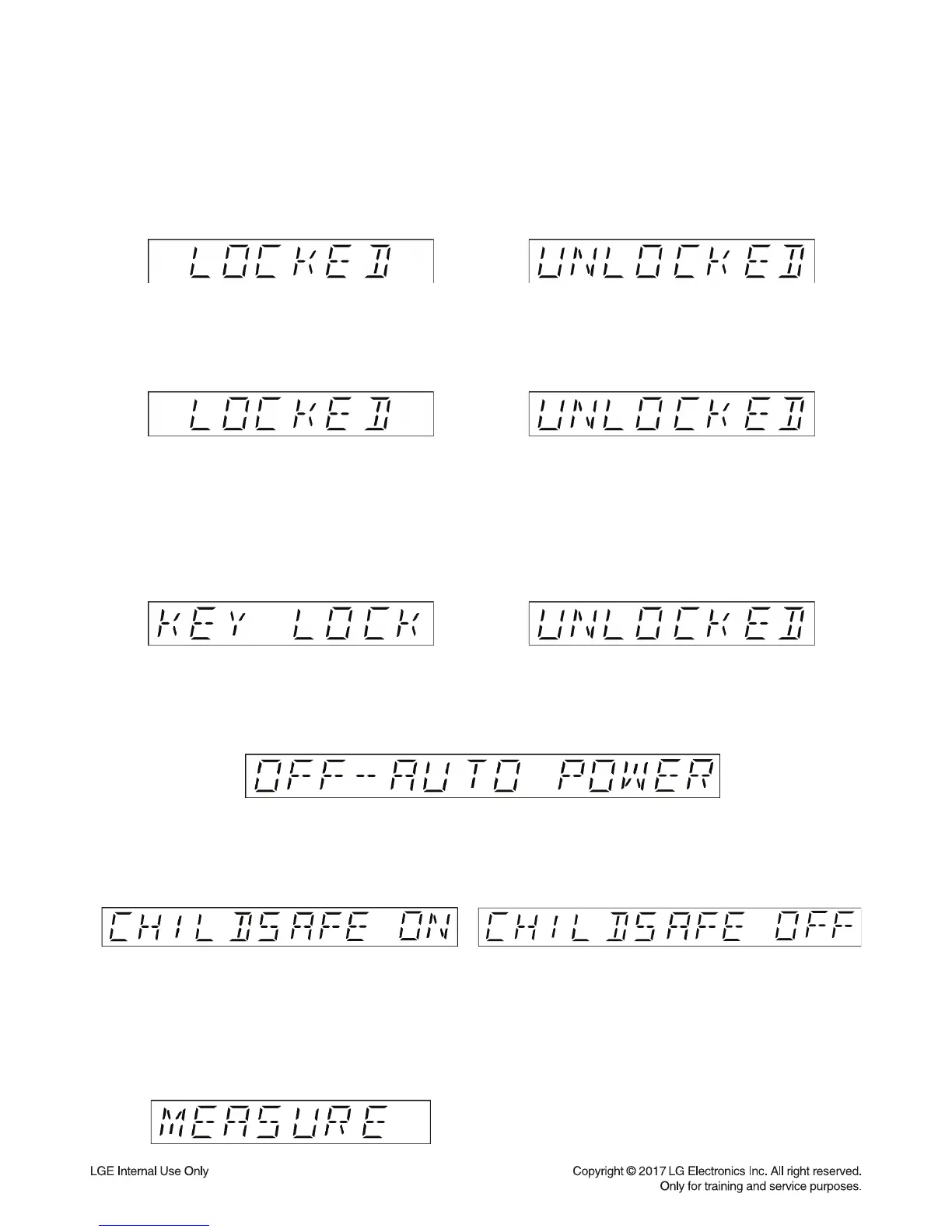1-8
2-5. Disc Lock On/Off
- Function : Lock Open Key.
- Entrance Key : Front ‘Stop’ + Remote Control Key ‘Stop’ for 5s.
- Exit Key : Front ‘Stop’ + Remote Control Key ‘Stop’ for 5s.
- Operation Explain : Open Key Block ‘LOCKED’.
2-6. Power Disc Lock On/Off
- Function : Lock Power / Open / Front Volume Key.
- Entrance Key : Front ‘Stop’ + Front ‘Open’ for 5s.
- Exit Key : Front ‘Stop’ + Front ‘Open’ for 5s.
2-7. Demo All Key Lock
- Function : All key is blocked on Demo Mode.
- Entrance Key : Front ‘Stop’ + Remote Control Key ‘9’ for 5s.
- Exit Key : Front ‘Stop’ + Remote Control Key ‘9’ for 5s.
- Operation Key : In demo mode, all key blocks.
(only the volume key is effective when All Key Lock is enabled.)
To release Demo Mode, it is available after All Key Lock Off.
2-8. BT Auto Power On/Off
- Function : Ability to disable BT Auto Power On function by network shutdown regulation.
- Entrance Key : Front/Remote Control Key ‘Power’ for 5s.
- Exit Key : SET Power Off with Front / Remote Control Key ‘Power’.
2-9. ChildSafe On/Off
- Function : Power off Fade-in to previous volume.
- Entrance Key : Volume 0(Min) + Front ‘OK’ for 3s.
- Exit Key : Volume 0(Min) + Front ‘OK’ for 3s.
2-10. Measure
- Function : Change to EQ for Measure mode,
Down algorithm operation Disable,
Change to output setting value for measure mode.
- Entrance Key : Front ‘Stop’ + Remote Control Key ‘1’ for 5s
- Exit Key : Remote Control Key ‘SOUND EFFECT’