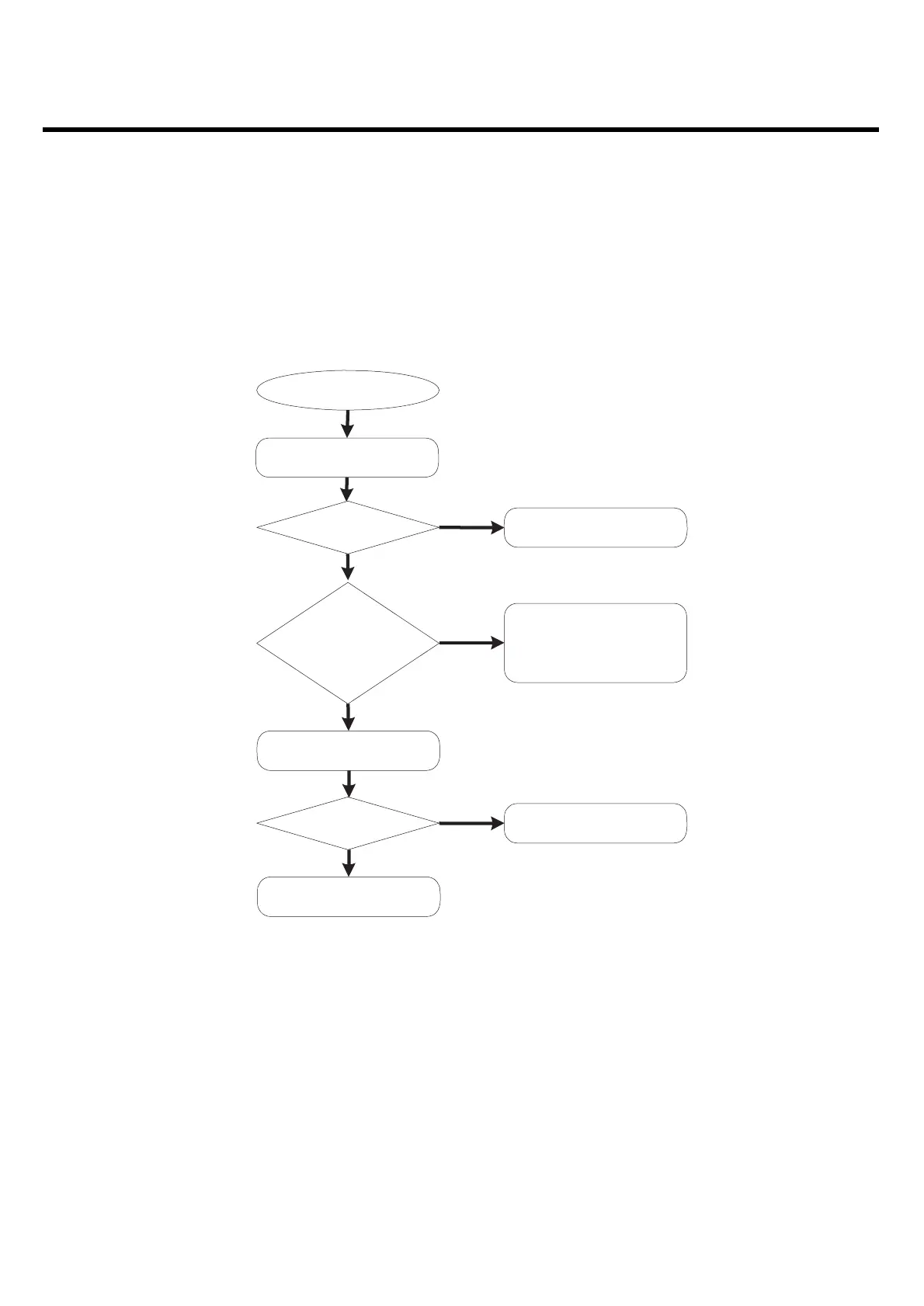LGE Internal Use Only
Copyright © 2008 LG Electronics. Inc. All right reserved.
Only for training and service purposes
4. TROUBLE SHOOTING
- 117 -
4.13 USIM Detect Troubleshooting
USIM Initial sequence is :
USIM_CLK,USIM_RST,USIM_DATA triggered → VREG_UIM_2.85V go to 2.8V → USIM IF work