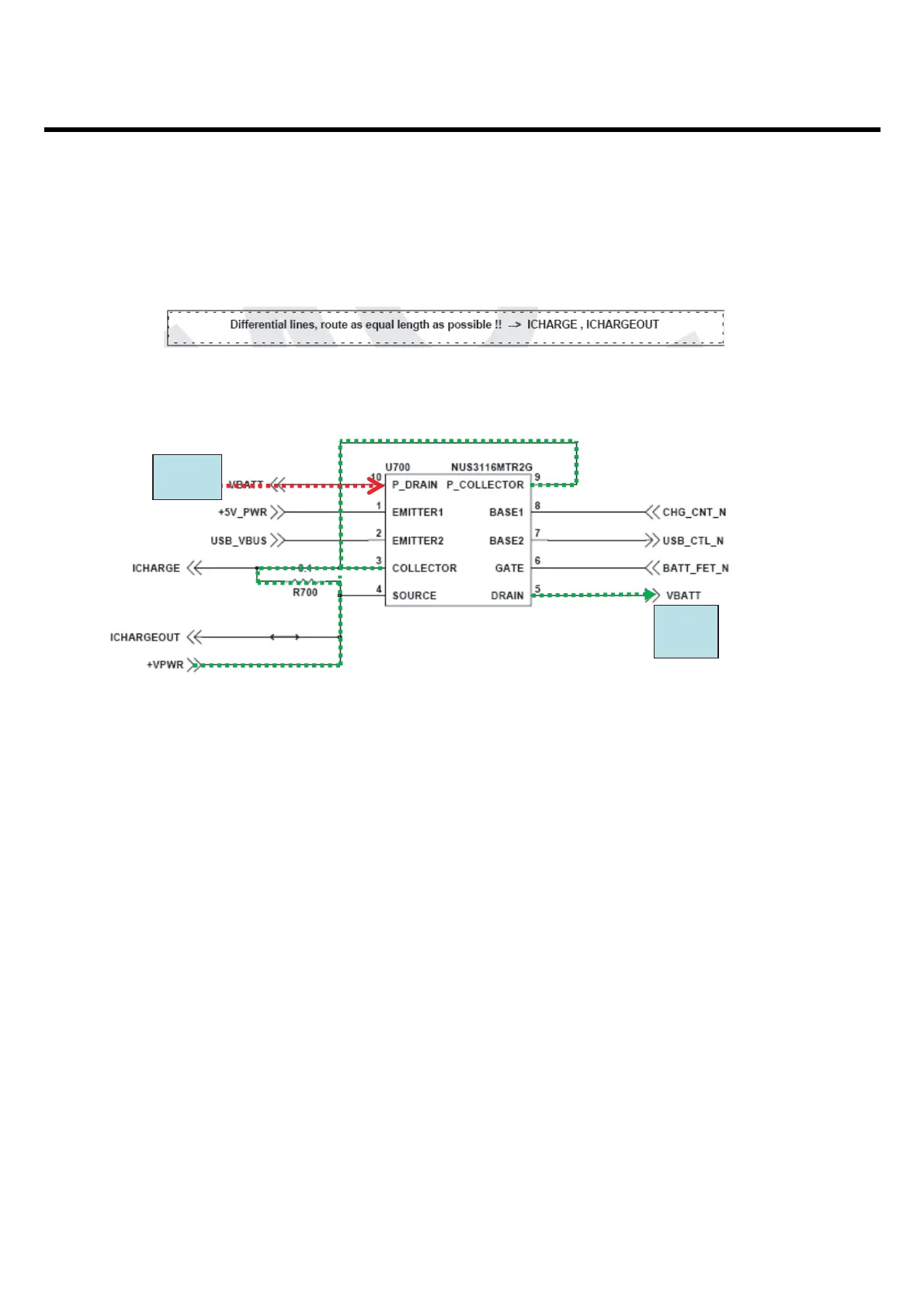LGE Internal Use Only
Copyright © 2008 LG Electronics. Inc. All right reserved.
Only for training and service purposes
4. TROUBLE SHOOTING
- 112 -
4.11 Charger Troubleshooting
Charging Procedure
- Connect TA or USB Cable
- Control the charging current by PM6650 IC
- Charging current flows into the battery
Check Point
- Connection of TA or USB Cable
- Charging current path
- Battery
Troubleshooting Setup
- Connect TA and battery to the phone
Troubleshooting Procedure
- Check the charger
(TA or USB Cable)
connector
- Check the charging current Path
- Check the battery