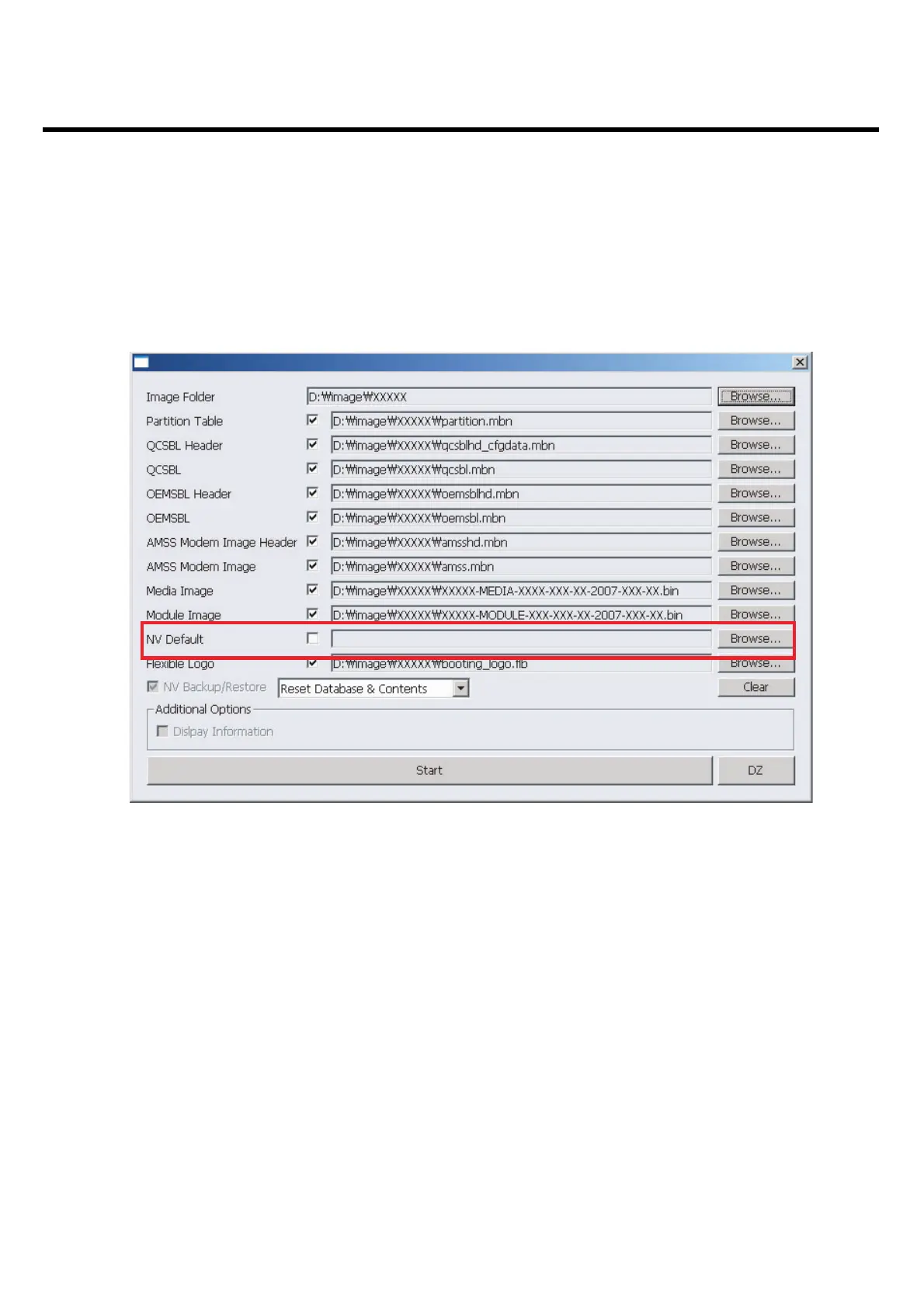- 145 -
5. DOWNLOAD
LGE Internal Use Only
Copyright © 2008 LG Electronics. Inc. All right reserved.
Only for training and service purposes
If NV restore is failed, then the NV Data(*.nv2) is erased permantly. In this case, choose the desired
NV file to be downloaded on the handset. To enable this simply check the box or select the NV file
from the LGMDP installation directory by clicking on the Browse... button.
Click on the START button to start downloading.
Normally LGMDP will downloaded all files that need downloading. To download selected image file
only simply select the image file that user want to process downloading.