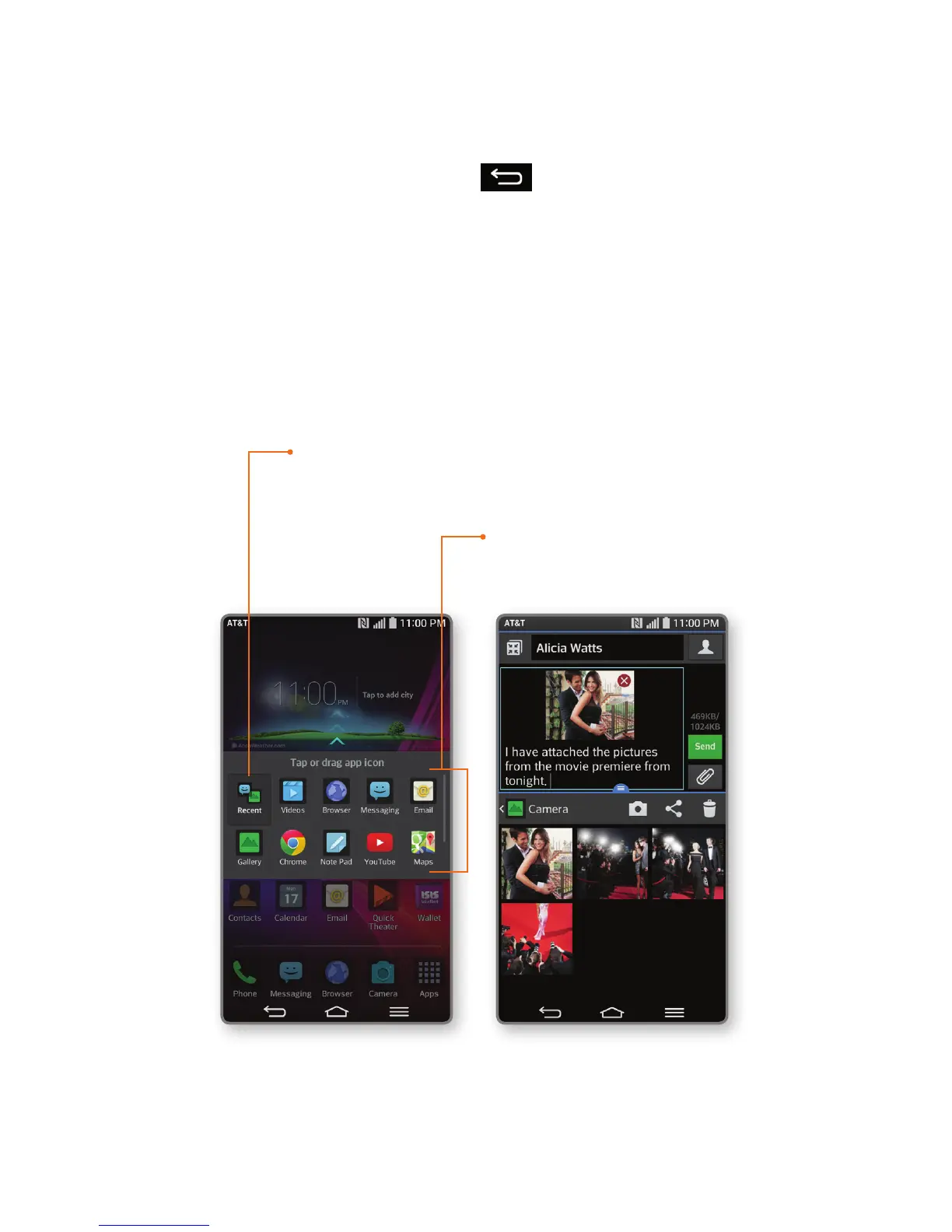Google Play Store
Notes:
• To purchase a paid app, you will need to set up a
payment method with Google Wallet™.
• You may want to download apps over Wi-Fi to save
on your data plan usage.
Tap to view
a category
Tap to access
your apps,
wishlist, and
more.
Tap to access
settings
Search
Google Play
for an app or
other item
Once you have set up your Google™ account,
you can download apps, music, movies, and
more from the Play Store.
Dual Window
Interact with two apps at once. To launch Dual
Window, press and hold .
Tap or drag the icon
you want to use
Tap to open your two
most recently used apps
Close a
saved app
