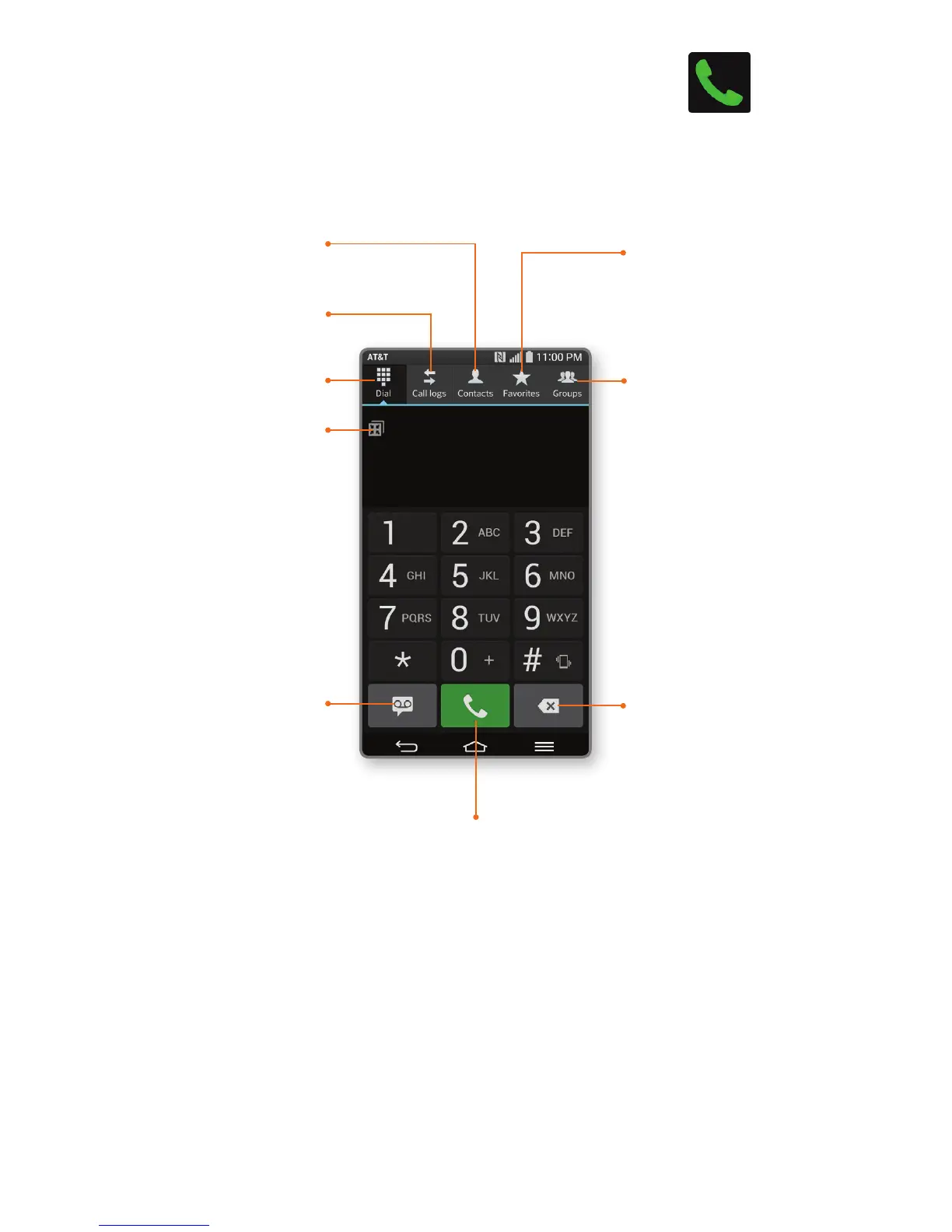AT&T Ready2Go
Set up your device quickly and easily by using
Ready2Go:
• Set up Email accounts and Facebook
®
• Sync your contacts and calendar
• Connect to Wi-Fi
®
You can use Ready2Go when you first activate
your device or open it later from the app tray.
The wizard will guide you through the setup
process.
Note: To skip the wizard, tap Remind Later > exit. To
return to the wizard from the home screen, tap
> .
Calls and Voicemail
Make a call
Access
voicemail
View
dialer
Switch to the
QSlide version
of dialer
Go to your
contact list
View
recent calls
View your
favorite
contacts
Delete
View groups
Note: To reset your voicemail password, go to
att.com/resetvm.
