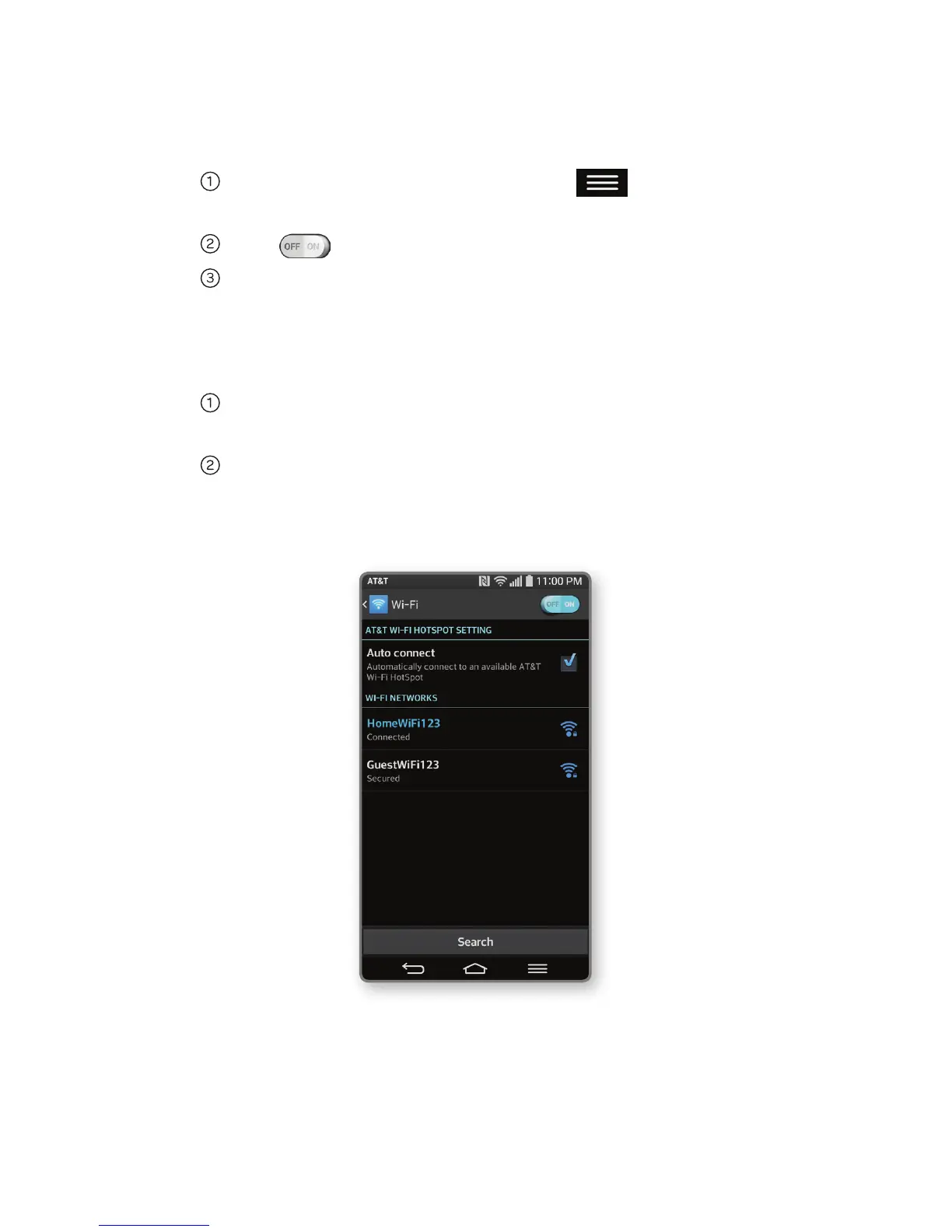Wi-Fi and Bluetooth
®
Connect to Wi-Fi
From the home screen, press and tap
All settings > Networks > Wi-Fi.
Tap to turn on Wi-Fi.
Tap a network name. Enter a password if
required and then tap Connect.
Use Bluetooth
Swipe down on the top of the screen to open
the Notifications Panel.
Tap Bluetooth to enable or disable Bluetooth.
Voice Mate
Voice Mate allows you hands-free interaction
with your device. You can ask Voice Mate to
perform phone functions using your voice,
such as calling a contact, setting alarms, or
searching the web.
Switch to the
QSlide version
of Voice Mate
Turn the Speak
icon on/off
Enter text
View the
application in
full screen mode
