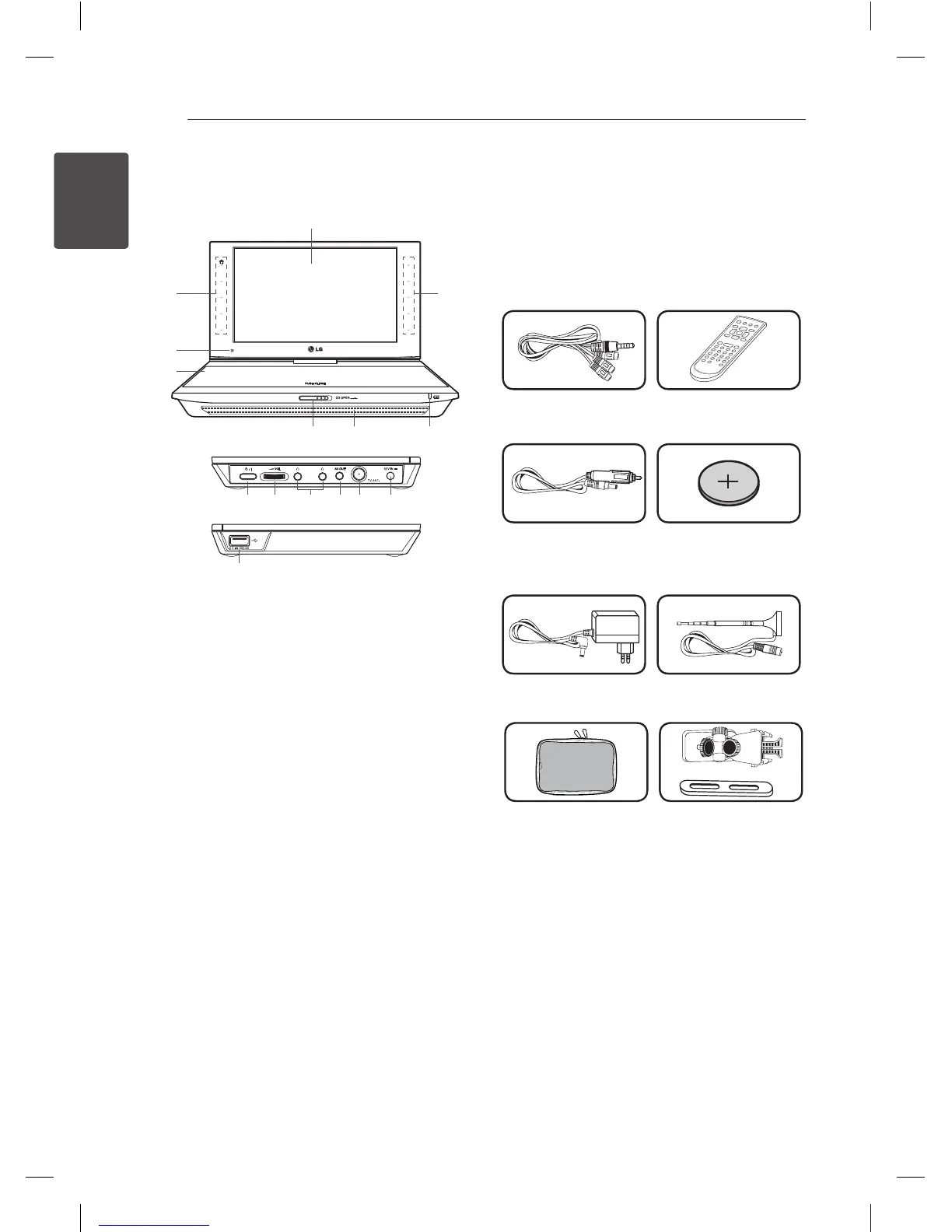Getting Started8
Getting Started
1
Main Unit
a
b
b
c
d
e
f
h
n
i j k l m
g
a
LCD screen
b
Touch Buttons: Refer to page 11 for details.
c
Remote sensor: Point the remote control here.
To control the unit using the remote control, do
not fold the LCD panel down.
d
Disc lid
e
CD OPEN
"
: Use the slide open key to open
the disc lid.
f
Speakers
g
Battery charge and power indicator
y
The indicator turns red in charging and it will
be turned into green when the charging is
complete. (Refer to page 10 for details.)
y
The indicator turns green for a moment
when the unit is turned on.
h
1/!
(Power): Switches the unit ON or OFF.
Press and hold
1/!
for more than 2 seconds
to turn on the unit.
i
-
VOL (Volume): Adjusts the volume level of
the built-in speaker and earphones.
j
<
(Earphones): Connect earphones here.
k
AV OUT: Connect to a TV with video and audio
input.
l
TV Antenna connector
m
DC 12V IN: Connect the AC adapter or
automotive adapter.
n
USB Port: Connect a USB Flash Drive.
Supplied Accessories
RCA Video/Audio
Adaptor (1)
Remote control (1)
Automotive Adaptor (1) Battery for Remote
Control (Lithium
Battery) (1)
AC Adaptor (1)
(IM120WU-200B)
Antenna (1)
Carrying Bag (1) Headrest Mounting
Bracket (1)
y
The actual AC Adaptor may dier from the
drawing.