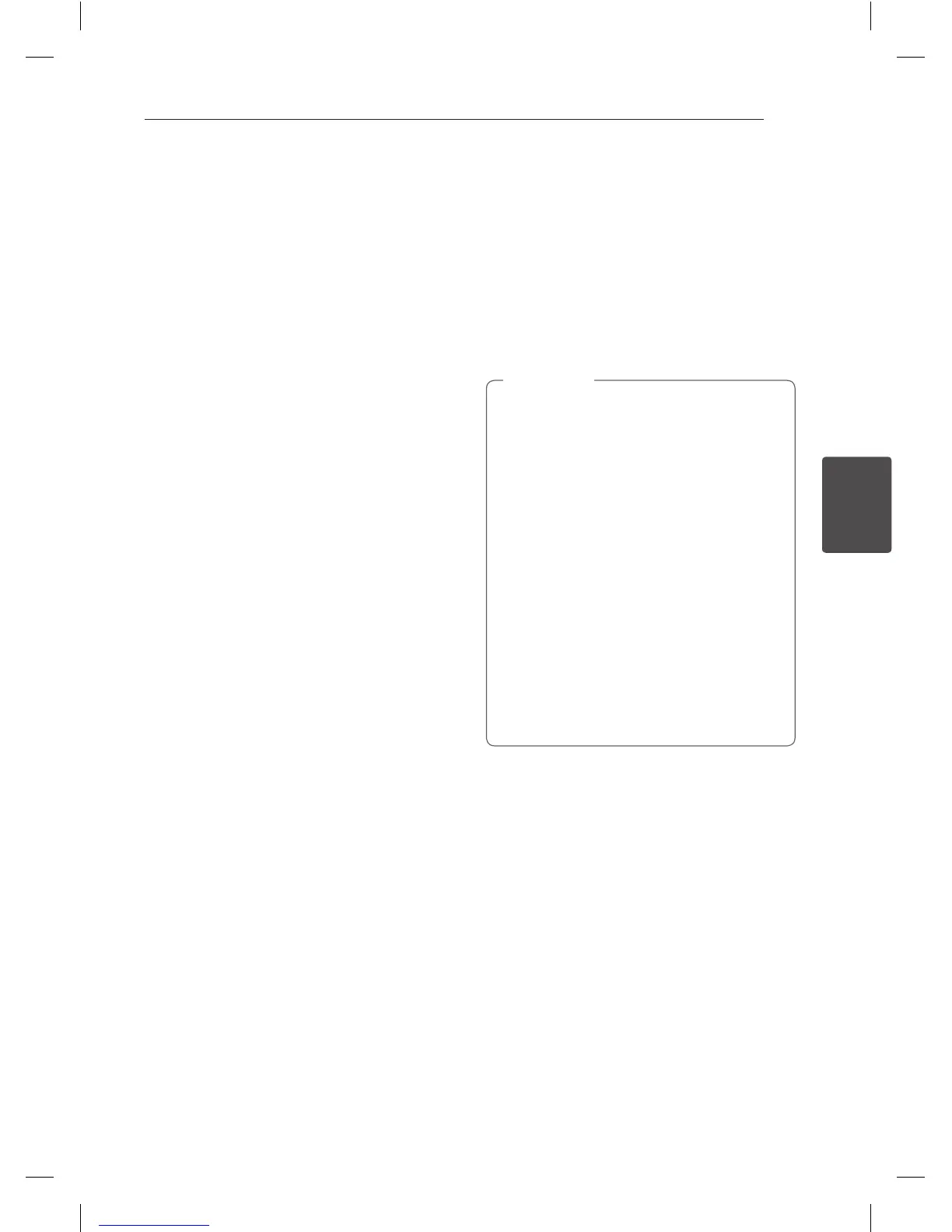Operating 15
Operating
4
Viewing a TV Channel
Auto Tuning
Automatically nds all channels available through
the ‘Antenna In’ source and stores all the active
channels found.
Select “Auto Tuning” option then press ENTER (
b
)
to start auto tuning.
1. Select [TV] option on the [Home Menu].
2. Press TV SETUP to display [TV Setup] menu.
3. Select [CH. System], and press
d
.
4. Select a TV System (PAL B/G,PAL/I, PAL D/K or
SECAM B/G, SECAM D/K)
5. Select [Auto Tuning], and press
d
.
6. When [START] is highlighted, press ENTER (
b
)
to start auto tuning.
Manual Tuning
You can edit a channel using [Manual Tuning]
option in the [TV Setup] menu.
1. Select [TV] option on the [Home Menu].
2. Press TV SETUP to display [TV Setup] menu.
3. Select [Manual Tuning], and press
d
.
4. When [SELECT] is highlighted, press ENTER (
b
)
to display [Manual Tuning] menu.
5. Use
w/s
to select a menu and use
a/d
to
select a value of the item to be set.
y
[Channel]: Selects a channel number.
y
[Fine]: Selects a frequency to obtain a clear
picture.
y
[Band]: Selects a channel band. (VHF H, VHF L
or UHF)
y
[Manual]: Searches for a channel
automatically. Searching stops when the unit
tunes in a channel.
y
[Skip]: Sets the channel to the skipped
channel. The channel cannot be selected
using the CH +/- button during TV viewing.
6. To save the your setting, select [OK] then press
ENTER (
b
).
Channel Selection
You can select channels as described below.
If the TV channel is not set, use [Auto Tuning]
option in [TV SETUP] menu.
y
Use CH +/- to select a channel through the
channels in memory.
y
Use number (0-9) buttons to select a channel
directly.
y
Press RETURN (
x
) to return to the previous
channel you viewed.
Notes on the TV receiving signal
If the TV receiving signal is poor, it may appear
following symptoms.
y
Screen is shaked.
y
Faded in double or triple.
y
Field gets bad gradually.
y
Color appears or disappears.
y
Screen is spotted.
y
Stripes appear.
y
Sound of noise is occurred.
It may not receive TV receiving signals as
following.
y
Between Buildings
y
At an airplane or a train passing nearby
y
A power cable nearby
y
In the mountain or forest
y
A automobile, A motorcycle
y
A high tension wire
,
Note
