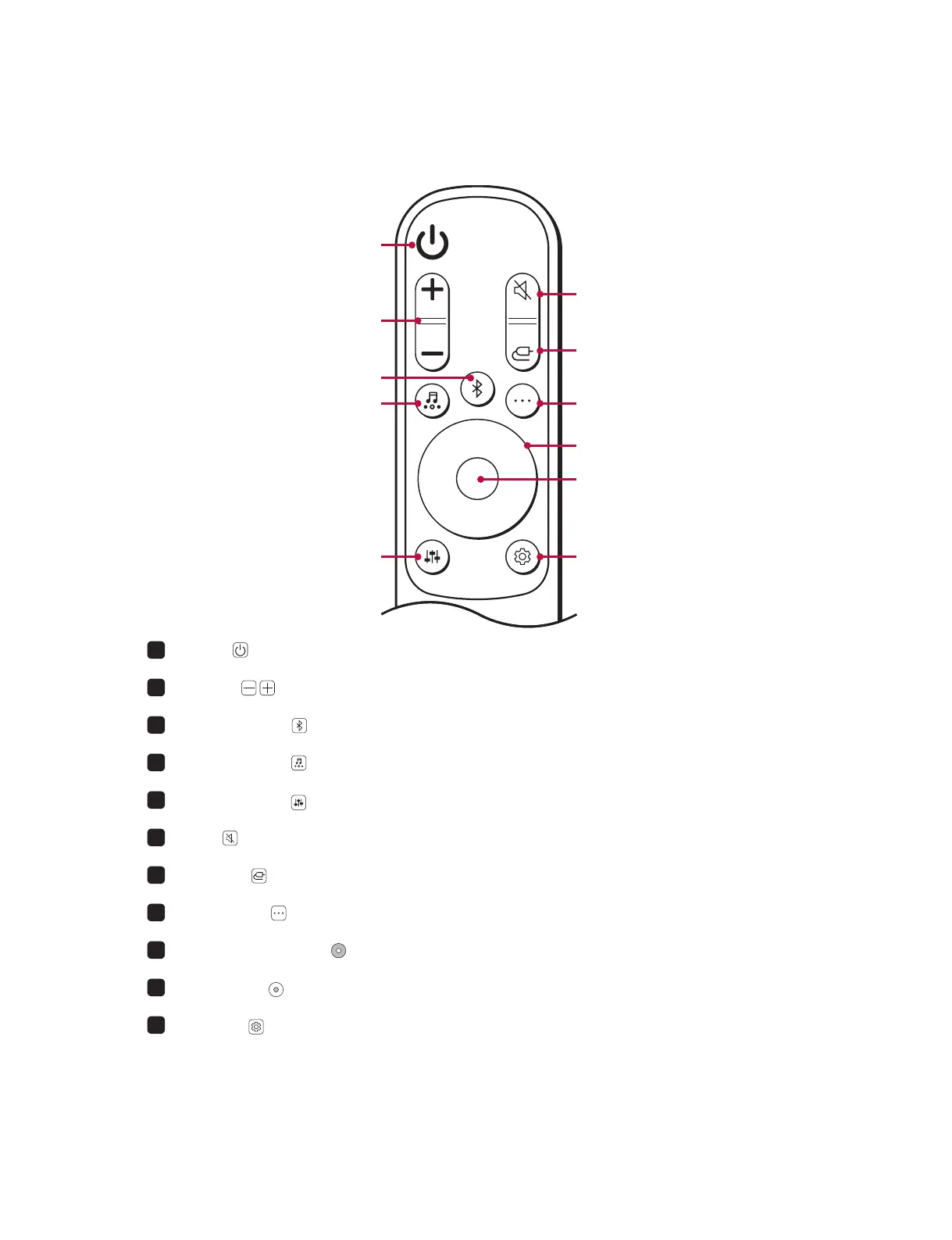1-21
Copyright © 2022 LG Electronics Inc. All rights reserved.
Only for training and service purposes.
a
b
c
j
i
d
e
h
k
g
f
Power
Turns the product on/off.
Volume
Adjusts the sound volume.
Bluetooth pair
It allows you to pair your Bluetooth device such as a smartphone to this product for three minutes.
Sound Effects
Press the button to select the desired sound fi eld.
Sound Tuning
This adjusts the sound level of the connected speaker.
Mute
This turns off the sound from the product.
Function
Press the button repeatedly to select the desired input mode or function.
Information
View the connected input source, Wi-Fi network or Bluetooth information.
Up/Down/Left/Right
These buttons are used to adjust the settings of the convenient functions.
Play/Pause
If you play or pause a song, press this button.
Settings
It allows you to adjust the settings of this product.
Remote Control
1
5
4
3
2
6
7
8
9
11
10
