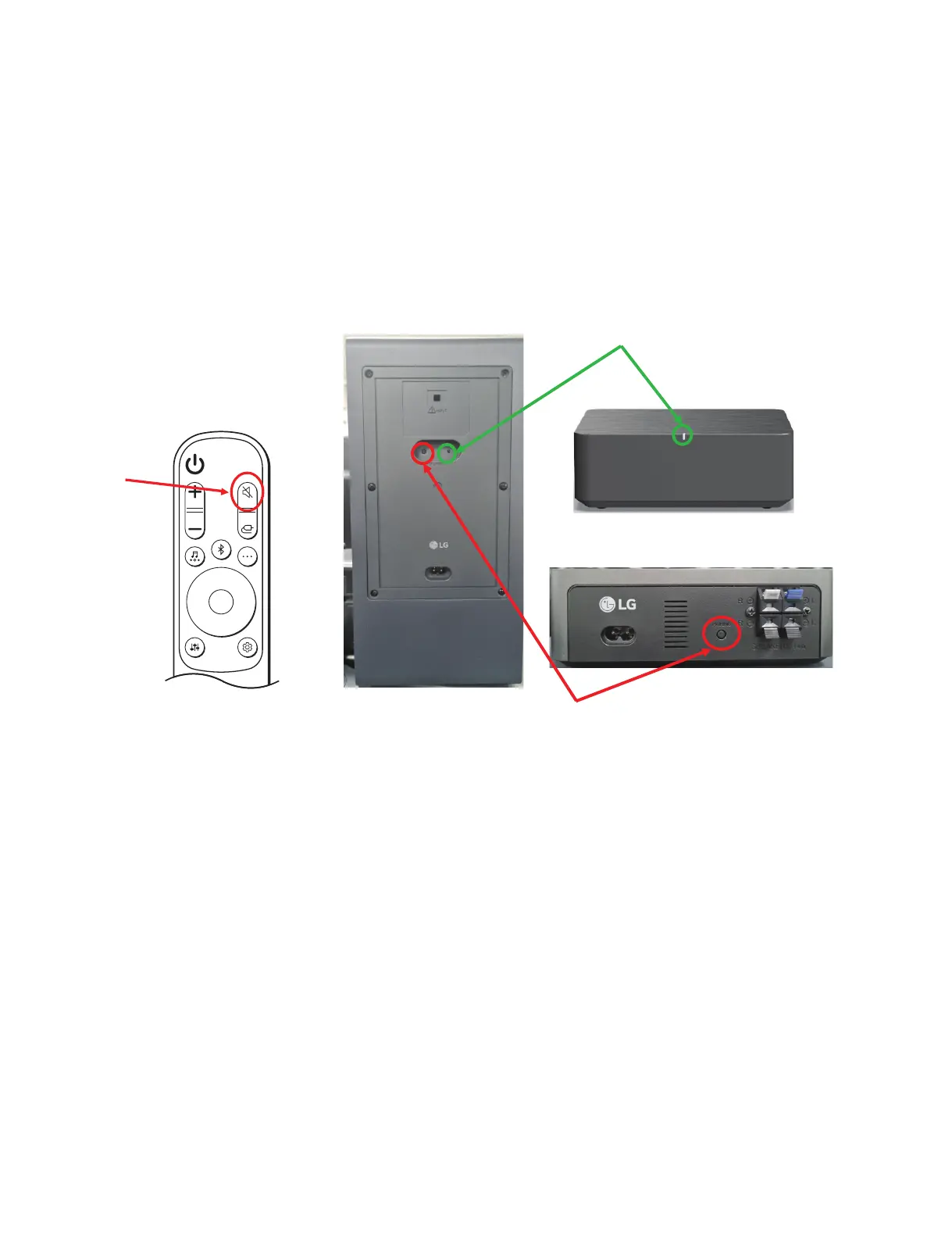1-7
Copyright © 2022 LG Electronics Inc. All rights reserved.
Only for training and service purposes.
How to pair the subwoofer with the rear kit
1) Press the ‘Volume’ key on the remote control or main set to adjust the volume to the minimum.
2) Press the ‘Mute’ key on the remote control for 2~3 seconds.
3) Press the pairing key on the back of the subwoofer and rear kits.
4) When attempting to pair the subwoofer and the rear kit, the green LED fl ashes faster than the Standby state.
5) If the subwoofer and rear kit are wirelessly connected, the LED will remain solid green.
WOOFER & REAR PAIRING METHOD
< Remote control >
< Back side of the Rear kit >
Mute Key
Paring Key
Standby LED
< Subwoofer >
< Front side of the Rear kit >
