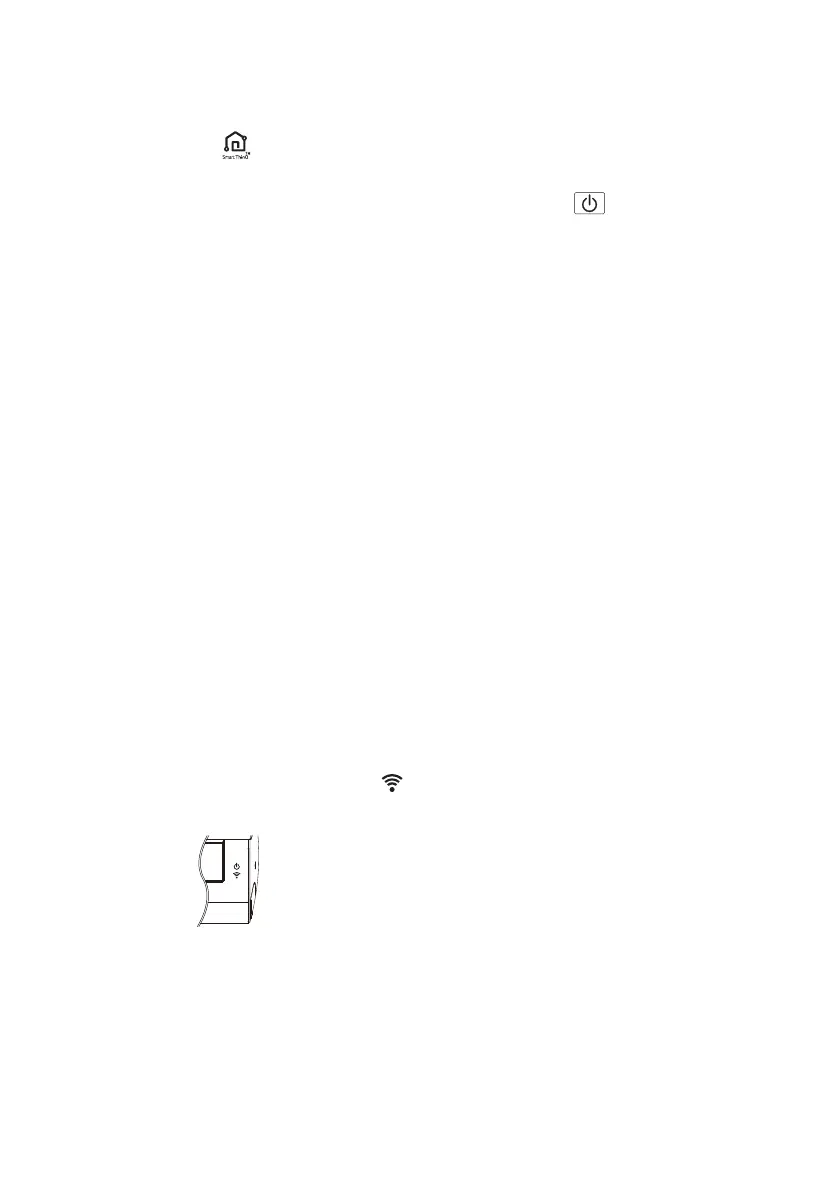24
EN
Wi-Fi Function
x For appliances with the or ThinQ logo
Communicate with the appliance from a smart phone
using the convenient smart features.
Smart Diagnosis™
If you use the Smart Diagnosis function, you will be
provided with the useful information such as a
correct way of using the appliance based on the
pattern of use.
Settings
Allows you to set various options on the appliance
and in the application.
NOTE
x If you change your wireless router, Internet service
provider, or password, delete the registered
appliance from the LG ThinQ application and
register it again.
x The application is subject to change for appliance
improvement purposes without notice to users.
x Functions may vary by model.
Using the Wi-Fi Pairing Function
Once it is connected to the internet through a home
Wi-Fi network, you can control the appliance
remotely with the application for the smart phone.
x Press and hold the ENERGY CTRL and JET
MODE button simultaneously about 3 seconds.
NOTE
x It is not displayed on the wireless remote control.
x To verify the Wi-Fi connection, check that Wi-Fi
icon on the control panel is lit.
Using the Wi-Fi Modem Power Off
Function
To reduce power consumption, you can turn off the
Wi-Fi modem.
x Press and hold the
and FAN SPEED button
simultaneously about 3 seconds.
NOTE
x It is not displayed on the wireless remote control.
x After product registration is completed, Wi-Fi
modem is turned on when you apply Wi-Fi pairing
function in Wi-Fi modem power off state, and it is
available as a registered smart phone.