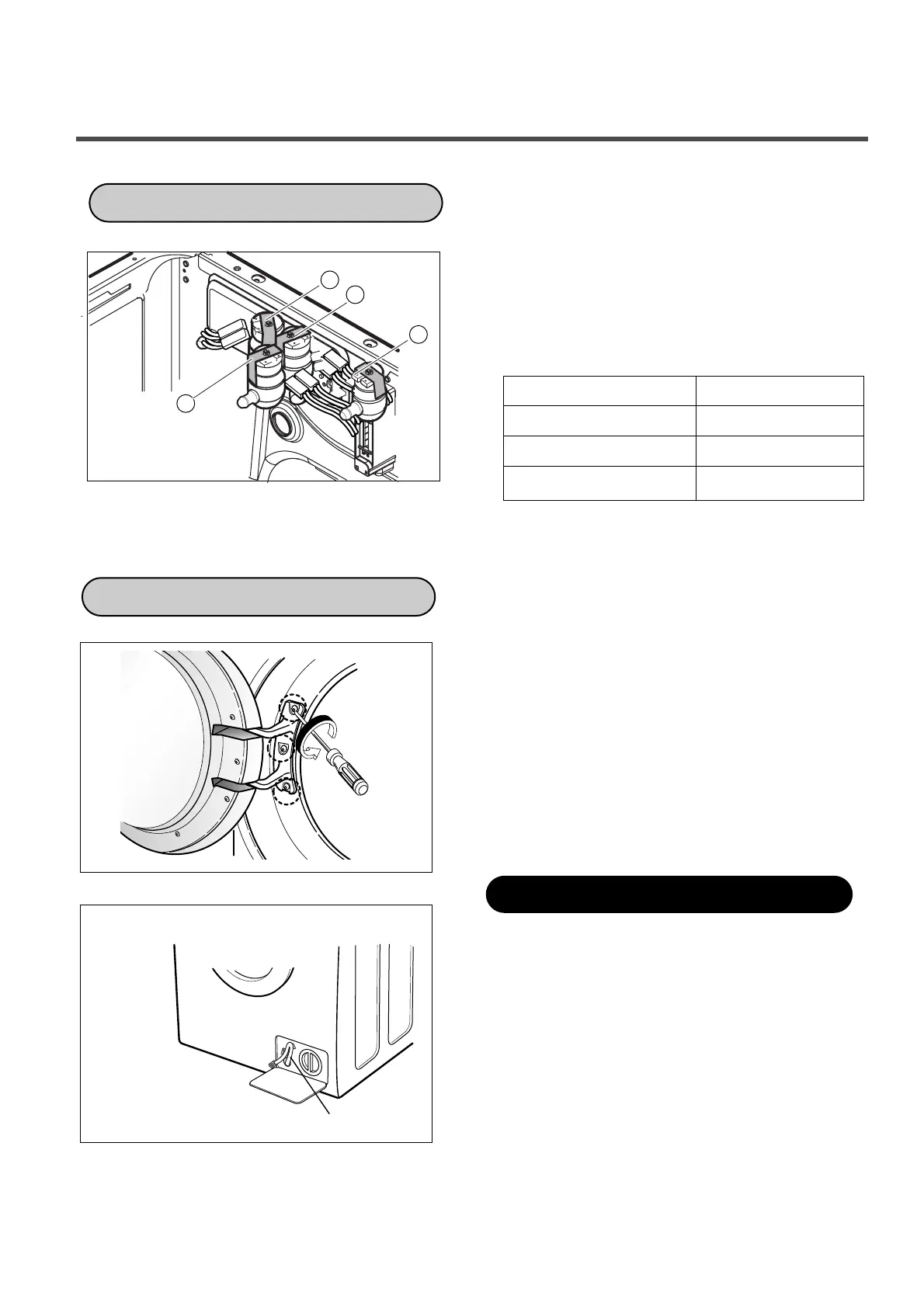27
① Disconnect the wiring connector.
② Remove the valve by two screws of the valve
holder.
When reconnecting the connector
VALVE (STEAM) VIOLET/BLACK-BLACK
VALVE (PRE-WASH) WHITE/BLACK-BLACK
VALVE
(NORMAL-WASH) GRAY/BLACK
VALVE
(HOT) BLACK/WHITE
① Open the door completely.
② Remove the three screws from the hinge.
※ When removing the Door Assembly, it is
necessary to hold the Bracket that is inner of
the Cabinet Cover.
Pull it out from hose.
※ First, prepare a bucket to put in the remained
water.
