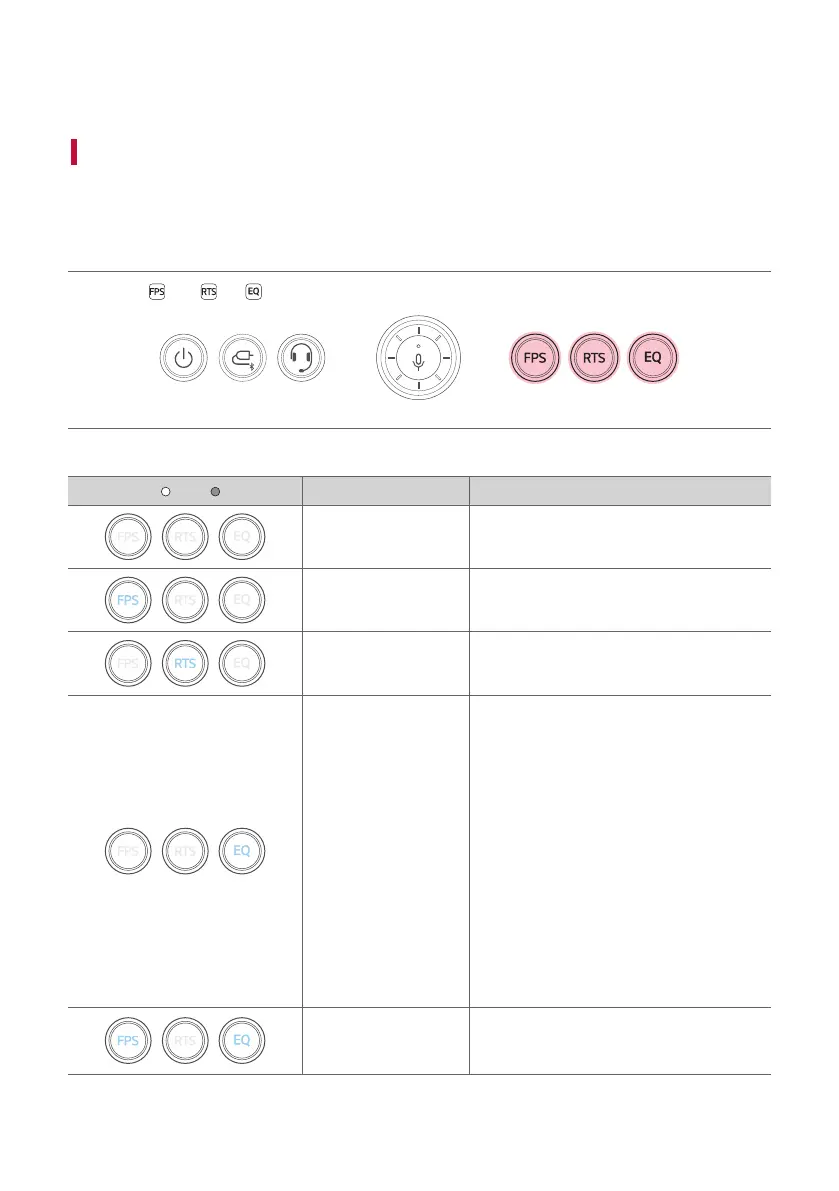21
Additional Functions
Setting Sound Effects
Setting Sound Effects with speaker
Use the FPS , RTS , EQ buttons to select desired sound effects.
Sound Effect Settings
LED ( Off / On) Function Description
Standard
You can enjoy the natural music like the
original sound.
FPS
Youcanenjoysoundsoptimizedforrst-
person shooting games.
RTS
You can enjoy rich sound with broader
surroundeld.
EQ
- Sound Boost
- Cinema
- Custom
You can customize the EQ settings in EQ on
the LG XBOOM app.
(Initial setting for EQ is Sound Boost.)
- Sound Boost : Provide high-output sound
optimized for listening to music.
- Cinema : Experience sound with
Magnicentand3Dsimilartoamovie
theater.
- Custom :
- YoucanmodifythesoundeldEQ
specially tuned for gaming to suit your
specicgamesandtastes.
- Youcansavealeoruseasavedle
on the LG XBOOM app.
FPS+ Custom
You can enjoy FPS and Custom at the same
time. Custom can be adjusted to the desired
level on the LG XBOOM app.
Additional Functions
